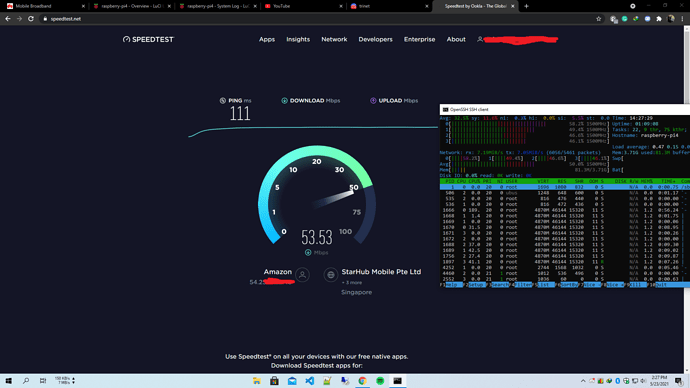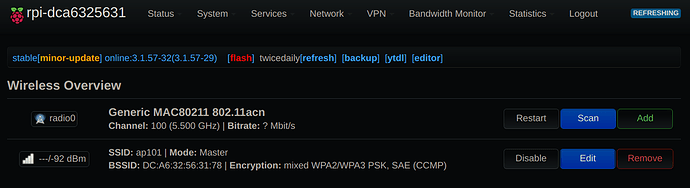Hello, i use your SQM script (ctinfo_4layercake_rpi4.qos) in my official build but i can't find it now in your github, did you delete it?
@EnfermeraSexy can i ask the steps you take to use that script, as i really wanted to try it, but couldnt figure out what to do.
re-uploaded... apologies
Hey @anon50098793, hope everything is good with you and your family Down Under.
I've been wondering if there is some secret way to make the on board ethernet adapter of the Raspi4 take a different IP address than the default 192.168.1.1/24...
I do most of my testing behind my default router (which, you guessed, of course is also 192.168.1.1/24).
Because of this, the only way I can change the IP address of the on board LAN port is by:
a) waiting for the first boot to complete, and do all the customizing you do during first boot... (BTW, do any of those things NEED Internet access?, because if they do, I suppose it's not working because once the RPi4 boots, there will be two devices with the same IP address...);
b) login locally to the RPi4 (by connecting a display and a USB keyboard);
c) manually editing /etc/config/network to change 192.168.1.1 to 192.168.3.1;
d) add the wan segment to reference my RTL8153 USB ethernet adapter;
e) reboot so I can then login to 192.168.3.1 and do opkg update and any other thing needing a WAN connection to be up and running.
So, if you know some secret trick to have the default IP address changed BEFORE first boot, I'm most interested in learning.
Best regards!
PS: I just tried mounting the micro SD card on a running Ubuntu VM, both before and after first boot, and while I can see the /etc/config folder, when I try to locate the network file it's either non-existent (before first RPi4 boot) or it DOES exist, but shows up with a red X on top (after first RPI4 boot). Help me, Obi Wan Kenobi, you're my only hope...
background_on_firstboot_ipsetting
Fun fact.... a long time ago... when I initially started building the whole 'files' / firstboot eco system... a similar function / purpose also existed and I actually removed it when this community build started (needed to be more careful about touching the router ip / dnsmasq settings)...
What it did;
-change lan ip from ini file
-also disabled dnsmasq / odhcpd
... obviously also due to testing behind the 'real router' but also because I use 10.2.3.x and want the 'new' router to come up on that lan with a default gateway...
the options
There are several options I will try to explain easiest / existing to harder...
-
As you tried... /etc/config/network does not exist prior to firstboot.... it is possible to add this.... but you would need a 'template'/earlier file to use... ( and you probably want to also add dnsmasq / odhcpd to DISABLEDSERVICES at wrt.ini... (which would need to be copied from /etc/custom/wrt.ini > /root/ as it wont exist on a fresh filesystem ) apologies... rereading your post it seems you are running a separate subnet... so you wont need to disable dhcp...
-
A much easier option... would be to add a backup with the name 'sysupgrade.tgz' to the first vFAT partition... normal operating system restore logic checks there... and auto-restores it... cannot remember if i'm excluding wrt.ini with my backup function tho... so open up the backup and check it is there...
-
if you look in /etc/custom... you will see two files...
dca632563177.sh #original-sample
dca63242a600.sh #one i'm using now for 2nd-pi
these are static files... ( you would need to send me one ~ or place yours manually within /etc/custom/ )... I recently got a secondPI(found a few bugs, was almost like being a brand new build user!)... and I'm using this method to disable dnsmasq/odhcpd/(firwall)... but any number of uci commands can be added here to set ip addresses or whatever...
this method is essentially the equivalent of 'uci-defaults' functionality... which you can also use... uci-defaults has the advantage of running much earlier on boot... so it may be better as the LANIP will be changed very early... possibly aiding with connectivity/conflict related issues during the firstboot process... ( a network restart occurs at the end of firstboot ... )
- I can re-write... / re-instate an INI variable for ROUTERIP(ROUTERGATEWAY) in wrt.ini specifically for this purpose... but given the above... and the fact that you'd have to manually mount the SDCARD anyway to use this... I'm wondering if it is the best way to proceed...
- Other... there are probably more options that will come to mind... or others may have?
Not using 192.168.1.x as the default lan range does help in this regard... as your PC can exist on both networks... and it's fairly qucik to jump in and reconfigure using the same 'wired segment'...
re: 'needing internet access'
good question... technically no... it should not need internet access...
-
it will try to update opkg if the sysupgrade.tgz contains the 'packagerestore' info from a previous boot
-
it will try to check for updates on first login (recently fired up in background near the end of firstboot to speed this up and fix a bug with update notifications not showing in luci until someone manually logs into router )
- A couple of new/extra/testing features attempt to pull files down from github... some of these may also have issues if used ( youtubedl@ffmpeg / speedtest-ookla / snort3 / mqqt-toggle? / etc. ) before an internet connection is available...
both of the above will take a few seconds but should 'fail safe' in other words... not effect much about router function apart from not being able to restore packages...
beware of failing same segment dhcp servers
( that said... dnsmasq instances have been known to panic(rightfully) without authoratative if another dhcp server is detected on the network... so there is a small chance something like this can temporarily stop dnsmasq/dhcp on you main router... ) not sure if authoratitive is the default now so maybe that is old news...
had to look it up ![]() ... sure is well balanced across the cores! wonder if there is something fancy in the way it's coded/implemented that makes it perform so well multithreaded...
... sure is well balanced across the cores! wonder if there is something fancy in the way it's coded/implemented that makes it perform so well multithreaded...
from the looks of things... wonder if its some sort of tor-meets-mptcp style implementation (under the hood)
Thanks for your reply and all the info provided. I'm sure it will help other users as well in understanding how things work under the hood.
For now, I think the easiest option may be me changing my default lan range from 192.168.1.x to something else. Will look into it over Sunday here.
Damn, decided to update after ignoring updates for a month and CPU0 problem came back.
Its only utilizing CP0 only.
No SQM.
No VPN.
i'm not seeing the same here...
PERFTWEAKS="default"
feel free to comment out the line above and implement irqbalance / other solutions as shown in the earlier testing (let us all know what you think are some good settings)...
burn't way too many hours on this
Nah, investigation Yesterday resulted in too many fixed IP's here, so I will have to pass.
For now, I decided the easiest is to connect an ethernet cable from the onboard ethernet port to an ethernet port on a notebook, ssh into OpenWrt and manually edit /etc/config/network to change it's default IP address to 192.168.3.1. Also, while on it, add the necessary wan interface section, referencing my TP-Link UE300. Anyway, thanks for your amazing community build and all your previous help.
@anon50098793 are you having issues with the argon theme in the past few days, I've noticed it's now showing as version 2.2.7 but the GitHub page says latest is 2.2.5 and I'm having issues with the mobile version of the browser in portrait mode, mainly the 3 lines in the LH top corner not expanding into the menu section when touched. The only way I can get access to any of the settings etc is to rotate my phone into landscape mode.
Hi,
I'm having some trouble trying to restore a backup. Every time I do it, the system reboots, but then becomes completely non-responsive. The console just stops updating after enumerating USB devices (which are exactly the same as before), and I can't even use a keyboard to directly interact with the Pi. I've tried two different backups, taken a week apart. And both LuCI and sysupgrade --restore-backup do the same. Any idea what's happening?
- were the backups created with LUCI backup or the build backup feature?
- are you restoring onto the exact same install or a new factory?
- are you booting from mmc or usb?
this build does not run those versions of the theme... you would be best to follow up at the relevant github issues page or related forum thread...
I used the Luci backup, and I’m booting from the SD card, so MMC, I guess. I’m flashing the factory snapshots on GitHub right now (I’ve tried both versions), but the backup was made with an older version… not sure which though, I’ve deleted the image.
either use the provided backup tool or change your cmdline.txt root= back to...
root=/dev/mmcblk0p2
this can be done with existing backups then retarred...
Doing the latter ends up with it just not updating at all, it reboots into the exact same configuration... Which provided backup tool are you referring to? The http://[my_IP]/backup one? When I try to go there I get directed to the Luci login screen (and the terminal message is "luci denied page")
I'm probably going to just restart from scratch and rely on dd backups from now on, I only really need to transfer my firewall and VPN configs, but I'd really like to figure out what's going on, this is really confusing me.
you can extract a backup on a pc... and use something like WinSCP to copy it over to the router
as to what is going on... it doesn't really make sense... routers dont reboot automatically after restoring a backup ok via luci it does auto reboot...
I will repeat the process on this side when I have time and double check backups restore ok...
test complete.... backup created and restored successfully (onto alternate factory install)...