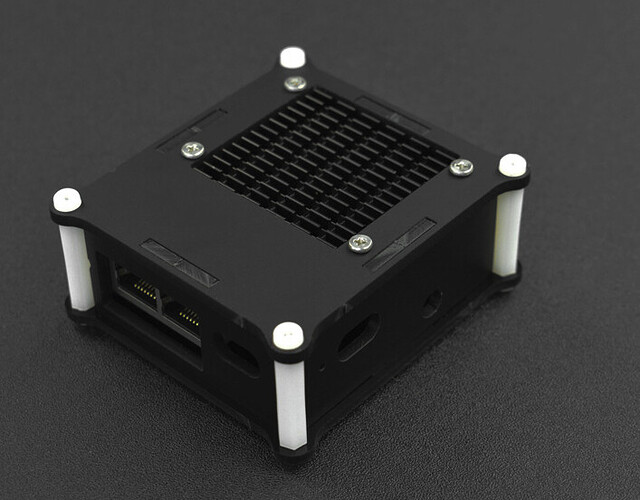Ok after struggling yesterday to get this working with 22.03 rc6 I now have it working.
I thought I'd share tips in case it helps anyone.
So I had already read these:
https://wiki.dfrobot.com/Compute_Module_4_IoT_Router_Board_Mini_SKU_DFR0767
https://gist.github.com/dergeberl/56a4d29e62acd9aea96e220c64254317
https://gist.github.com/ionspin/180437c1580f9a2a1c4f1e8d532b9f27
Its easy to use the official DFRobot image which is 21.03
However getting 22.03 rc6 to work, I couldn't get it with the above links.
It's quite a nice little thing !
My steps for a simple way to get it working (I don't have the intelligence to build a new image myself ![]() ):
):
-
Use the OpenWrt online builder for custom image build of the RPi4 image, and just add these to the text field to include in the custom image: "kmod-r8169 kmod-usb-dwc2 bcm27xx-userland"
-
Change the following in rootfs on microSD card:
/etc/config/dhcp:
config dnsmasq
option domainneeded 1
option boguspriv 1
option filterwin2k 0 # enable for dial on demand
option localise_queries 1
option rebind_protection 1 # disable if upstream must serve RFC1918 addresses
option rebind_localhost 1 # enable for RBL checking and similar services
#list rebind_domain example.lan # whitelist RFC1918 responses for domains
option local '/lan/'
option domain 'lan'
option expandhosts 1
option nonegcache 0
option authoritative 1
option readethers 1
option leasefile '/tmp/dhcp.leases'
option resolvfile '/tmp/resolv.conf.d/resolv.conf.auto'
#list server '/mycompany.local/1.2.3.4'
option nonwildcard 1 # bind to & keep track of interfaces
#list interface br-lan
#list notinterface lo
#list bogusnxdomain '64.94.110.11'
option localservice 1 # disable to allow DNS requests from non-local subnets
option ednspacket_max 1232
config dhcp lan
option interface lan
option start 100
option limit 150
option leasetime 12h
config dhcp wan
option interface wan
option ignore 1
/etc/config/network : (you need to actually create this)
config interface 'loopback'
option device 'lo'
option proto 'static'
option ipaddr '127.0.0.1'
option netmask '255.0.0.0'
config globals 'globals'
option ula_prefix 'fd73:a89e:d007::/48'
config device
option name 'br-lan'
option type 'bridge'
list ports 'eth1'
config interface 'lan'
option device 'br-lan'
option proto 'static'
option ipaddr '192.168.1.1'
option netmask '255.255.255.0'
option ip6assign '60'
config interface 'wan'
option device 'eth0'
option proto 'dhcp'
- If you need to use the USB-C port (USB2 speed) then change this on the microSD card:
/boot/config.txt add this line
dtoverlay=dwc2,dr_mode=host
- If you need Luci then after the 1st boot (I didn't realise it would be missing !)
opkg update
opkg install luci
opkg update
opkg install luci-ssl
/etc/init.d/uhttpd restart