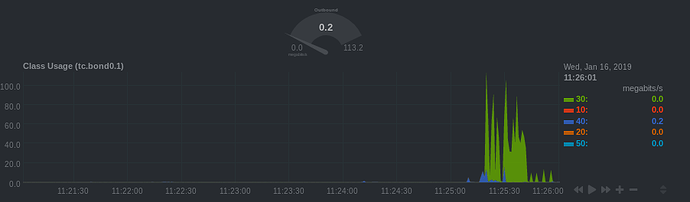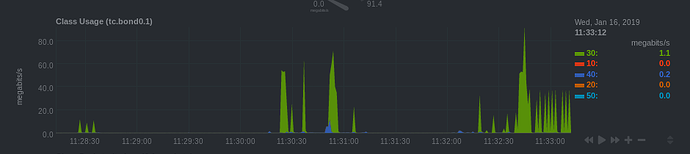And don't forget that he need DSCP marking his important game/voip packets and maybe a high priority lan port for dedicated gaming machine, to get better pings and higher quality.
I wasn't talking about SQM. I was talking about the ethernet driver itself.
@moeller0
It's up for individual interpretation but I think most of us would assume (given the numerous thread about similar topics and replies) that it involves a device that can handle whatever connection speed and not per definition SQM utilizing several hundreds of megabits.
...and back to reality, which kind of streaming service 100+ mbit with DASH? I'm not sure what kind of weird connections you two seem to have but it's not like SQM will magically sort out packages downstream and there isn't a delay (at least which you can control) as long as the connection itself isn't saturated (well, heavily if you want some kind of measurement that isn't a few ms a best)
I have to make a correction, the cable connection I mentioned is actually 100/50 and uses DOCSIS 3.0 unless the modem which is ~7 years old has magically updated itself to 3.1 beyond what the ISP and manufacturer knows about.
Since SQM is so desprately needed as you two claim, can you show any kind of data of lets say a 200+ connection under normal circumstances (ie residential)? So far it's very much theoretical...
@dlakelan
Please share which service that uses DASH and peaks at 100mbit+, that would be very useful to know.
I have also to make a correction, it's 100/50 connection however unless the modem has magically converted itself it's DOCSIS 3.0.
@hisham2630
I'm willing to bet that 99.9% of all ISPs ignores any type of DSCP/ToS masking on a residential connection.
I know, but this is useful at least inside your network.
My isp is somehow honoring DSCP, also they have ECN enabled!
this sounds more and more like you want to convince yourself.
as said, if you have a fast connection or dont rely on low jitter for interactive services; you wont need sqm.
I definitely find my connection much smoother with SQM enabled, regardless of the network speed. DNS lookups are instant, no VOIP jitter, etc. no matter what else is going on. Online backups (iCloud, Backblaze, etc.) can easily saturate many of the asynchronous connections that are out there. It's become a requirement for me after I tried it a few years back. The hard part is that connections have gotten significantly faster in the last few years and most routers can't keep up with SQM enabled. If your router is fast enough, there's no downside though.
exactly 
but also: if you need low jitter, it doesnt matter your line speed, you need sqm (and hence capable hardware)
I totally agree!
Also if you tag and prioritize your traffic, you will get more profit from SQM/CAKE!
Here is Netflix as I open its main page with all the previews, and start streaming an episode of a regular old TV show as it traverses the router:
As you can see peak bandwidth is around 100Mbps routinely for the first few seconds as all that preview stuff loads up. If you have a 100Mbps connection and are on a phone call and have no queue management as soon as your kids or spouse start streaming your call will break up. If they stop streaming and choose a new video, it will break up, if they open a game stream, it will break up.
Here's YouTube opening a 4k nature video (at the right hand side) peak bandwidth is over 80 Mbps initially, and 40Mbps every second or so. If you have two people watching different video streams you will nearly saturate a 100Mbps connection several tens of times a minute (also these peak measurements are of course not very fine grained, netdata is only capturing the totals every 2 seconds, there could easily be say 500ms where we're at 160Mbps and 1500ms where we're at 0 within each measurement.
VOIP calls are very sensitive to packet loss and delay. If you lose 1% of packets it's considered noticeable poor audio quality https://www.voip-info.org/qos/
Latency of 150ms one-way is generally going to cause you to talk over other people. If you start with 50ms of latency between you and the server, which is typical, and your bufferbloat goes to an additional 100ms several times every second because DASH slams your queue full of packets every second, you WILL wind up with an adaptive jitter buffer of over 200ms and degraded audio quality. Your sister WILL refuse to talk to you because of your "crappy phone" and "why can't you just buy an iPhone like everyone else?" If you're on a business call and this happens routinely you will lose business as people get tired of doing phone meetings with you.
Furthermore, if you are VOIPing on a wifi enabled smart phone, you will further suffer from wifi latency jitter, which will get really bad if the person streaming the video is also on wifi. If you are DSCP marking your voip packets as CS6 and your video stream packets as AF41, your voip call will go through WMM VOICE queue and your video stream will go through WMM VIDEO queue, and your call will be unaffected. If everything is best-effort, your call will be obliterated over wifi which has much worse jitter than switched wired connection.
Here's me uploading a video of my kids to google drive:
10 or 15 seconds of continuous bandwidth over 300Mbps. A good iPhone can hit 300Mbps over wifi and when you walk into your house after a soccer game Google Photos will immediately start uploading all the videos you took to your Google Photos account. If you have a 100/50Mbps cable link your 50Mbps upload will be saturated for a full minute or two easily, if your wife is on the phone her caller will start saying "hello, hello, are you still there, I can't hear you" as latency increases to say 1000ms and packet loss goes to 10 or 15%. If you can be heard you will have "robot" voice.
It's just not that hard. At a gigabit it might be somewhat harder, in general the "bad connection" will be more short lived, but basically file transfer protocols like HTTP try their best to use all the available bandwidth until they start to detect packet loss... and then they oscillate around a bit and eventually find a way to use all the bandwidth except for on average the 100kbps that your voice call wants, except the delays this whole system causes with un-managed buffers is so large that the 100kbps of voice call don't even make it on time to be played, so in fact you either have half a second of voice delay, or just silence. A voice packet that arrives after it was supposed to be played over the earpiece is dropped on the floor as if it never arrived. The same is true for game packets, they need to arrive every 10ms to update the position of your rocket car or decide whether the shot you take hits the moving target.
I think I was pretty clear about fast connections 
@drawz
"Feels" isn't very scientific but I'd say below ~30-40ish you'd notice a difference quite easily
@fuller
Unless my connections are magical I get roughly 2ms jitter according to dslreports ping/jitter test on my 100 mbit connections running dslreports speed test at the same time not extremely accurate but you get the idea. No SQM at all 
sounds pretty exceptional
congrats
I have no idea why you wouldn't show the actual interface which actually is WAN which is what we're talking about. You will introduce a lot more variables by using a bonded interface....
- Get the lowest latency uplink you can
- Minimise contention physically and logically
- Then look at stack tweaking / QoS / router overhead / host os-hw
Without the first one, your really tying your hands behind your back. Without the second two, your at the mercy of who's next to you and your pc building skills.
yes, your connections are magical. Specifically if you have an ISP supplied modem, I am almost sure that your modem was updated remotely to DOCSIS 3.1 by firmware update, and/or that your ISP has buffer management in place on their head-end equipment. I can easily get 1000ms of buffer bloat on dslreports on a gigabit fiber ATT connection when I run it unmanaged. It's hard to even set that up anymore since I've got queue management embedded pretty heavily in my router, but here's without any queueing on my upload direction only:
if you click on the upload portion you can easily see 1200ms of delay for a couple of seconds before things throttle back.
Here is with it turned back on:
as you can see peak upload bufferbloat of like 30ms
That connection happens to be FTTH without any kind of hardware except for the media converter. Anyhow, I think we can safely conclude that if you're going to going for 100+ you will very rarely need SQM if at all and you're pretty much safe at 250mbit but sure if you're being pedantic 
You can conclude what you like. I provided example data, others can conclude what they like. They can also search the forums for SQM and see how many people with fast connections are complaining about their high bufferbloat and wanting help configuring their routers since say Dec 1
https://forum.openwrt.org/search?q=sqm%20after%3A2018-12-01
In the end each person has a different tolerance for latency, and has a different ISP situation in terms of quality and overselling the local loop and soforth. Mine is somewhere between 20 and 50 ms and rock-solid never dropping VOIP packets so I can talk on the phone without anyone complaining, particularly business clients. And "somewhere between 0 and 1200ms" is just not going to cut it
anyone who starts a thread with "Router with good gaming performance" is going to want SQM regardless of their speed unless maybe they have 10G ethernet to the home.
Yes, ~200+ms is for sure is going to be an issue regarding VOIP but that looks awful on your side 
You can see why I go to such trouble to configure it carefully and try to help others with their latency issues as well 
Bringing it back to the OP.
@GL1zdA have you made any progress on your decision? My suggestion since 1Gbps is a possibility in your future, would be to go with the mini PC router and a smart switch + separate AP. The total cost of this is likely around $400 though and although it will last around 5 to 10 years dropping cost to $40-80 per year, it could be an issue to up-front pay those costs.
If that's too pricey, my second suggestion would be a WRT32X or an espressobin + smart switch + AP. The prices are similar for the two options. Both will be around $200 the WRT32X is more "all in one" the espressobin is more easily upgradable later and more full featured because it can have large storage using an SD card, and 1G of RAM, plus it it easy to "drop in" a PC later to this setup. So if you want something that can be eventually upgraded to a gigabit gaming router, go with the espressobin + smart switch + AP
No brainer at that price (110 USD) 
I fully agree, this is why I believe this to be a policy issue each (residential) network operator needs to deal with him- or herself.
Well, as I said, the OP explicitly asked for low ping in in that context not mentioning competent bufferbloat managing and the required CPU cycles to do so would seem not very helpful. Also I believe that with competent QoS the OP can be quite happy with the (cheaper?) 150 Mbps plan and might not need to shell out the money for the 1Gbps plan instead.
Well the trick with ingress shaping is that the shaper needs to be lower than the actual bottleneck link upstream of it to create a true bottleneck under the users control. Now this is a bit more approximate than egress shaping but still works pretty well (also with DASH since most streaming happens over TCP).
But I only ever had access to 50/10 or 100/40 links and in both cases sqm made the link's behaviour under saturating load noticeablely less obnoxious. Sure that is just anecdotal, but so is your report of "I do not see this sort of issue on my link" ![]()
Not my claim, but in the context of this thread certainly recommended. ![]() And do to me operating at 50/10 ATM I can not supply actual measurement > 200 Mbps myself, but have a look at https://www.dslreports.com/speedtest/results/bufferbloat (same as @jeff's data ), where you see buffering of >> 100ms at bandwidth above 100Mbps (the plot's upper end seems to be around 350Mbps), that certainly indicates that bufferbloat is still an issue with 200+ connections.
And do to me operating at 50/10 ATM I can not supply actual measurement > 200 Mbps myself, but have a look at https://www.dslreports.com/speedtest/results/bufferbloat (same as @jeff's data ), where you see buffering of >> 100ms at bandwidth above 100Mbps (the plot's upper end seems to be around 350Mbps), that certainly indicates that bufferbloat is still an issue with 200+ connections.