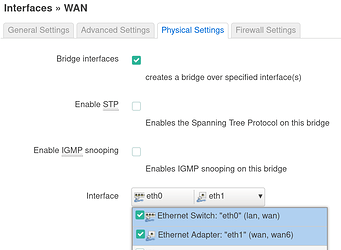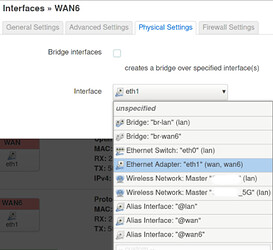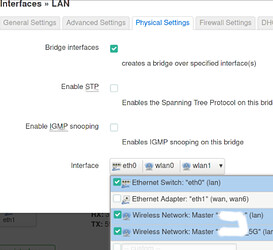When I plug in to the router via Ethernet I get ipv4 and v6 addresses, however I will not get assigned anything when I connect via WiFi.
I am not sure where to start here. I tried editing the share interfaces in the wireless section, but that didn't work either.
/etc/config/dhcp
root@OpenWrt:~# cat /etc/config/dhcp
config dnsmasq
option domainneeded '1'
option localise_queries '1'
option rebind_protection '1'
option rebind_localhost '1'
option local '/lan/'
option domain 'lan'
option expandhosts '1'
option authoritative '1'
option readethers '1'
option leasefile '/tmp/dhcp.leases'
option resolvfile '/tmp/resolv.conf.auto'
option localservice '1'
list server '8.8.8.8'
config dhcp 'lan'
option interface 'lan'
option start '100'
option limit '150'
option leasetime '12h'
option dhcpv4 'server
option dhcpv6 'server'
option ra 'server'
config dhcp 'wan'
option interface 'wan'
option ignore '1'
config odhcpd 'odhcpd'
option maindhcp '0'
option leasefile '/tmp/hosts/odhcpd'
option leasetrigger '/usr/sbin/odhcpd-update'
option loglevel '4'
/etc/config/network
config interface 'loopback'
option ifname 'lo'
option proto 'static'
option ipaddr '127.0.0.1'
option netmask '255.0.0.0'
config globals 'globals'
option ula_prefix 'fdce:aa25:2612::/48'
config interface 'lan'
option type 'bridge'
option ifname 'eth0'
option proto 'static'
option ipaddr '192.168.1.1'
option netmask '255.255.255.0'
option ip6assign '60'
config device 'lan_eth0_dev'
option name 'eth0'
option macaddr '04:d4:c4:63:f9:90'
config interface 'wan'
option proto 'dhcp'
option type 'bridge'
option ifname 'eth0 eth1'
config device 'wan_eth1_dev'
option name 'eth1'
option macaddr '04:d4:c4:63:f9:94'
config interface 'wan6'
option ifname 'eth1'
option proto 'dhcpv6'
option type 'bridge'
config switch
option name 'switch0'
option reset '1'
option enable_vlan '1'
config switch_vlan
option device 'switch0'
option vlan '1'
option ports '1 2 3 4 0'
/etc/config/wireless
config wifi-device 'radio0'
option type 'mac80211'
option hwmode '11g'
option path 'platform/soc/a000000.wifi'
option htmode 'HT20'
option channel 'auto'
config wifi-iface 'default_radio0'
option device 'radio0'
option mode 'ap'
option key 'redacted'
option ssid 'redacted'
option encryption 'psk2'
option network 'lan wan'
config wifi-device 'radio1'
option type 'mac80211'
option hwmode '11a'
option path 'platform/soc/a800000.wifi'
option htmode 'VHT80'
option channel 'auto'
config wifi-iface 'default_radio1'
option device 'radio1'
option mode 'ap'
option key 'redacted'
option ssid 'redacted'
option encryption 'psk2'
option network 'lan wan6 wan'