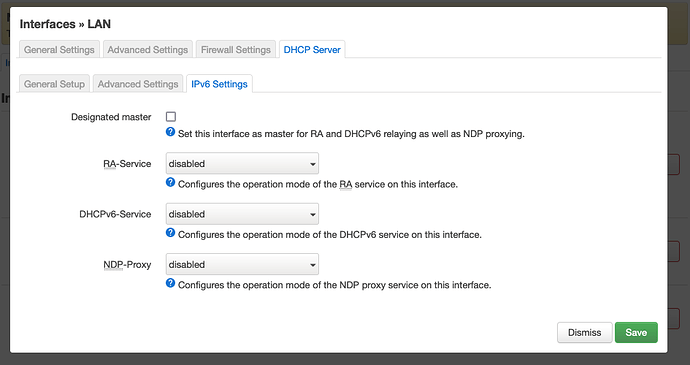Hi there,
this topic is a follow-up on that one, where I mistakenly thought USB logging wasn't working: https://forum.openwrt.org/t/attempting-to-write-logs-to-pendrive-0-byte-file/125987.
Now I got working, USB drive-based logging, I got on with trying to make a Teams call, since I want to find out the origin of this rather serious bug.
The hardware: Linksys EA4500 v1
The software: OpenWRT 21.02 r16279.
The configuration: mostly stock. No updates applied, logs are supposed to be debug-level. rsyslog installed, logs redirected to USB-drive, buffer size increased to 512KB. Wifi access point turned on to allow one computer to connect. Not tried with Ethernet due to layout constraint, but the result was identical in previous trials.
Detailed results:
- First call:
outside calling home: 22:19. Disconnected (In Windows, little globe appearing in the task bar instead of the Wifi symbol, any web page ending in 404 error).
Reconnected 22:22.
/mnt/sda1/log/system.log covering the first trial (copy-pasted from terminal)
https://bin.idrix.fr/?a9d2fe89b14bdb0f#9WZA5nvF2nq5DnkFK4wCVQZHLoQ6r1118gmJWpHHhjBy
- Second call:
home calling outside: 22:25. Disconnected 22:26, same symptoms.
Reconnected 22:31.
- Third call, not picked up:
home calling outside: 22:31. Disconnected 22:32.
System log covering the last two trials (from LuCI web interface):
https://bin.idrix.fr/?9c7f7c703f03b9b9#6d9MV4TJEyT2yoxCSZCiw8MQNY79MXs5552jFuGv5rct
system.log from /mnt/sda1/log/system.log covering the last two trials (copy-pasted from terminal):
https://bin.idrix.fr/?e4fb7ee071bb9846#FimDsZpK3UcRfXMW7H6rnhuB9dErTAJhQpLC8Nu3KfBQ
The result: 100% failure rate.
A call made from Teams to another, distant Teams disconnects the computer behind the OpenWRT-running router (and probably all other devices attached to the same router, as previous trials showed). Nor the exact version of Teams nor the OS it's running on have any influence on the outcome.
What is really happening from these logs? More precisely, which component of OpenWRT is misbehaving?