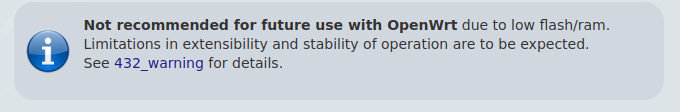I don't know if it's only my image but when I go to ssh directly after booting the first time after flashing this image from https://downloads.openwrt.org/releases/18.06.1/targets/ramips/rt305x/
OpenWrt 18.06.1 r7258-5eb055306f / LuCI openwrt-18.06 branch (git-18.228.31946-f64b152)
wr512-3gn-4M-squashfs-sysupgrade.bin
1970b5b1b280dcb6dbd83a1bfe1de2c3fef1a6f878cda638f1666d9721edc211
3584.2 KB
and do a
df -h
I get a
Filesystem Size Used Available Use% Mounted on
/dev/root 2.3M 2.3M 0 100% /rom
tmpfs 13.8M 416.0K 13.3M 3% /tmp
tmpfs 13.8M 56.0K 13.7M 0% /tmp/root
overlayfs:/tmp/root 13.8M 56.0K 13.7M 0% /
tmpfs 512.0K 0 512.0K 0% /dev
I can't do much with this as I'm not able to save any settings
tmomas
December 6, 2018, 8:24pm
2
Does any result of a forum search help you?
I will give a look with your search pattern
overlayfs:/tmp/root
and report back!
and here is the anwser
You can't remove something that's in the base firmware because that part is read only. The packages will only be marked as deleted in the overlay file system, not actually deleted. Because your overlay file system is on a temporary RAM disk, that marking will be gone after a reboot.
You need to compile your own firmware without the packages you don't need.
See https://openwrt.org/docs/guide-user/additional-software/saving-space
Maybe this information would do good in the release notes!
2 Likes
I mean at a place like under 'known bugs' in the release notes
https://openwrt.org/releases/18.06/notes-18.06.1
1 Like
What bug are you referring to?
something like:
settings are not preserved after reboot for devices with 4MB flash*
*don't know if this is true for all 4MB or maybe just for rt305x devices?
jeff
December 6, 2018, 8:48pm
9
Perhaps the pinned thread here
especially as it is not all devices with 4 MB, and may not only be devices with 4 MB.
2 Likes
In addition to what @jeff mentioned...you haven't noted your exact model; but there should be a warning and a link to the following on your device's data page: https://openwrt.org/supported_devices/432_warning
dirlede
December 6, 2018, 8:57pm
11
I don't know my device. It was rebranded with a lot's of names like technaxx, i-tec and conrad. The device looks like this oem one here wr512 nu: http://www.made-in-china.com/showroom/bettysinhon/product-detailTqYnrExlRXVW/China-3G-Wireless-Router-SH-WR512NU-.html
so I went for a wr512 -3gn-4M-squashfs-sysupgrade.bin image
I like the 432 link but would like the information that on certain images you are not even able change your password or save any setting in a prominent box like this one:
That device is not listed in the Table of Hardware .
But to be clear, if your device page existed, the following would be located at the top of the page:
dirlede
December 10, 2018, 1:40pm
13
I think I'm going to stick with openwrt 17.01.06 for now
1 Like
system
December 20, 2018, 1:40pm
14
This topic was automatically closed 10 days after the last reply. New replies are no longer allowed.
![]()