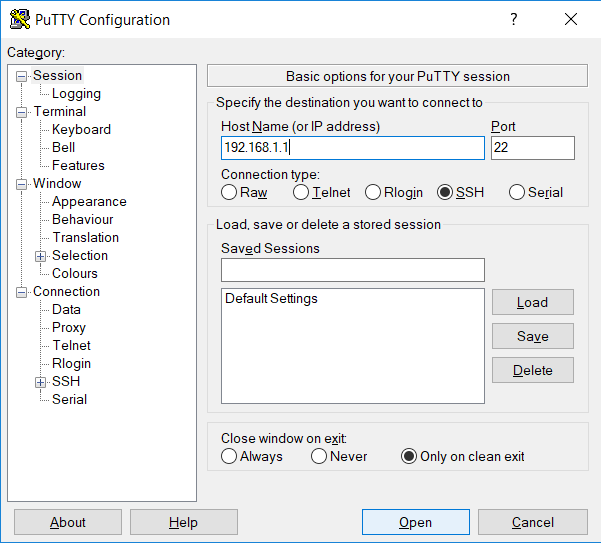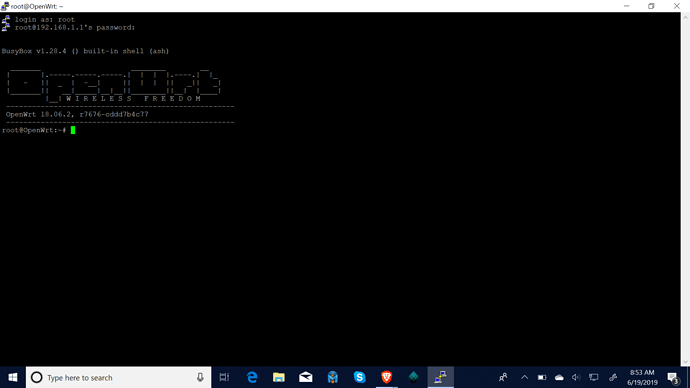is ther a step by step to uninstall open wrt and put my linksys wrt 1900 back to factory fw
thx just cant follow what u posted is ther an easier step by step, i use windows 10 and can down load putty but lost after that
- Step 1 - log into router console (command line) with PuTTY
- username - root
- password - same as you set on LuCI web GUI
- Step 2 - follow instructions at link above
sorry still lost now got putty on computer do i put my router log in the top part and which do i tick of the 4
- No clue what you mean, perhaps you can show a screenshot?
- Did you successfully login to the router using PuTTY?
Maybe this will help: https://www.ssh.com/ssh/putty/windows/
Also, to be sure you have the link for PuTTY: https://www.chiark.greenend.org.uk/~sgtatham/putty/latest.html
thx i need to digest all this and slowly work it out, the reason for me going back, was i was having trouble adding wiregaurd which i never had before, its telling me outer not found so was going back to start again, was going to try the earlier fw but cant find that image to do then re try the lastest again , originally router lost mains power and some how it deleted WG, as though its got a bug, so will be going
back to open
thx for ur assistance
thx for the good pointers lleachii
finally done it, lots of diddling around finally had to force image file, so cant be specific in my actions , so not much help to others,
next question plz if i go back to open wrt will it be a completely new install or will it revert back to the original image i had for open wrt
The filesystem where OpenWrt settings are saved is overwritten when you flash factory firmware, so those are gone. If you flash back, it will start with default settings.
ah ha thats great news thank you
If your problem is solved, feel free to mark the relevant post as the solution; and edit the title to add "[SOLVED]" to the beginning (click the pencil behind the topic).

This device has a backup partition with another complete copy of the firmware, so if you want to remove all traces of OpenWrt you need to boot into the factory firmware and use it to flash the factory firmware again. That will put another copy of factory in the other partition.
ok done the second reboot is the 18.06.2 safe to use or shall i wait for .3
all done back on 18.06.2 every thong working fine thx to every one
This topic was automatically closed 10 days after the last reply. New replies are no longer allowed.