This assumes that you kept the OEM firmware intact in the second system partition. You should definitely verify this before rebooting. Do NOT set bootpartition to 1 unless you know the image in the second system partition is bootable! If it is not, then you serial console will be required to fix the mess...
A simple (but not 100% failsafe) method is to take a simple look at the partition header:
EDIT: I see that your runtime2 partition is mtd6. This is the one you'll have to look at.
(the reason is related to that rootfs_data warning - you have an incomplete OpenWrt installation)
root@OpenWrt:/# hexdump -n 100 -C /dev/mtd9
00000000 4e 47 45 20 11 45 09 fd 5f 4f d1 d8 00 8e 05 13 |NGE .E.._O......|
00000010 80 00 00 00 80 2d 48 b0 0d b9 20 5e 05 05 02 03 |.....-H... ^....|
00000020 37 2e 30 2e 34 2e 38 00 00 00 00 00 00 00 00 00 |7.0.4.8.........|
00000030 00 00 00 00 00 00 00 00 00 00 00 00 00 00 00 00 |................|
00000040 5d 00 00 00 04 ff ff ff ff ff ff ff ff 00 00 6f |]..............o|
00000050 fd ff ff a3 b7 7f 63 c5 55 81 bd 5b 5e 9d 54 f7 |......c.U..[^.T.|
00000060 9d ec 67 91 |..g.|
00000064
You'll notice the third line (bytes 32 etc, or 0x20 hex) shows a Netgear version number in plain ASCII: 7.0.4.8
This example is from my GS108Tv3. But the GS308T should be similar. If it shows something like that, then you can set bootpartition to 1 and reboot.
I'm not sure about the status for the GS308T images, but ideally you should be able to use the fw_printsys and fw_setsys commands to manipulate this variable.
root@OpenWrt:/# fw_printsys
sso=1
bootpartition=0
root@OpenWrt:/# fw_setsys bootpartition 1
root@OpenWrt:/# fw_printsys
sso=1
bootpartition=1
If you don't have an OEM firmware image, then you can easily install one. Just download it from Netgear, unzip it (probbly have to do this outside the switch since unzip isn't installed by default), transfer the image to the switch and flash it. I.e. something like (assuming the switch management address is 192.168.1.1):
wget https://www.downloads.netgear.com/files/GDC/GS308T/GS308T_GS310TP_V1.0.4.4.zip
unzip GS308T_GS310TP_V1.0.4.4.zip
scp GS308T_310TP_V1.0.4.4.bix root@192.168.1.1:/tmp/
ssh root@192.168.1.1
cd /tmp
mtd -e runtime2 write GS308T_310TP_V1.0.4.4.bix runtime2
Followed by a visual inspection of the partition header and setting bootpartition=1 as descibed above.
WARNING: Completely untested. Please sanity check every command yourself. Do not trust me...

 ..
..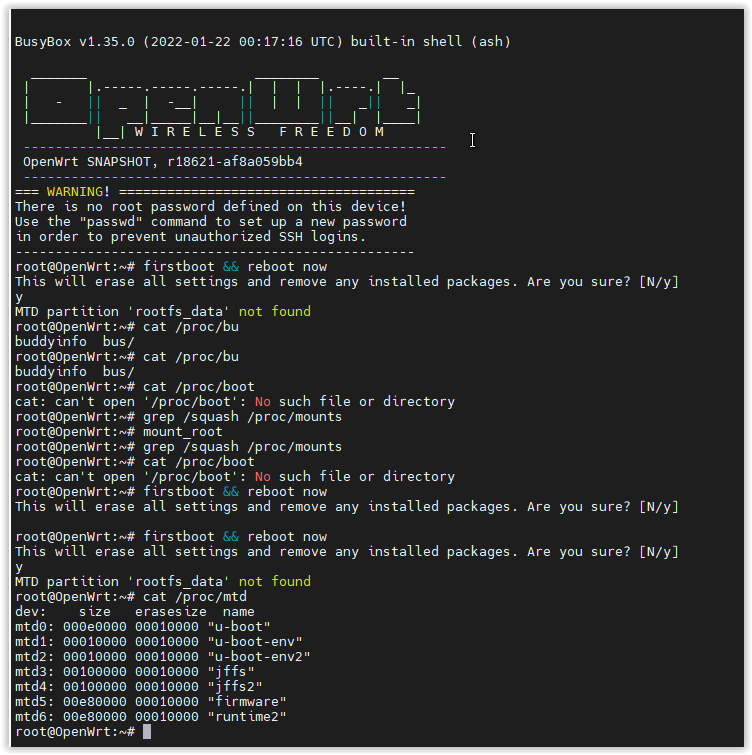
 . On my GS108T v3:
. On my GS108T v3: