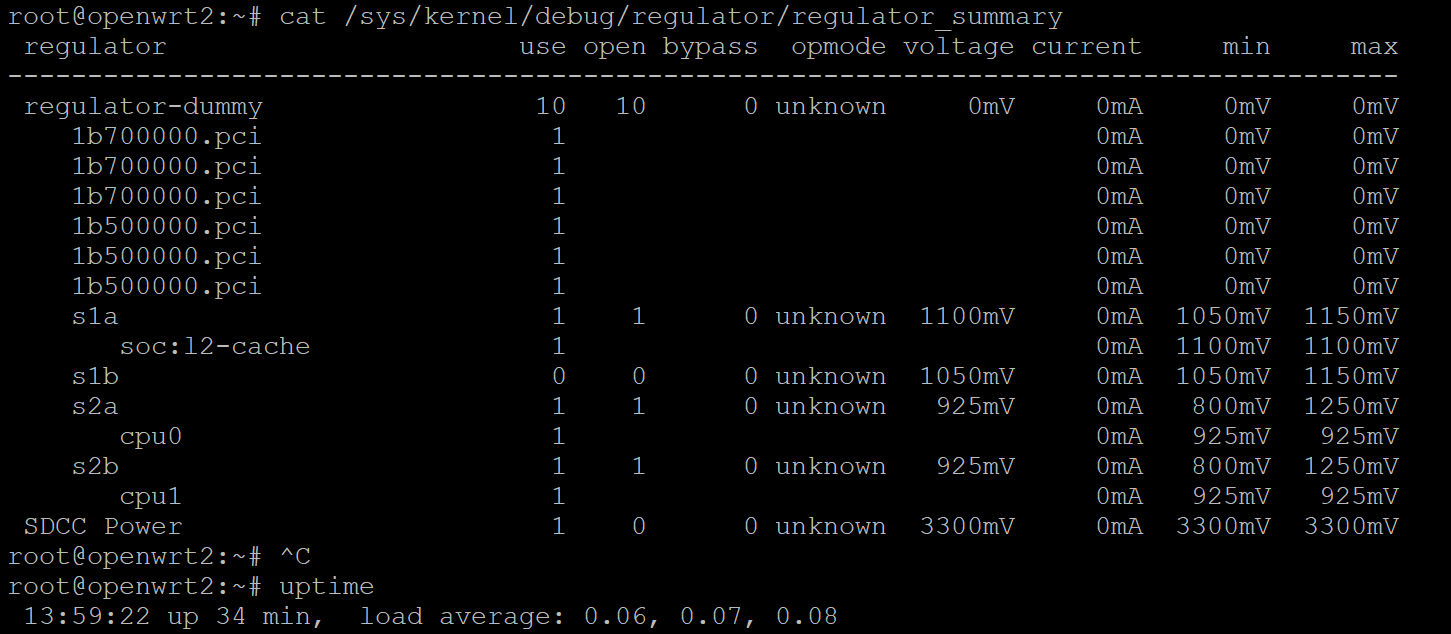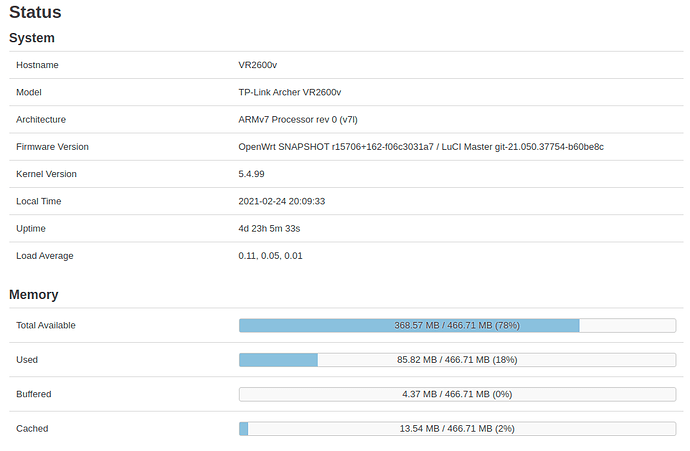ok for some reason dsaconfig wasn't running on startup
I made sure there was no bridge for the lan (no br-lan)
ran dsaconfig apply
so far so good
wan port appears to be working and separated
root@OpenWrt:/# dsaconfig show
Switch: switch0
VLAN/ | lan1 | lan2 | lan3 | lan4 | wan |
Link: | 1000F | down | down | down | 1000F |
1000 | u* | u* | u* | u* | |
2000 | | | | | u* |
[ 410.261089] qca8k 37000000.mdio-mii:10 wan: Link is Up - 1Gbps/Full - flow control off
[ 410.261171] IPv6: ADDRCONF(NETDEV_CHANGE): wan: link becomes ready
[ 410.268401] switch0: port 5(wan) entered blocking state
[ 410.274193] switch0: port 5(wan) entered forwarding state
19: switch0.2000@switch0: <BROADCAST,MULTICAST,UP,LOWER_UP> mtu 1500 qdisc noqueue state UP group default qlen 1000
link/ether xx:xx:xx:xx:xx:xx brd ff:ff:ff:ff:ff:ff
inet 172.28.8.244/24 brd 172.28.8.255 scope global switch0.2000
valid_lft forever preferred_lft forever
root@OpenWrt:/# ping 172.28.8.1
PING 172.28.8.1 (172.28.8.1): 56 data bytes
64 bytes from 172.28.8.1: seq=0 ttl=64 time=2.594 ms
64 bytes from 172.28.8.1: seq=1 ttl=64 time=1.549 ms
64 bytes from 172.28.8.1: seq=2 ttl=64 time=2.921 ms
64 bytes from 172.28.8.1: seq=3 ttl=64 time=2.817 ms
64 bytes from 172.28.8.1: seq=4 ttl=64 time=2.908 ms
64 bytes from 172.28.8.1: seq=5 ttl=64 time=2.503 ms
^C
--- 172.28.8.1 ping statistics ---
6 packets transmitted, 6 packets received, 0% packet loss
round-trip min/avg/max = 1.549/2.548/2.921 ms
It seems like as far as tagging goes, there may be a problem when trying to add more than one vlan to a port.
I want port 4 to carry tagged vlan 1000 and tagged vlan 4000 but only the 1000 tag appears to be running at full speed.
root@OpenWrt:/# dsaconfig show
Switch: switch0
VLAN/ | lan1 | lan2 | lan3 | lan4 | wan |
Link: | down | down | 1000F | 1000F | 1000F |
1000 | u* | u* | | t | |
2000 | | | | | u* |
3500 | | | | u* | |
4000 | | | u* | t | |
iperf3 -c 172.28.8.1
Connecting to host 172.28.8.1, port 5201
[ 5] local 172.28.8.234 port 60790 connected to 172.28.8.1 port 5201
[ ID] Interval Transfer Bitrate Retr Cwnd
[ 5] 0.00-1.00 sec 2.04 MBytes 17.1 Mbits/sec 49 1.43 KBytes
[ 5] 1.00-2.00 sec 0.00 Bytes 0.00 bits/sec 1 1.43 KBytes
[ 5] 2.00-3.00 sec 0.00 Bytes 0.00 bits/sec 0 1.43 KBytes
[ 5] 3.00-4.00 sec 0.00 Bytes 0.00 bits/sec 1 1.43 KBytes
[ 5] 4.00-5.00 sec 0.00 Bytes 0.00 bits/sec 0 1.43 KBytes
[ 5] 5.00-6.00 sec 0.00 Bytes 0.00 bits/sec 0 1.43 KBytes
[ 5] 6.00-7.00 sec 0.00 Bytes 0.00 bits/sec 1 1.43 KBytes
[ 5] 7.00-8.00 sec 0.00 Bytes 0.00 bits/sec 0 1.43 KBytes
[ 5] 8.00-9.00 sec 0.00 Bytes 0.00 bits/sec 0 1.43 KBytes
[ 5] 9.00-10.00 sec 0.00 Bytes 0.00 bits/sec 0 1.43 KBytes
- - - - - - - - - - - - - - - - - - - - - - - - -
[ ID] Interval Transfer Bitrate Retr
[ 5] 0.00-10.00 sec 2.04 MBytes 1.71 Mbits/sec 52 sender
[ 5] 0.00-36.47 sec 1.67 MBytes 383 Kbits/sec receiver
iperf Done.
so I can't just generally test it for now it looks like, i'll have a think about if I did something wrong, gonna take a break for now