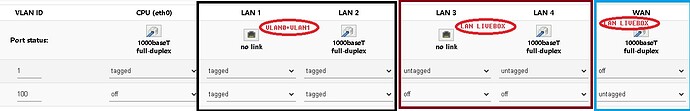Many thanks friend mk24
yes for th SG108E
the port 1 is VLAN 0 + VLAN 1
the port 2 is for the TV
the port 3 to 8 for internal network
If i have a little time i test this night with only one cable between Livebox and .WR1200JS and old 17.07.5 openwrt version