Is there a way to change this?
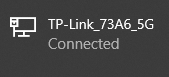
Is there a way to change this?
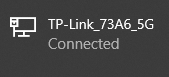
The only 'name' you're giving your router would be its hostname (which then propagates to its DNS resolution).
From the looks of it, your 'name' is just how Windows remembers (has recognized it in the past), I assume that's the original WiFi ESSID of the vendor firmware, and then Windows sticking to that, as the MAC address behind it didn't change (while the ESSID may have). So unless either your router's hostname or its ESSI are still called that way, the only thing to change there, would be the client side registry of your Windows system(s).
So this isn't defined by OpenWrt anywhere? ![]()
Would it be possible to identify this device as being a TP-Link_73A6_5G (or a router at all) when connected to a network, if the hostname is something like... 'mypc'?
Again, that's not really an identifier of your router - but just how Windows remembers it (and it sticks to it, as the router's MAC address remains the same). Just an artifact of the original ESSID you used to connect to this router (while it still had its OEM firmware).
Thanks, sorry for the confusion.
This topic was automatically closed 10 days after the last reply. New replies are no longer allowed.