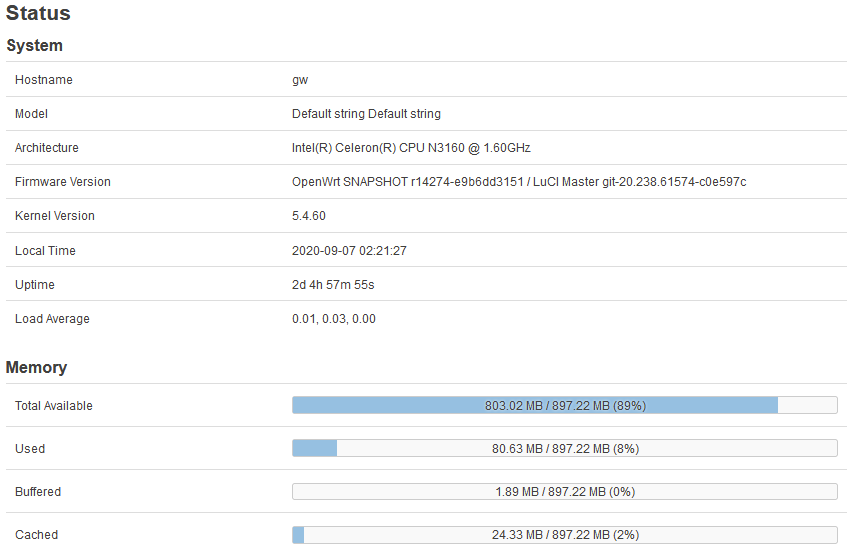Nope. It's hard to compare performance between different CPU architectures, of course. Especially since you can't really run relevant benchmarks on router SoCs. But a Raspberry Pi 3 would actually outperform the HP T610 Plus you mention, by quite a margin. That's the level of performance you're looking at with those old mini PCs.
Would you say that x86/64 is generally not suited to routing tasks?
No, that is not what I was saying, and not what I was trying to say.
You have heard the arguments, and if you are still so fond of the idea of getting that PC, go for it. I'm respectfully bowing out of this discussion now. Best of luck to you.
Reading the arguments is hardly the same as understanding them. I know what it's like to feel irritated by, and to openly roll my eyes at someone else's ignorance and inquisitiveness on a matter I know a lot about. I've done it, too. It's all good.
Hello,
Fanless mini-pcs are easily found on aliexpress or equivalent for 100 ~ 150 € delivered (be careful with customs if delivered by DHL) all in aluminum.
These little machines are perfect for OpenWRT X86_64.
The cheapest are equipped with a Celeron J1900 and can be found with 2/4/6 nic, often even with Intel cards (i210 or i211) which makes it a very acceptable choice.
The more expensive ones come with Celeron J or N3160 which brings AES support into the equation (very useful if you want to set up a VPN) but I haven't been able to find an acceptable model with more than 2 NICs, but hey, as said above it's not a problem, you can either add a small manageable switch at the output or connect a small USB network card ... just about any one around 15 € / USD will be supported by OpenWRT (as long as it is supported by Linux and this is clearly indicated in the product sheets).
They are easily found with 1 or 2GB of memory and small 16 or 32GB MSATA SSDs which is far more than necessary for OpenWRT. You can also buy them without RAM / Disk and recycle it from an old laptop (DDR3 SODIMM + tiny SSD Sata or MSata)
These small boxes will run at 0 ~ 5% CPU all day long, the graphical interface will be super fluid (therefore much more pleasant to use) and I measured a total consumption at the socket between 8 and 10W (against 7W for my Archer C5 and C7 in AP only with the original firmware).
Do not bother to recycle an old mini-thing full of fans that are too small and that will have already worked for many years, they are superb little machines if you have them for free or almost to get your hands on, to do a small lab or tests here and there. But it consumes too much, makes too much noise and proves fragile quickly enough for a router-type equipment that we install in a corner and which we hope will not bother us.

I've come across plenty of these in my research.
The truth is that as much as I like to tinker (which is a lot less in my mid-40s than it was in my mid-20s), 99% of the time I really do want something that just hangs on the wall and does its thing without drawing attention to itself.
The only reason I'm going this route is because my Archer C7 AC1750 feels like it's running at it's limit most of the time, and the UI can become unresponsive.
For the home I will probably go the route suggested by you and takimata, or I'll get a SBC router like the NanoPi R2S, but given that I'm a stubborn old codger I'll probably get a thin client or two to mess with in my spare time (more realistically they will sit on my bench for months on end before I get to them).
Is there a good thread where I can read up on specific model recommendations?
My thanks to everyone for their time!
Hi,
I have 2 TP-Link Archer (C5 with C7 firmware) which only serve as access points
I haven't really found a good thread on this.
I read quite regularly that an Intel J1900 did not pose any problem for routing 1Gbps but could be limiting for VPN (OpenVPN) with a fast internet connection.
so everything depends on your needs and your specifications.
In my case:
- I don't have a 1Gpbs FTTH (I have 300Mbps) but this may change in the future (and I don't want to buy another one soon)
- I don't use OpenVPN but rather Wireguard which consumes less CPU
I have been looking at ark.intel.com and have seen the Celeron 3160, 3450, 4100. Which offers the same as the J1900 for less power consumption (actually a lower TDP, because I'm not sure that they really consume less for the same workload) while still supporting AES-NI which can help in the case of a VPN.
So I didn't look much further, I thought it was a good basis for a piece of equipment that will have to work a few years before it has to be replaced.
I found this equipment which seemed suitable to me with 2 network cards, fanless, upgradeable if needed (memory, msata, wlan card ...) so I went on it without fear.
I would have preferred (4x) Intel NICs rather than (2x) Realtek but it was not essential for me (in addition I did a recent test of a Realtek Gigabit / USB 3 adapter on my main workstation [I5 -8600K / Z370]. It showed me that the CPU consumption of the USB card was less than that of my integrated PCIe Intel I219V card during large SMB transfers, I was very surprised!) But in the end it would not have been nothing changed (apart from making me more happy) how the router works.
This type of machine (I don't sell anything, I just share my experience) with a little more ram / disk than what I put on it could quite be installed as a hypervisor (like proxmox-ve or anything else) and do run OpenWRT in a VM. There would still be plenty of resources left to run a few small VMs or containers on top of it (mail server, home automation server, small backup server, etc.), but then we will have to start thinking about backups differently and expect to greater electricity consumption and heat production.
=> not really working hard !!!
I went with a Zotac CI327, a N3450 series CPU w the AES hardware encryption, and a pair of 1Gb Realtec eth. About $180USD with no OS. Has a CF chip socket in the front, makes for easy system swapping. (I really should stop being lazy and convert to the SSD) Now NLA, but the next version the CI329 is finally out, with a N4100, at the same price.
If you look hard enough on here (try x86 related searches) theres a few good threads on boxes like these and setting them up. dlakeland is usually involved... 
Also, there's been some use of the RPi4, and a USB to eth dongle, for a second port, that seems to be nearly as much power as you'd want for 1Gb links. But, thats not a PC, and a bit harder w the setup.
I know this will probably be considered heresy, but I consider even a 10 year old middle-class PC still a better wired-only router than today's middle-class router SoCs, with the important exception of energy consumption. A 2GHz-class dual core CPU typical for such devices should allow packet processing (NAT firewalling, traffic shaping) up to a Gbps link much more than most contemporary router SoCs manage.
I even went so far to buy a hp proliant miroserver which sports dual ethernet ports by default, with the intent to turn it into my primary router.... But given my slow link that machine foubd better use as my primary workstation after s CPU update to a quad core.
Again, my point is PCs reached the capabilities in CPU, memory, and bus speed required to do uaeful work at Gbps network speeds over a decade ago, while home router SoCs are just catching up....
Yes, many SoCs make up for their underpowered CPU(s) with dedicated accelerator offload engines for specific networkink tasks like NAT, but these typically come at a steep reduction in generality.
All that said, I now use a dual core mvebu arm a9 based router at 1.6 GHz, which will allow my needs up to 500/500 Mbps, which is plenty given that my access lunk tops out nominally at 100/40. Using considerably less energy than the proliant while also offering dual band wifi...
But the next frontier is already here, the first ISPs are offering 10 Gbps access links...
Agreed!
For me, the major reason to use OpenWrt is for the advanced SQM preventing Bufferbloat, and lately the make-wifi-fast project AF/AQL additions. You will need more power since you generally cant have that and use the bypass tricks, etc. SQM, NAT, firewall, adblocking, and VPN, etc... it adds up for a router.
So, it is great that we have little 6-10W x86 boxes with 4 core processors, that can easily handle that and more at 1Gb for >$200...
But, when we go 10x on 1Gb... yeah, then we'll need more powerful boxes.
Does anyone have a recommended vendor for a NanoPi R2S?
This is the cheapest listing I can find is:
The listing with an aluminum case works out to about CAD$46.48 (about USD $37 as of today).
On Banggood the bare board starts at USD$42.77, which strikes me as a bit dear.
fujitsu futro s920 /940 plus some nice nic
OTOH, how big issue is bufferbloat @ 10Gb? Why would you even want to shape 10GbE at all? We have ISP here in Sweden offering 10GbE to some households and someone tested PC with OpenWRT (no shaping) and it was delivering ~6Gbit according to Speedtest. But at that speed, everything else becomes bottleneck.
Bufferbloat happens at bottlenecks.
The more of a bottleneck you have, the more of a likelyhood of bufferbloat problems, if the buffers and traffic management haven't been dealt with well.
Huge buffers maximize total thruput and peak speed... yielding great test numbers on single connections. And, they can cause a lot of latency when the link has a lot of different traffic, all queued up and waiting to get out.
Check out this, it's coming out soon. I have an R2S and it's awesome, but this one will be a lot faster. R2S can shape up to around 300mbps, this R4S should be good for at least double that.
Good, lord. It looks like I'm never going to pull the trigger on this 
I'm still curious about Takimata's comment earlier in this thread: how is it that a Raspberry Pi 3 would outperform an x64 CPU for routing purposes? A thin client is no longer at the top of my list but I am still curious.
maybe for his 100mb will be ok but fo serious usage it will melt instantly ... x86 & intel nic ftw
My internet connection is under 100mb/s and the router I'm after is for home use so maybe he has a point? Still, I'd like to understand his reasoning.
I never made a blanket statement about all x86 machines. That would be quite silly.
How is this statement still confusing you two months later?