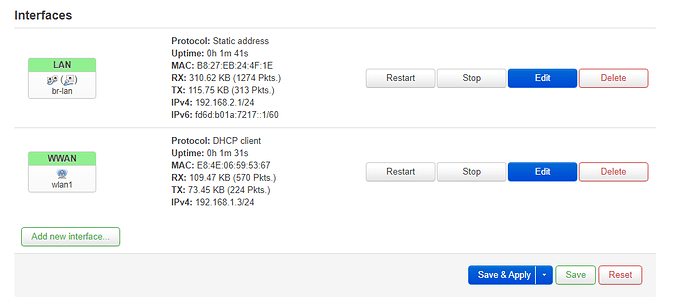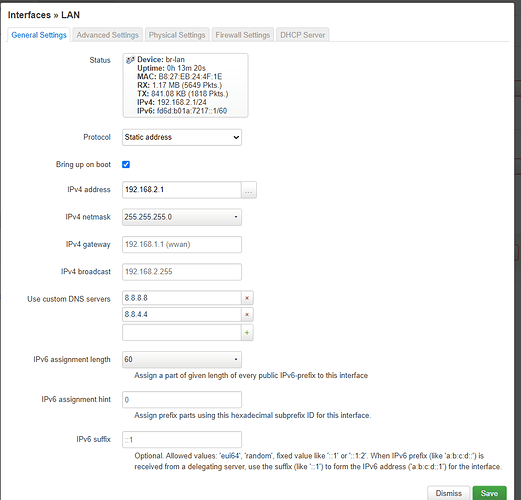Hello Everyone, I'm new in this forum, i tried to find the answers of my question but I wasn't be able to find them. A lot of thanks to who will help me 
Home Situation: I don't have access to the router, i only have an internet connection via Wifi.
I have a Samsung TV. Internet connection via Wifi is unstable so I would try to connect it via Ethernet. I want to use my Raspberry Pi model B ver. 1.1 with OpenWrt 19.07.4-brcm2708-bcm2709-rpi-2-ext4 as a Client Mode (wifi connection to Internet and ethernet connection to TV), How can i configure my RaspB?
Another problem: I use a WiFi dongle usb for my rasberry and I need to install his driver. If I want to install the package of driver (kmod-mt7601u) I have to download with command "opkg install kmod-mt7601u" but until I install the driver I don't have internet connection!!! I tried to connect Raspberry with ethernet to my pc and share my wifi connection (this is what i did: right click on wifi/Properties/sharing/share connection with other users) but it din't work. How can i get internet connection on my raspberry connecting it to my PC?
Thank you very much and sorry for my bad english.
you were close...
the openwrt lan interface has a static address...
edit /etc/config/network on the sdcard in your pc with notepad++ or save as UTF8...
put a '#' at the start of the lan 'ipaddress mask' and static lines... then copy the static line but change static to dhcp...
it should then get and address from the pc... ffwd to 1:00 to see the file changes... ( done on the router tho' not via sdcard direct file edit ... you could change your pc ip to dhcp and get into the router that way also... )
( also see similar thread )
Perfect @anon50098793, thank you very much. Now I am connected in internet 
But now does someone know how to configure openwrt for my use?
Thanks
For your use case you'd want a routed client (Find this in the OpenWrt wiki). This is very similar to a default configuration except the WAN connection will be via the wifi dongle.
Once you have wifi drivers installed create a network named 'wan' and a wifi client which connects to wan. Set lan back to being static IP and DHCP server (the default). Connect PC, TV, etc to the Ethernet port and they should get IP addresses from the Pi and be connected to the Internet.
The one potential problem here is if your home wifi (or whatever wifi is your link to the Internet) also uses 192.168.1.X you will need to change the Pi's LAN to something else.
Thank you very much but i can't understand how i can do these passages. Can you explain me please?
Thanks
If i go in "interfaces" i have this situation:
But i can have access on internet through my ethernet.
Do i have to add a new interface? And which is the right configuration?
Thanks
Change the firewall zone of the wwan network to wan. Then it should work.
OOOOOh YES thank you very much!!!
This topic was automatically closed 10 days after the last reply. New replies are no longer allowed.