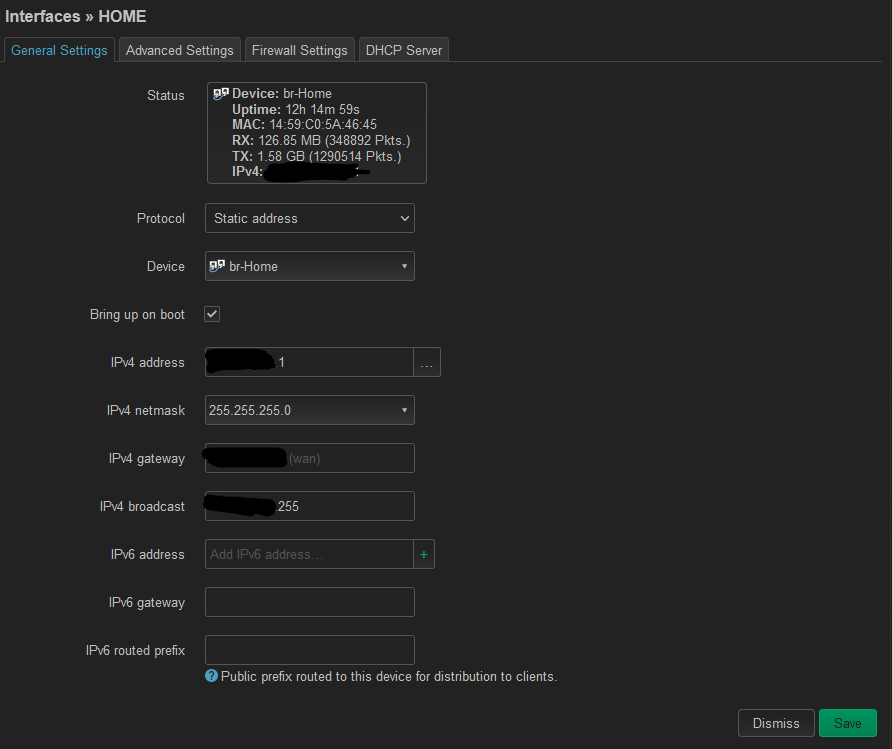Hello,
I have updated my R7800 yesterday from 19.07.3 with a sysupgrade to 21.02.3 (OpenWrt 21.02.3 r16554-1d4dea6d4f / LuCI openwrt-21.02 branch git-22.119.37126-a993714) and with a brand new configuration. After nearly bricking it with a faulty switch config i could recover with the failsafe and get it to the point where it was before.
In addition I changed my WLAN drivers to the non -ct versions with the help of this forum entry: Wireless instability on Netgear R7800 (19.07.2 migrated from 18.06.4) - #11 by DjiPi
This seems to be working like a charm (I have no problems with WLAN so far).
I tried to have the configuration pretty much identical to what I had before:
1.) Having 3 Network - Home, Guest (only WLAN) and IOT
2.) Having 3 VLANs on the integrated Switch - 1337 for Home, 3 for IOT and 100 for WAN
3.) On the 4 Ports I have on the Router three will be assigned to VLAN 1337 (1-3) and one will be assigned to VLAN 3 (4).
After that was finished I added the Ports to the corresponding bridge, but the eth1 seems to be down.
Currently there is only a switch connected to Port 1 and some IOT Device on Port 4.
I am not exactly sure where I went wrong with the configuration. It is a little bit different than on the old Firmware, but I didn't find any other way to configure it.
Another note that might be important, except the driver change I did everything over the LUCI Web Interface.
Here are some logs/config:
kernel log
[ 1333.039158] ipq806x-gmac-dwmac 37400000.ethernet eth1: No Safety Features support found
[ 1333.043658] ipq806x-gmac-dwmac 37400000.ethernet eth1: IEEE 1588-2008 Advanced Timestamp supported
[ 1333.051770] ipq806x-gmac-dwmac 37400000.ethernet eth1: registered PTP clock
[ 1333.060623] ipq806x-gmac-dwmac 37400000.ethernet eth1: configuring for fixed/sgmii link mode
[ 1333.068433] ipq806x-gmac-dwmac 37400000.ethernet eth1: Link is Up - 1Gbps/Full - flow control off
[ 1333.076724] IPv6: ADDRCONF(NETDEV_CHANGE): eth1: link becomes ready
[ 1333.085934] br-Home: port 3(eth1.1337) entered blocking state
[ 1333.090968] br-Home: port 3(eth1.1337) entered disabled state
[ 1333.096983] device eth1.1337 entered promiscuous mode
[ 1333.102589] device eth1 entered promiscuous mode
[ 1333.107697] br-Home: port 3(eth1.1337) entered blocking state
[ 1333.112304] br-Home: port 3(eth1.1337) entered forwarding state
[ 1333.122519] br-IOT: port 2(eth1.3) entered blocking state
[ 1333.123663] br-IOT: port 2(eth1.3) entered disabled state
[ 1333.129488] device eth1.3 entered promiscuous mode
[ 1333.134843] br-IOT: port 2(eth1.3) entered blocking state
[ 1333.139254] br-IOT: port 2(eth1.3) entered forwarding state
[ 1333.147719] device eth1.1337 left promiscuous mode
[ 1333.150289] br-Home: port 3(eth1.1337) entered disabled state
[ 1333.260771] device eth1.3 left promiscuous mode
[ 1333.260793] device eth1 left promiscuous mode
[ 1333.264245] br-IOT: port 2(eth1.3) entered disabled state
[ 1333.371136] ipq806x-gmac-dwmac 37400000.ethernet eth1: Link is Down
System Log shows the exact same entries.
ip a
1: lo: <LOOPBACK,UP,LOWER_UP> mtu 65536 qdisc noqueue state UNKNOWN qlen 1000
link/loopback 00:00:00:00:00:00 brd 00:00:00:00:00:00
inet 127.0.0.1/8 scope host lo
valid_lft forever preferred_lft forever
inet6 ::1/128 scope host
valid_lft forever preferred_lft forever
2: eth0: <BROADCAST,MULTICAST,UP,LOWER_UP> mtu 1500 qdisc mq state UP qlen 1000
link/ether y.y.y.y.y.y.y brd ff:ff:ff:ff:ff:ff
inet x.x.x.x/24 brd x.x.x.x scope global eth0
valid_lft forever preferred_lft forever
inet6 y.y.y.y.y.y.y/64 scope link
valid_lft forever preferred_lft forever
3: eth1: <BROADCAST,MULTICAST> mtu 1500 qdisc mq state DOWN qlen 1000
link/ether y.y.y.y.y.y.y brd ff:ff:ff:ff:ff:ff
8: br-Home: <BROADCAST,MULTICAST,UP,LOWER_UP> mtu 1500 qdisc noqueue state UP qlen 1000
link/ether y.y.y.y.y.y.y brd ff:ff:ff:ff:ff:ff
inet x.x.x.x/24 brd x.x.x.x scope global br-Home
valid_lft forever preferred_lft forever
inet6 y.y.y.y.y.y.y/64 scope link
valid_lft forever preferred_lft forever
9: br-IOT: <BROADCAST,MULTICAST,UP,LOWER_UP> mtu 1500 qdisc noqueue state UP qlen 1000
link/ether y.y.y.y.y.y.y brd ff:ff:ff:ff:ff:ff
inet x.x.x.x/24 brd x.x.x.x scope global br-IOT
valid_lft forever preferred_lft forever
inet6 y.y.y.y.y.y.y/64 scope link
valid_lft forever preferred_lft forever
10: wlan0: <BROADCAST,MULTICAST,UP,LOWER_UP> mtu 1500 qdisc noqueue master br-Home state UP qlen 1000
link/ether y.y.y.y.y.y.y brd ff:ff:ff:ff:ff:ff
inet6 y.y.y.y.y.y.y/64 scope link
valid_lft forever preferred_lft forever
11: wlan1: <BROADCAST,MULTICAST,UP,LOWER_UP> mtu 1500 qdisc noqueue master br-Home state UP qlen 1000
link/ether y.y.y.y.y.y.y brd ff:ff:ff:ff:ff:ff
inet6 y.y.y.y.y.y.y/64 scope link
valid_lft forever preferred_lft forever
12: wlan1-1: <BROADCAST,MULTICAST,UP,LOWER_UP> mtu 1500 qdisc noqueue master br-IOT state UP qlen 1000
link/ether y.y.y.y.y brd ff:ff:ff:ff:ff:ff
inet6 y.y.y.y.y.y/64 scope link
valid_lft forever preferred_lft forever
13: wlan1-2: <BROADCAST,MULTICAST,UP,LOWER_UP> mtu 1500 qdisc noqueue state UP qlen 1000
link/ether ------ brd ff:ff:ff:ff:ff:ff
inet x.x.x.x/24 brd x.x.x.x scope global wlan1-2
valid_lft forever preferred_lft forever
inet6 y.y.y.y.y.y/64 scope link
valid_lft forever preferred_lft forever
ifconfig
br-Home Link encap:Ethernet HWaddr
inet addr:x.x.x.1 Bcast:x.x.x.255 Mask:255.255.255.0
inet6 addr: y:y:y:y:y:y:y/64 Scope:Link
UP BROADCAST RUNNING MULTICAST MTU:1500 Metric:1
RX packets:338335 errors:0 dropped:0 overruns:0 frame:0
TX packets:1264798 errors:0 dropped:0 overruns:0 carrier:0
collisions:0 txqueuelen:1000
RX bytes:124468343 (118.7 MiB) TX bytes:1551551012 (1.4 GiB)
br-IOT Link encap:Ethernet HWaddr
inet addr:x.x.x.1 Bcast:x.x.x.255 Mask:255.255.255.0
inet6 addr: y:y:y:y:y:y:y/64 Scope:Link
UP BROADCAST RUNNING MULTICAST MTU:1500 Metric:1
RX packets:126081 errors:0 dropped:0 overruns:0 frame:0
TX packets:164249 errors:0 dropped:0 overruns:0 carrier:0
collisions:0 txqueuelen:1000
RX bytes:11551309 (11.0 MiB) TX bytes:167915358 (160.1 MiB)
eth0 Link encap:Ethernet HWaddr
inet addr:x.x.x.x Bcast:x.x.x.x Mask:255.255.255.0
inet6 addr: y:y:y:y:y:y:y/64 Scope:Link
UP BROADCAST RUNNING MULTICAST MTU:1500 Metric:1
RX packets:10830429 errors:0 dropped:0 overruns:0 frame:0
TX packets:449954 errors:0 dropped:0 overruns:0 carrier:0
collisions:0 txqueuelen:1000
RX bytes:2273838887 (2.1 GiB) TX bytes:137533986 (131.1 MiB)
Interrupt:31
lo Link encap:Local Loopback
inet addr:127.0.0.1 Mask:255.0.0.0
inet6 addr: ::1/128 Scope:Host
UP LOOPBACK RUNNING MTU:65536 Metric:1
RX packets:9833 errors:0 dropped:0 overruns:0 frame:0
TX packets:9833 errors:0 dropped:0 overruns:0 carrier:0
collisions:0 txqueuelen:1000
RX bytes:836638 (817.0 KiB) TX bytes:836638 (817.0 KiB)
wlan0 Link encap:Ethernet HWaddr
inet6 addr: y:y:y:y:y:y:y/64 Scope:Link
UP BROADCAST RUNNING MULTICAST MTU:1500 Metric:1
RX packets:166785 errors:0 dropped:0 overruns:0 frame:0
TX packets:568208 errors:0 dropped:0 overruns:0 carrier:0
collisions:0 txqueuelen:1000
RX bytes:31376757 (29.9 MiB) TX bytes:683504179 (651.8 MiB)
wlan1 Link encap:Ethernet HWaddr
inet6 addr: y:y:y:y:y:y:y/64 Scope:Link
UP BROADCAST RUNNING MULTICAST MTU:1500 Metric:1
RX packets:217090 errors:0 dropped:0 overruns:0 frame:0
TX packets:737627 errors:0 dropped:0 overruns:0 carrier:0
collisions:0 txqueuelen:1000
RX bytes:101453304 (96.7 MiB) TX bytes:905006187 (863.0 MiB)
wlan1-1 Link encap:Ethernet HWaddr
inet6 addr: y:y:y:y:y:y:y/64 Scope:Link
UP BROADCAST RUNNING MULTICAST MTU:1500 Metric:1
RX packets:126280 errors:0 dropped:0 overruns:0 frame:0
TX packets:164268 errors:0 dropped:0 overruns:0 carrier:0
collisions:0 txqueuelen:1000
RX bytes:13330421 (12.7 MiB) TX bytes:171176557 (163.2 MiB)
wlan1-2 Link encap:Ethernet HWaddr
inet addr: x.x.x.1 Bcast:x.x.x.255 Mask:255.255.255.0
inet6 addr: y:y:y:y:y:y:y/64 Scope:Link
UP BROADCAST RUNNING MULTICAST MTU:1500 Metric:1
RX packets:0 errors:0 dropped:0 overruns:0 frame:0
TX packets:7 errors:0 dropped:0 overruns:0 carrier:0
collisions:0 txqueuelen:1000
RX bytes:0 (0.0 B) TX bytes:1104 (1.0 KiB)
/etc/config/network
config interface 'loopback'
option device 'lo'
option proto 'static'
option ipaddr '127.0.0.1'
option netmask '255.0.0.0'
config globals 'globals'
option ula_prefix 'y:y:y:y:y:y:y/48'
config device
option name 'br-lan'
option type 'bridge'
config interface 'wan'
option proto 'dhcp'
option device 'eth0'
config interface 'wan6'
option proto 'dhcpv6'
option reqaddress 'try'
option reqprefix 'auto'
option device 'eth0'
config switch
option name 'switch0'
option reset '1'
option enable_vlan '1'
config switch_vlan
option device 'switch0'
option vlan '1'
option ports '1 6t'
option vid '3'
config switch_vlan
option device 'switch0'
option vlan '2'
option ports '0 5'
option vid '100'
config device
option type 'bridge'
option name 'br-Home'
list ports 'eth1.1337'
config device
option type 'bridge'
option name 'br-IOT'
list ports 'eth1.3'
config interface 'Home'
option proto 'static'
option device 'br-Home'
option ipaddr 'x.x.x.1'
option netmask '255.255.255.0'
option type 'bridge'
option broadcast 'x.x.x.255'
config interface 'IOT'
option proto 'static'
option device 'br-IOT'
option ipaddr 'x.x.x.1'
option netmask '255.255.255.0'
option type 'bridge'
config interface 'Guest'
option proto 'static'
option ipaddr 'x.x.x.1'
option netmask '255.255.255.0'
config device
option type '8021q'
option ifname 'eth1'
option vid '1337'
option name 'eth1.1337'
config switch_vlan
option device 'switch0'
option vlan '3'
option ports '2 3 4 6t'
option vid '1337'
config device
option type '8021q'
option ifname 'eth1'
option vid '3'
option name 'eth1.3'
BR