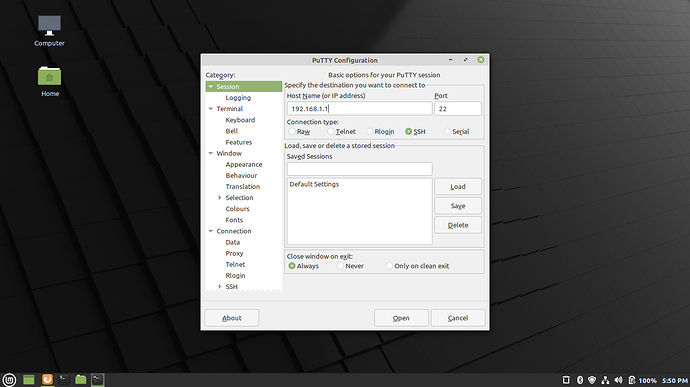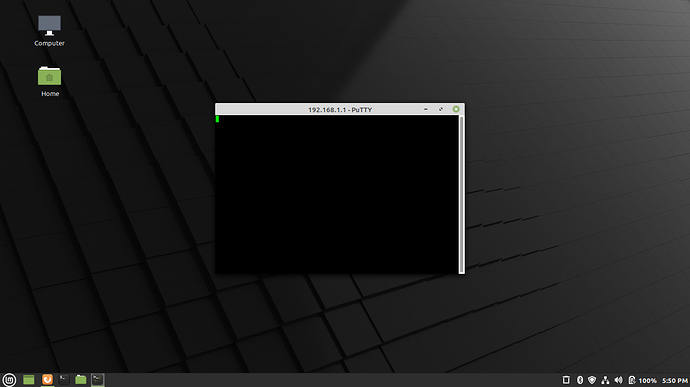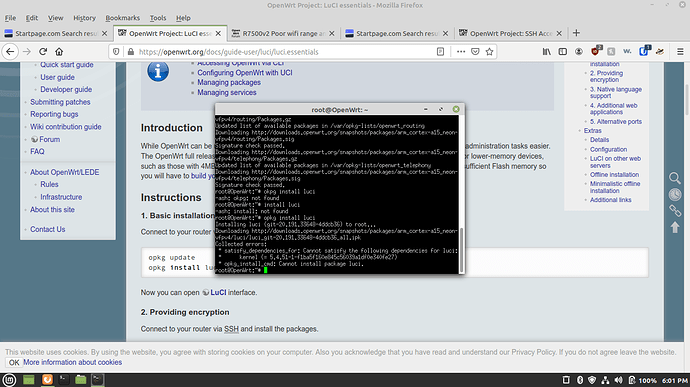Hi guys,
I'm new here just got around to giving this firmware a go. I have used ddwrt and tomato for many years. I have a Netgear R7500v2. I have flashed it with the latest stable build 19.07.3. I am noticing some problems. The first problem being the wifi range. For this router having 4 decent sized antennas on it, I should be able to get decent wifi around my small house. However, just one bedroom away the signal on both the 5Ghz and 2.4Ghz bands drop.
The second issue I am having is with my down/upload speeds. I have ran a speed test with my PC directly connected into my laptop. When I did this I was able to get pretty close to my full advertised speeds from Comcast. I was hitting around 200Mbps down and 6 Mbps uploads. With the router connected to the PC this is where the problem arises. I am consistently seeing right around 25Mbps down and 6Mbps upload. Almost as if QoS is enabled and something is forcing it not to go any faster. However, I could not find anything pertaining to QoS in the OpenWRT firmware.
I really like the OpenWRT firmware. Therefore, I really would like to resolve the above issues and continue to use it. I would like to flash one of the betas to see if the problem arises in them as well. However, I know the beta firmware do not have Luci installed by default so I have to do some reading. If someone could help resolve these issues I would greatly appreciate it. In the meantime I am going to read about using SSH to connect to the router. Then, flash a beta build and install Luci.
Thanks,
Rocky
Update - I am now on the latest beta firmware. I am still having slow down/upload speeds. Now I am getting 30Mbps/6Mbps. Anyone have any suggestions I can try?
If you are still experiencing issues, I suggest you start by looking for sources of wifi interference. These may be visible in a "scan" but, as demonstrated in this thread, you may not see the most problematic source(s) in a scan.
If it helps, I'm using an imagebuilder build from "master" on a r7500v2 configured as an AP only. iperf results between a clinet macbook air to the r7500v2 on 5 GHz 80 MHz width are:
nmba [7] $ iperf -c <r7500v2> -t60 -i10
------------------------------------------------------------
Client connecting to <r7500v2>, TCP port 5001
TCP window size: 129 KByte (default)
------------------------------------------------------------
[ 4] local <mac> port 55515 connected with <r7500v2> port 5001
[ ID] Interval Transfer Bandwidth
[ 4] 0.0-10.0 sec 190 MBytes 159 Mbits/sec
[ 4] 10.0-20.0 sec 226 MBytes 189 Mbits/sec
[ 4] 20.0-30.0 sec 237 MBytes 199 Mbits/sec
[ 4] 30.0-40.0 sec 196 MBytes 164 Mbits/sec
[ 4] 40.0-50.0 sec 190 MBytes 159 Mbits/sec
[ 4] 50.0-60.0 sec 231 MBytes 194 Mbits/sec
[ 4] 0.0-60.0 sec 1.24 GBytes 177 Mbits/sec
The macbook air is ~ 30 feet from the AP and the signal has to travel through one wall and "around" a second.
In other words, I don't see a "software" or hardware issue. (This is with ath10k-ct driver - i.e. the default - and the htt-full firmware). Not sure about your config as you didn't post it, but hold off on that and start by turning things off (what you can - don't rule out a neighbor's device causing issues for you)
HTH
Hi,
Thanks for your reply. I found out what the problem was. I thought it was the router because my connection has been working great for over a year now. Always go full speeds and no disconnection issues. I was using my ISP's EMTA for that period of time so my modem had internet and voice. I switched to a different modem a Netgear CM500 without voice. Well, I guess they were sending the modem the wrong firmware. So I guess my ISP's network was sending a signal to my modem for phone service which it could not get because it was just a regular modem. Don't know how true this is but this is what they told me.
So, the tech came out and installed a Arris SB6 EMTA modem. Now my connection is back to normal again. I am getting the full speeds that I pay for. However, the wifi signal on the SB6 seams to be very weak. On both the 5Ghz and 2.4Ghz bands. So, what I would like to do is add my R7500v2 in to help out. I'm not sure what the best way to do this would be though. Is there a way to do this wireless? I guess it would be called a wireless repeater? The SB6 is positioned at one end of the house. I was going to put the R7500v2 in the middle to supply the weaker areas on the other side of the house.
If I set my connection up as I stated above as a wireless repeater will I get disconnected when I switch from router to router? I had this happen to me before many many years ago when I tried something similar. I can't remember if it was a wireless access point I was setting up or a repeater. Anyways, I did not like this happening and would like to avoid that problem. Also, if I could add in the R7500v2 without a long Ethernet cable running through the house to that would be great.
Thanks,
Rocky
Glad you figured it out. As it happens, I use my r7500v2 as an wireless AP/ethernet switch only; however, i use a wire. I have a separate device for an ISP cable modem, this connects to an old pc running linux that is configured as a router (also vpn and webserver) which then connects to the r7500v2 for wireless access. More complicated (and I'm not recommending this for you) but this works really well for me.
Assuming the Arris SB6 EMTA modem/GW/AP supports it, it is possible to create a wireless bridge to the r7500v2 running openwrt but you may lose some wireless bandwidth depending on how you do it. Also you will lose a lot of benefit of using openwrt as a router. As i don't use a wireless bridge, your best bet is to search the openwrt wiki and this forum for instructions to follow and others experience. Good search terms are "dumb AP" and "wireless bridge."
Create a new thread if you run into trouble. I'll do my best to help but sometimes it can take me a while to respond.
An alternative would be to see if the Arris SB6 EMTA can be configure as modem only, pass the ISP ethernet connection from the modem to the r7500v2 and let the openwrt/r7500v2 do the routing and act as a wireless AP. This is likely the solution that will make you the most happy as openwrt provides a lot of features and flexibility as a "GW/AP" (router) as opposed to a wireless AP only. Unfortuantely I think you will have to use a wire for this. EDIT maybe not, search around and look at others wireless bridge network layouts - you may find a config/layout that suits you.
That said, I find r7500v2 wireless range is pretty good so it could be a short wire...
Good luck.
1 Like
Thanks for your help. I was thinking as you suggested to the Arris XB6 as just a modem then connect it to the R7500v2. However, then I thought about it again. I came to the conclusion if I can utilize the wireless from both of them it would work out better for more coverage. So not sure how I'm going to do this yet. Still thinking about that one. If I do a wireless bridge your right I'm going to lose a good bit of the bandwidth. The reason being is I'm going to have to designate of the wireless networks 2.4Ghz or 5Ghz to communicate with the router and the other to supply internet to the other devices. So theres going to be congestion somewhere. Therefore, I am thinking ethernet cable from the Arris XB6 to the 7500v2. THe 7500v2 configured as an access point.
I have been experimenting with linux. I am a complete noob at it but I got Lubuntu and Windows Mint down fairly decent. Eventually I would like to do as you did and have an old computer setup as a firewall/router/vpn connected to a switch. Then from the switch to a wireless access point. I could probably figure this setup out now. However, the only computer I have to accomplish this with right now is an old laptop. I don't know if it has enough go for all that. It only have an Intel Celeron 3060 1.6Ghz up to 2.4Ghz with 4Gb of ram. I don't know if it would have enough processing power to handle all that plus a 300Mbps internet connection. Thanks again for your help. Hopefully I will get this mess situated soon lol.
you will need two nic's. Aside from that, the laptop specs are overkill. I use a core 2 duo with 4 gig. It can run circles around the r7500v2 even doing routing, sqm, being a nextcloud server (lightly utilized), and a strongswan vpn. Turning a linux distro (I use ubuntu) into a DIY router is not for the faint of heart. For your fist go I'd recommend you look into pfsense. The only reason I don't use pfsense is I already had nextcloud going on this box.
1 Like
Thats what I was looking into before was pfsense. I'm glad you brought it up. I'm going to look into it again. For the two NIC's would a wireless adapter and a Ethernet connection work? One of each? The reason I ask is because there isn't going to be anymore room to add another NIC in a laptop. I do have an i7 setup from a few generations back that just needs a motherboard to get running again. I'm building a new AMD Ryzen system for gaming when the parts arrive on the 22'nd. Since I will be using the new one for gaming the second one can definitely go towards building a pfsense machine. Thanks again for the great ideas and help.
I would not use the wireless as that would mean creating a wireless bridge with the afore mentioned issues. The option for a second ethernet nic depends on what your laptop has for ports. A usb3 to ethernet adapter would do (not sure how long it last for sustained use but it may be cheep enough to replace when it dies). If the laptop is old enough to have an "express card" slot there are ethernet adapters for those. Regardless, I'd use the internal ethenet port for the "lan" and the additional adapter for the WAN (the WAN is not likely to need gigabit speeds).
I like the idea of an old laptop as a cheep router (battery backed, integrated screen and keyboard) but if you have an old desktop becoming available in the near future, I'd wait for that. Or just buy an old one - I bought the core 2 duo for $35 (sans a HD which I already had) about 3 years ago. I've replaced the HD a few months ago and this ~10 year old box is still going...
Thanks again for your reply. I am going to go with your suggestion and go with a desktop PC. I think this will just be overall a lot better. It will be easier to upgrade. Parts will be a lot easier to find. If I get the right motherboard in it I could put whatever I want inside. Where as with a laptop I am very limited.
A solution to my problem now as you mentioned when we first started talking is the bridge the modem and use the R7500v2. I am trying to do that now. I had my R7500v2 flashed to one of the nighty builds. I didn't realize that resetting it would remove Luci. I had enabled it when I had Windows on my laptop. Now with Linux Mint I don't know how to get Luci back. Is there an easy way I can do this?
*I think I can install Putty on Mint too and do it that way. Going to go look into this. If it does not work hopefully you will have replied by then.
the nightly snapshots do not include luci. On the r7500v2 via ssh, you can
opkg update
opkg install luci
to get it.
This may be TMI but...
Check out imagebuilder if you use snapshots. You can preinstall packages in the sysupgrade image and do configuration. An excerpt of a script I use is below. This excerpt won't run on its own, you will have to adapt it in a bash script, but its not as complicated as it looks first pass.
Note I install packages to run the r7500v2 as a GW/AP but I configure it to be an AP. Makes it easier to use it as a router if I need to do "extended" maintenance on the router.
image() {
#
# usage: ./update.sh -f image 2>&1 | tee build-$(date +"%Y%m%d-%H%M").log
# imagebuilder:
# https://openwrt.org/docs/guide-user/additional-software/imagebuilder
#
# PROFILE to remove/include packages
# FILES to install non-default files
# DISABLED_SERVICES to disable (default enabled) services
#
# uci-defaults (and FILES) for post install scripts
# ref: https://openwrt.org/docs/guide-developer/uci-defaults
#
baseDir=${HOME}/local/etc/r7500v2
tarFile=openwrt-imagebuilder-ipq806x-generic.Linux-x86_64.tar.xz
outputDir=bin/targets/ipq806x/generic
testFile=openwrt-ipq806x-generic-netgear_r7500v2-squashfs-sysupgrade.bin
cpFiles=openwrt-ipq806x-generic-netgear_r7500v2*
imageDir="${baseDir}/image-$(date +%Y%m%d-%H%M)"
mkdir -p ${imageDir}
url="https://downloads.openwrt.org/snapshots/targets/ipq806x/generic/openwrt-imagebuilder-ipq806x-generic.Linux-x86_64.tar.xz"
cd $imageDir
wget $url
tmpDir=$(mktemp -d)
if [ -f ${imageDir}/${tarFile} ]; then
tar xvf ${imageDir}/${tarFile} -C $tmpDir
fi
# GW/AP
packages=(-ath10k-firmware-qca988x-ct
-ath10k-firmware-qca99x0-ct
ath10k-firmware-qca99x0-ct-full-htt
blkid
block-mount
ca-certificates
collectd-mod-thermal
diffutils
e2fsprogs
etherwake
ethtool
hdparm
htop
iftop
iperf
iperf3
irqbalance
iwinfo
kmod-fs-ext4
kmod-fs-f2fs
kmod-fs-ntfs
kmod-fs-vfat
kmod-usb-net
kmod-usb-net-cdc-ether
kmod-usb-net-rndis
kmod-usb-storage
kmod-usb-storage-extras
kmod-usb-storage-uas
lsof
luci
luci-app-ddns
luci-app-sqm
luci-app-statistics
nmap
openssh-sftp-server
procps-ng-pmap
procps-ng-watch
strace
strongswan-full
sysstat
tcpdump
usbutils
wget
-wpad-basic
wpad
zile
)
ap_disabled_services=(
ddns
dnsmasq
firewall
ipsec
odhcpd
sqm
)
job="image" #"manifest" to see what would be done
imageBuilder="${tmpDir}/${tarFile%\.tar\.xz}"
cd $imageBuilder
files=${imageBuilder}/files
uci_defaults=${files}/etc/uci_defaults
mkdir -p ${uci_defaults} && cp ${HOME}/local/etc/r7500v2/zupdate_init.sh ${uci_defaults}
$make $job PROFILE=netgear_r7500v2 PACKAGES="${packages[*]}" DISABLED_SERVICES="${ap_disabled_services[*]}" FILES=$files
if [ -f ${imageBuilder}/${outputDir}/${testFile} ]; then
cp ${imageBuilder}/${outputDir}/${cpFiles} $imageDir
fi
rm -fr $tmpDir
}
I would think mint has a ssh client packge... but go with what is familiar. I gave up on microsoft and apple for personal use years ago.
Cant figure out why it is not letting me connect.
Once I click open it is supposed to ask me to login. It will not let me type anything.
can't help quickly with putty.
in a terminal (on mint) what do you get if you type
which ssh
?
if you get something like /usr/bin/ssh, then
ssh root@192.168.1.1
should get you to a login prompt - assuming you didn't set up a ssh key...
I got it to work now. However, when I run
opkg update
opkg install luci
I'm getting an error. I do not understand why I am getting this. I never got it before.
turns out I've reached the age where my eye sight ain't so good anymore.
could you cut an past the text from the terminal?
Likely you can use the mouse to select from the terminal and use ctrl-shift-c to copy, and the normal ctrl-v to paste into a browser...
I tried to copy and paste it wont let me. It says it "cannot satisfy the fallowing dependencies for luci" kernel
ya, snapshots are updated daily. packages that depend on an older kernel version become out of date the next day after a kernel upgrade...
it will likely be ok to just
opkg install --force-depends luci
but there is a small chance this will break things good enough that you will have to reflash via TFTP.