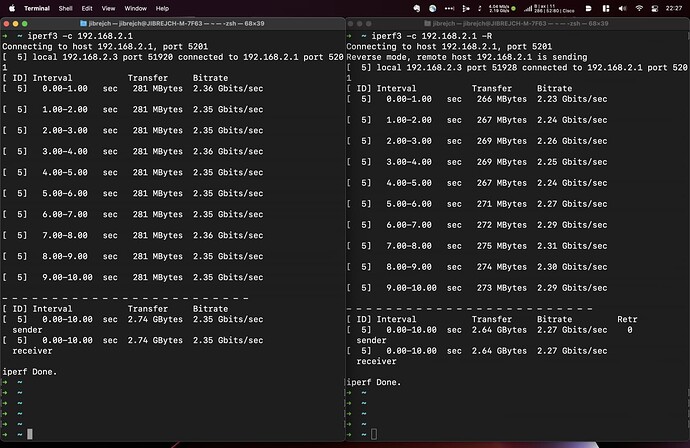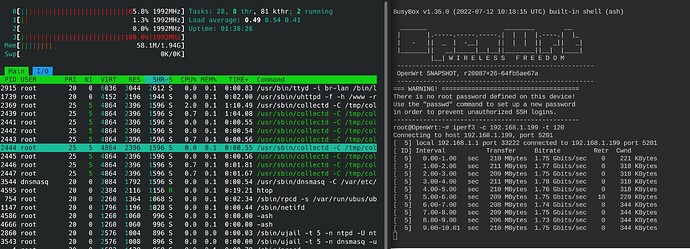For those who are interested here are some benchmarks for the NanoPi-R5S.
you should rename the thread. its now offically the R5S.
actually this OP device is called r68s
Nice device for the price ...
theres another? what did i miss? Ohhh... i see. 2x 1gb WANs
How curious. I'd been following the r5s release but your link is first i've seen of the 4 port version.
The R5S would be better with its SSD for a NAS type usage.
The R68 is more "pure" router but with extra WAN.
As far as I know, I saw a lot of rk3568 development boards here.
R68s, r5s, m68s, h68k series
Let me tell you the general difference: (it's really general, with small mistakes)
size:R68s>>h68k>=r5s= m68s
R68s:65-75$/plastic shell 2g-4g lpddr4 16g EMMC 2x2.5g+2x1g/dc12v
R5s:60-80$/cnc aluminum shell /2g-4g ddr4/8g EMMC /2x2.5g+1x1g/1hdmi/1nvme (poor) /tf card/type-c 5-12v
M68s:70$/cnc aluminum shell /maybe 2G ddr4/8g EMMC /2x1g/1*hdmi/tf card
H68k-a:50$/ aluminum die casting shell/2g-4g/sumsang ddr4/32g emmc/2x1g/sata extra board/1xhdmi/type-c 5V
H68k-b:60$/ aluminum die casting shell /2g-4g/sumsang ddr4/32g emmc/2x2.5g+2x1g/sata extra board/1xhdmi/type-c 5V
H68k-c:70$/ aluminum die casting shell /2g-4g/sumsang ddr4/32g emmc/sata extra board/1x2.5g+2x1g+1xwifi 6e/1xhdmi/type-c 5V
H68k-d:80$/ aluminum die casting shell /2g-4g/sumsang ddr4/32g emmc/sata extra board/2x2.5g+2x1g+1x wifi 6e/1xhdmi/type-c 5V
What does the (poor) refer to on the line for the R5s?
its only x1 pcie nvme so you wont get full speed like a proper nvme drive.
The results are more or less consistent across all three tests without massive variations, and in last we’ve got about 380MB/s for read and write, well below the SSD advertised write/read speeds, and results for ODROID-M1, but that’s because of the PCIe 2.0 x1 interface used in this design, instead of the PCIe Gen 3.0 x2 interface used in the Hardkernel board.
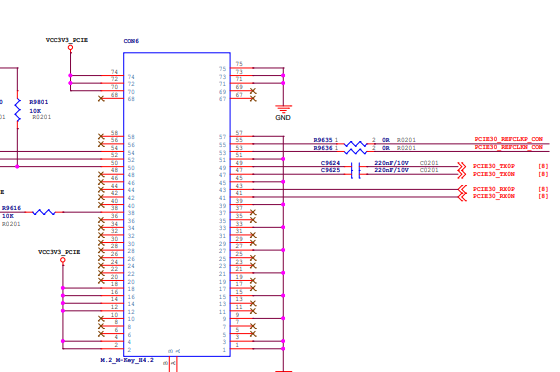
According to their schematic, NVME uses PCIE3.0 1 lane.
seems from benchmark it cant handle more the 1gbit even on 2.5g iface... and its not supported with openwrt?
Not the official openwrt, but they use their own OS version based on openwrt.
https://www.friendlyelec.com/index.php?route=information/information&information_id=7
Is there any work in progress about adding OpenWrt support to NanoPI R5S?
I already purchased a R5S, and while I wait it to be delivered I've started looking at what would be required to have OpenWrt running on it.
I did a FriendlyWrt build but it is a mess. The .config seems to have a R2S profile with some adaptations. I really will not spend much time trying to understand what FriendlyWrt is doing.
On the other hand, github user @kidding9 seems to have created an armv8.mk patch that seems to be a good starting point (which seems to also be reusing R2S DTS file). When I have some free time, I will try applying this patch to OpenWrt to see what happens.
This new review with a new benchmark is more promising. The reviewer was able to achieve 2.35Gbps on the 2.5Gbps ports:
The reviewer noted however that, in order to get the full speed, the following configuration change was needed:
(…) To achieve maximum throughput, delete the pre-configured bridge interface br0, and configure both multigigabit eth1 (LAN1 port) and eth2 (LAN2 port) as standalone unbridged interfaces.(…)
BTW, shouldn’t we split this topic into a new one dedicated to R5S? (this topic is for the R68s….).
I been doing some progress with the rk3568 SoC on OpenWrt and the mainline kernel,I got a r5s yestarday ,I could make it work with some issues with the WAN and LAN1 not working at a full speed , LAN2 is working and I did some tests.
@mj82 i tried to use your r5s image under your releases and dd onto sdcard but it wont boot. I have the 4gb version would that be different?
They ship the r5s with friendlywrt on the emmc, to boot from the sd card you neet to put the device in maskrom, press the mask key and keep pressed, power on, release the mask key after 4 sec.
thanks a lot this worked. On reboot i have to keep doing this, is there a way to make this permanent or selectable?
actually nevermind, it tells you on their wiki https://wiki.friendlyelec.com/wiki/index.php/NanoPi_R5S
I backported patches from linux-next to kernel 5.19 and changed the WAN port to LAN1 on the R5S