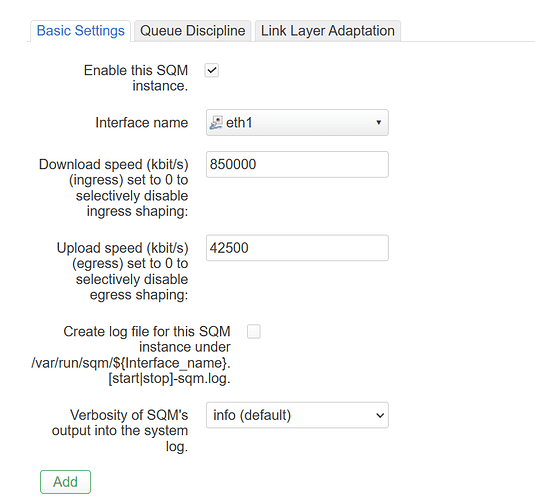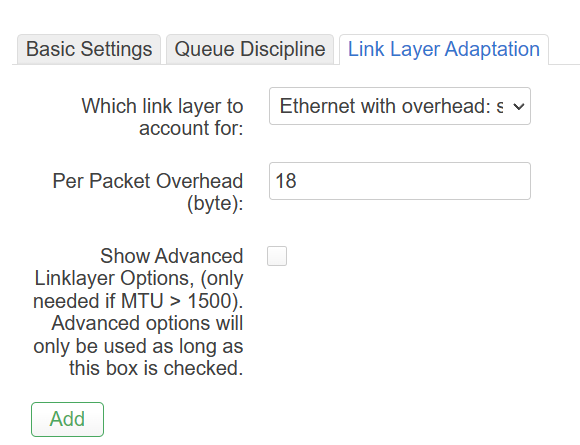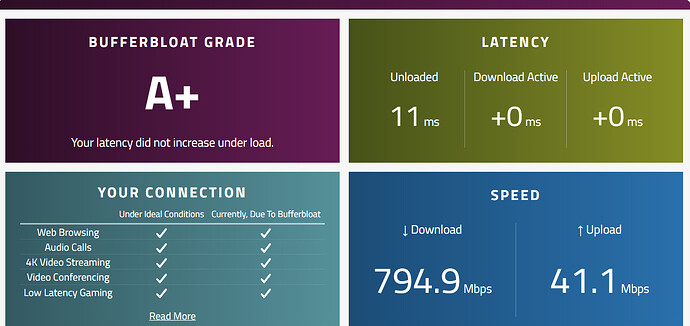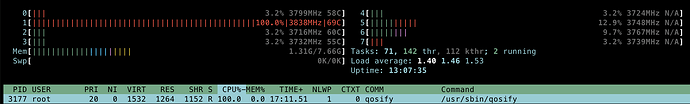Is anyone hitting an issue with qosify failing to start after a recent (perhaps last week?) snapshot build?
When I try to start/restart qosify, it seems to hang for a few seconds and then returns "Command failed: Not found" to the console:
root@OpenWrt:~# ubus call system board
{
"kernel": "5.15.98",
"hostname": "OpenWrt",
"system": "Intel(R) Core(TM) i7-3770 CPU @ 3.40GHz",
"model": "Dell Inc. OptiPlex 7010",
"board_name": "dell-inc-optiplex-7010",
"rootfs_type": "ext4",
"release": {
"distribution": "OpenWrt",
"version": "SNAPSHOT",
"revision": "r22235-a03076cc39",
"target": "x86/64",
"description": "OpenWrt SNAPSHOT r22235-a03076cc39"
}
}
root@OpenWrt:~# time service qosify restart
Command failed: Request timed out
real 0m10.026s
user 0m0.016s
sys 0m0.000s
root@OpenWrt:~# service qosify status
running
root@OpenWrt:~# ubus -v list qosify
Command failed: Not found
root@OpenWrt:~# service qosify stop && service qosify start
Command failed: Not found
Command failed: Request timed out
root@OpenWrt:~# ps -aux | grep qosify
root 3177 98.6 0.0 1532 1264 ? R 13:52 0:19 /usr/sbin/qosify
root 3670 0.0 0.0 1188 848 pts/1 S+ 13:52 0:00 grep qosify
root@OpenWrt:~# qosify-status
Command failed: Not found
Failed to parse message data
===== device : not found =====
===== interface : not found =====
It appears to lock up a CPU core:
If I just run qosify, I see this output while the CPU core is locked up:
root@OpenWrt:~# qosify
libbpf: loading /lib/bpf/qosify-bpf.o
libbpf: elf: section(3) tc, size 3376, link 0, flags 6, type=1
libbpf: sec 'tc': found program 'classify' at insn offset 0 (0 bytes), code size 422 insns (3376 bytes)
libbpf: elf: section(4) .reltc, size 208, link 12, flags 40, type=9
libbpf: elf: section(5) .rodata, size 4, link 0, flags 2, type=1
libbpf: elf: section(6) license, size 4, link 0, flags 3, type=1
libbpf: license of /lib/bpf/qosify-bpf.o is GPL
libbpf: elf: section(7) .maps, size 296, link 0, flags 3, type=1
libbpf: elf: section(8) .BTF, size 6543, link 0, flags 0, type=1
libbpf: elf: section(10) .BTF.ext, size 3456, link 0, flags 0, type=1
libbpf: elf: section(12) .symtab, size 1488, link 1, flags 0, type=2
libbpf: looking for externs among 62 symbols...
libbpf: collected 0 externs total
libbpf: map 'config': at sec_idx 7, offset 0.
libbpf: map 'config': found type = 2.
libbpf: map 'config': found key [8], sz = 4.
libbpf: map 'config': found value [11], sz = 1.
libbpf: map 'config': found max_entries = 1.
libbpf: map 'config': found pinning = 1.
libbpf: map 'tcp_ports': at sec_idx 7, offset 40.
libbpf: map 'tcp_ports': found type = 2.
libbpf: map 'tcp_ports': found key [8], sz = 4.
libbpf: map 'tcp_ports': found value [14], sz = 1.
libbpf: map 'tcp_ports': found max_entries = 65536.
libbpf: map 'tcp_ports': found pinning = 1.
libbpf: map 'udp_ports': at sec_idx 7, offset 80.
libbpf: map 'udp_ports': found type = 2.
libbpf: map 'udp_ports': found key [8], sz = 4.
libbpf: map 'udp_ports': found value [14], sz = 1.
libbpf: map 'udp_ports': found max_entries = 65536.
libbpf: map 'udp_ports': found pinning = 1.
libbpf: map 'flow_map': at sec_idx 7, offset 120.
libbpf: map 'flow_map': found type = 9.
libbpf: map 'flow_map': found key [8], sz = 4.
libbpf: map 'flow_map': found value [28], sz = 16.
libbpf: map 'flow_map': found max_entries = 8192.
libbpf: map 'flow_map': found pinning = 1.
libbpf: map 'ipv4_map': at sec_idx 7, offset 160.
libbpf: map 'ipv4_map': found type = 1.
libbpf: map 'ipv4_map': found key_size = 4.
libbpf: map 'ipv4_map': found value [36], sz = 2.
libbpf: map 'ipv4_map': found max_entries = 100000.
libbpf: map 'ipv4_map': found map_flags = 0x1.
libbpf: map 'ipv4_map': found pinning = 1.
libbpf: map 'ipv6_map': at sec_idx 7, offset 208.
libbpf: map 'ipv6_map': found type = 1.
libbpf: map 'ipv6_map': found key_size = 16.
libbpf: map 'ipv6_map': found value [36], sz = 2.
libbpf: map 'ipv6_map': found max_entries = 100000.
libbpf: map 'ipv6_map': found map_flags = 0x1.
libbpf: map 'ipv6_map': found pinning = 1.
libbpf: map 'class_map': at sec_idx 7, offset 256.
libbpf: map 'class_map': found type = 2.
libbpf: map 'class_map': found key [8], sz = 4.
libbpf: map 'class_map': found value [46], sz = 12.
libbpf: map 'class_map': found max_entries = 18.
libbpf: map 'class_map': found pinning = 1.
libbpf: map 'qosify_b.rodata' (global data): at sec_idx 5, offset 0, flags 80.
libbpf: map 7 is "qosify_b.rodata"
libbpf: sec '.reltc': collecting relocation for section(3) 'tc'
libbpf: sec '.reltc': relo #0: insn #1 against '.rodata'
libbpf: prog 'classify': found data map 7 (qosify_b.rodata, sec 5, off 0) for insn 1
libbpf: sec '.reltc': relo #1: insn #8 against 'config'
libbpf: prog 'classify': found map 0 (config, sec 7, off 0) for insn #8
libbpf: sec '.reltc': relo #2: insn #59 against 'tcp_ports'
libbpf: prog 'classify': found map 1 (tcp_ports, sec 7, off 40) for insn #59
libbpf: sec '.reltc': relo #3: insn #65 against 'udp_ports'
libbpf: prog 'classify': found map 2 (udp_ports, sec 7, off 80) for insn #65
libbpf: sec '.reltc': relo #4: insn #73 against 'ipv6_map'
libbpf: prog 'classify': found map 5 (ipv6_map, sec 7, off 208) for insn #73
libbpf: sec '.reltc': relo #5: insn #197 against 'tcp_ports'
libbpf: prog 'classify': found map 1 (tcp_ports, sec 7, off 40) for insn #197
libbpf: sec '.reltc': relo #6: insn #203 against 'udp_ports'
libbpf: prog 'classify': found map 2 (udp_ports, sec 7, off 80) for insn #203
libbpf: sec '.reltc': relo #7: insn #217 against 'ipv4_map'
libbpf: prog 'classify': found map 4 (ipv4_map, sec 7, off 160) for insn #217
libbpf: sec '.reltc': relo #8: insn #232 against 'class_map'
libbpf: prog 'classify': found map 6 (class_map, sec 7, off 256) for insn #232
libbpf: sec '.reltc': relo #9: insn #256 against 'flow_map'
libbpf: prog 'classify': found map 3 (flow_map, sec 7, off 120) for insn #256
libbpf: sec '.reltc': relo #10: insn #269 against 'flow_map'
libbpf: prog 'classify': found map 3 (flow_map, sec 7, off 120) for insn #269
libbpf: sec '.reltc': relo #11: insn #275 against 'flow_map'
libbpf: prog 'classify': found map 3 (flow_map, sec 7, off 120) for insn #275
libbpf: sec '.reltc': relo #12: insn #362 against 'class_map'
libbpf: prog 'classify': found map 6 (class_map, sec 7, off 256) for insn #362
libbpf: found no pinned map to reuse at '/sys/fs/bpf/qosify_data/config'
libbpf: map 'config': created successfully, fd=4
libbpf: pinned map '/sys/fs/bpf/qosify_data/config'
libbpf: found no pinned map to reuse at '/sys/fs/bpf/qosify_data/tcp_ports'
libbpf: map 'tcp_ports': created successfully, fd=5
libbpf: pinned map '/sys/fs/bpf/qosify_data/tcp_ports'
libbpf: found no pinned map to reuse at '/sys/fs/bpf/qosify_data/udp_ports'
libbpf: map 'udp_ports': created successfully, fd=6
libbpf: pinned map '/sys/fs/bpf/qosify_data/udp_ports'
libbpf: found no pinned map to reuse at '/sys/fs/bpf/qosify_data/flow_map'
libbpf: map 'flow_map': created successfully, fd=7
libbpf: pinned map '/sys/fs/bpf/qosify_data/flow_map'
libbpf: found no pinned map to reuse at '/sys/fs/bpf/qosify_data/ipv4_map'
libbpf: Error in bpf_create_map_xattr(ipv4_map):Invalid argument(-22). Retrying without BTF.
libbpf: map 'ipv4_map': created successfully, fd=8
libbpf: pinned map '/sys/fs/bpf/qosify_data/ipv4_map'
libbpf: found no pinned map to reuse at '/sys/fs/bpf/qosify_data/ipv6_map'
libbpf: Error in bpf_create_map_xattr(ipv6_map):Invalid argument(-22). Retrying without BTF.
libbpf: map 'ipv6_map': created successfully, fd=9
libbpf: pinned map '/sys/fs/bpf/qosify_data/ipv6_map'
libbpf: found no pinned map to reuse at '/sys/fs/bpf/qosify_data/class_map'
libbpf: map 'class_map': created successfully, fd=10
libbpf: pinned map '/sys/fs/bpf/qosify_data/class_map'
libbpf: map 'qosify_b.rodata': created successfully, fd=11
Qosify Config
config defaults
list defaults /etc/qosify/*.conf
option dscp_prio video
option dscp_icmp +besteffort
option dscp_default_udp besteffort
option prio_max_avg_pkt_len 500
config class besteffort
option ingress CS0
option egress +CS0
config class bulk
option ingress LE
option egress LE
config class video
option ingress AF41
option egress AF41
config class voice
option ingress CS6
option egress CS6
option bulk_trigger_pps 100
option bulk_trigger_timeout 5
option dscp_bulk CS0
config interface WAN
option name WAN
option disabled 0
option bandwidth_up 1000mbit
option bandwidth_down 1000mbit
option overhead_type none
# defaults:
option ingress 1
option egress 1
option mode diffserv4
option nat 1
option host_isolate 1
option autorate_ingress 0
option ingress_options ""
option egress_options ""
option options "overhead 44 mpu 84"
#option options ""