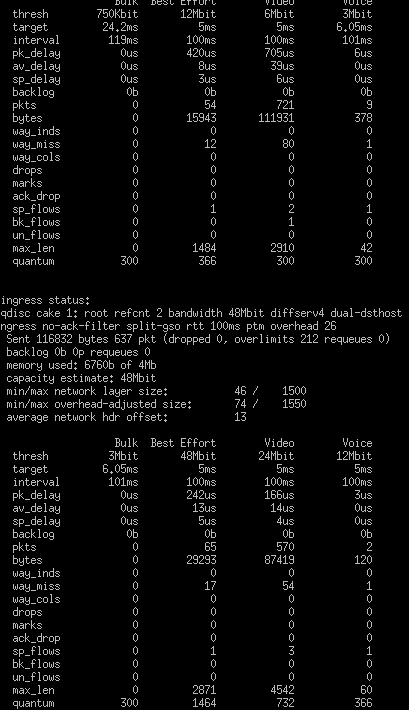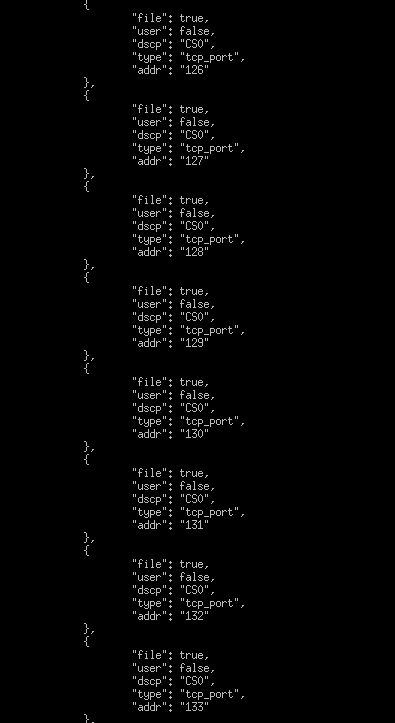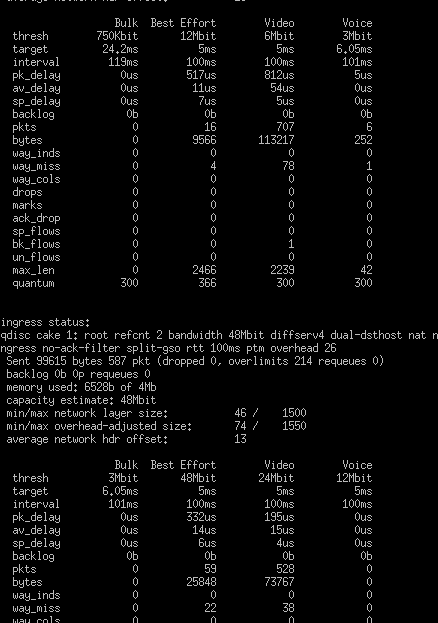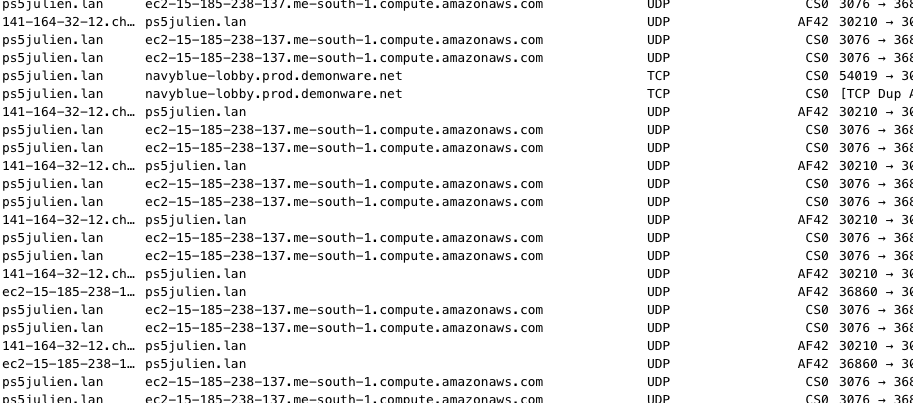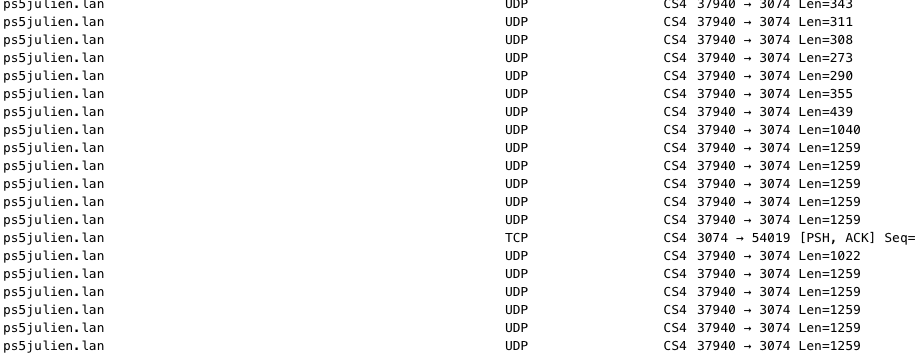can anyone recommend working settings with "docsis" and prioritized stadia traffic?
I also use DOCSIS so here is my setup
config interface eth0
option name wan
option disabled 0
option bandwidth_up 23mbit
option bandwidth_down 90mbit
option overhead_type docsis
# for manual:
option overhead 18
option overhead_mpu 64
option overhead_encap noatm
option ingress 1
option egress 1
option mode diffserv4
option nat 1
option host_isolate 1
option autorate_ingress 1
option ingress_options "dual-dsthost"
option egress_options "wash dual-srchost"
option options "overhead 18"
yes for doscis is just or just tape docsis ans wash egress and verify your tc -s qdisc for see the result
@dlakelan @elan @nbd you think create a hotplug for restart qosify automaticly after reboot fai modem router
thanks
How could I put it in bulk on Google Drive?
as they are using 80/443 you should use DNS match
Keep in mind that bulk only gets around 6% of your link capacity guaranteed. This is fine for real background data transfers (those where all you care about is that they finish eventually), but can be annoying if you are actively waiting for a data transfer to finish. I am not saying all transfers in bulk is bad, just that everybody should look at the posted examples and confirm that it matches their own policies.
it is the first rule that I am going to put in the bulk class so I think there will be problems
Hi guys,
I finally managed to build the package with the recent commits fixing it! 
I have a question for fine tuning it.
My ISP provides me with a 500mbps connection, which in reality is 500mbps via ipv4 and 500mbps via ipv6 aka. 1Gbps (I know, amazing) and I'd like to configure that with qosify, is there a way?
BTW, it is amazing seeing everyone sharing their configuration and giving ideas on how to better manage this traffic. What's left is to have a documentation page explaining in detail how to configure this package (at least I haven't seen it).
Thanks!
Wow, Again Great Job. So i know howto workarround that issue. I will comment out the big ranges and should be Fine, until fixed by @nbd 
Thank you very much for the work I therefore carried out the test the first time which gave me this result then with all the rules I obtained the same results I therefore conclude that my rules are correct?
is it good that here are the rules added later
first rules tcp like your example
seocnd rules
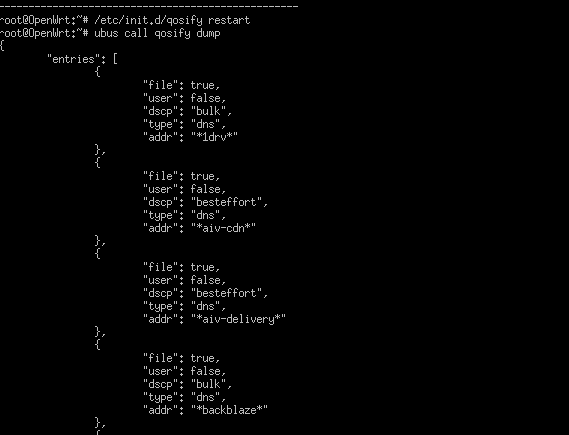
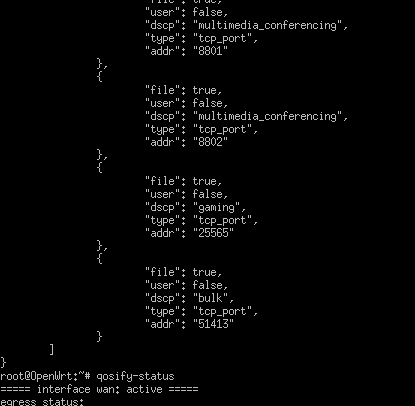
this is the rules
Summary
SSH
tcp:22 network_services
NTP
udp:123 network_services
DNS
tcp:53 network_services
tcp:5353 network_services
udp:53 network_services
udp:5353 network_services
DNS over TLS (DoT)
tcp:853 multimedia_conferencing
udp:853 multimedia_conferencing
HTTP/QUIC
tcp:80 +high_throughput_data
tcp:443 +high_throughput_data
tcp:8080 +high_throughput_data
udp:80 +besteffort
udp:443 +besteffort
Microsoft (Bulk)
dns:1drv bulk
dns:backblaze bulk
dns:backblazeb2 bulk
dns:ms-acdc.office bulk
dns:onedrive bulk
dns:sharepoint bulk
dns:update.microsoft bulk
dns:windowsupdate bulk
MEGA (Download)
dns:mega bulk
Dropbox (Download)
dns:dropboxusercontent bulk
Steam (Download)
dns:steamcontent bulk
Epic Games (Download)
dns:download.epicgames bulk
dns:download2.epicgames bulk
dns:download3.epicgames bulk
dns:download4.epicgames bulk
dns:epicgames-download1 bulk
YouTube
dns:googlevideo besteffort
Twitch
dns:ttvnw besteffort
Netflix
dns:nflxvideo besteffort
Amazon Prime Video
dns:aiv-cdn besteffort
dns:aiv-delivery besteffort
dns:pv-cdn besteffort
Disney Plus
dns:disney besteffort
dns:dssott besteffort
HBO
dns:hbo besteffort
dns:hbomaxcdn besteffort
BitTorrent
tcp:6881-6889 bulk
tcp:6969 bulk
tcp:51413 bulk
udp:6881-6889 bulk
udp:6969 bulk
udp:51413 bulk
Usenet
tcp:119 bulk
tcp:563 bulk
Live Streaming to YouTube Live, Twitch, Vimeo and LinkedIn Live
tcp:1935-1936 broadcast_video
tcp:2396 broadcast_video
tcp:2935 broadcast_video
Xbox
tcp:3074 gaming
udp:88 gaming
udp:500 gaming
udp:3074 gaming
udp:3544 gaming
udp:4500 gaming
PlayStation
tcp:3478-3480 gaming
#udp:3478-3479 gaming # UDP ports already used in "Zoom" rules
Call of Duty
#tcp:3074 gaming # TCP port already used in "Xbox" rules
tcp:3075-3076 gaming
#udp:3074 gaming # UDP port already used in "Xbox" rules
udp:3075-3079 gaming
udp:3658 gaming
FIFA
tcp:3659 gaming
udp:3659 gaming
Minecraft
tcp:25565 gaming
udp:19132-19133 gaming
udp:25565 gaming
Zoom, Microsoft Teams, Skype and FaceTime (they use these same ports)
udp:3478-3497 multimedia_conferencing
Zoom
dns:zoom multimedia_conferencing
tcp:8801-8802 multimedia_conferencing
udp:8801-8810 multimedia_conferencing
FaceTime
udp:16384-16387 multimedia_conferencing
udp:16393-16402 multimedia_conferencing
GoToMeeting
udp:1853 multimedia_conferencing
udp:8200 multimedia_conferencing
Webex Meeting
tcp:5004 multimedia_conferencing
udp:9000 multimedia_conferencing
Jitsi Meet
tcp:5349 multimedia_conferencing
udp:10000 multimedia_conferencing
Google Meet
udp:19302-19309 multimedia_conferencing
TeamViewer
tcp:5938 multimedia_conferencing
udp:5938 multimedia_conferencing
Voice over Internet Protocol (VoIP)
tcp:5060-5061 telephony
udp:5060-5061 telephony
Voice over WiFi or WiFi Calling (VoWiFi)
udp:500 telephony
udp:4500 telephony
Any way to block play store downloads?
[1390907.857656] qosify[5789]: segfault at 7ffbe65c6000 ip 00007ffbe6515b57 sp 00007ffeac5e2640 error 4 in libubox.so.20211120[7ffbe6515000+5000]
[1390907.864374] Code: 41 5d c3 55 48 89 d5 89 ca 53 89 cb 41 50 67 e8 31 ff ff ff 48 85 c0 74 13 48 85 ed 74 0e 48 8d 50 04 89 d9 48 89 ee 48 89 d7 <f3> a4 5a 5b 5d c3 41 54 31 d2 53 48 89 fb 50 4c 8b 27 4c 2b 67 18
Finally a recorded crash:/
have you been in the kernel to see this error? in your router
i has seen than qosify has a update at this page
https://git.openwrt.org/?p=project/qosify.git;a=summary by stinj
Yeah, Kernel Logs. Looks like the depending lib causing the issues on the current live.
hello an interesting fact
when i put this port slice ubus call works udp:30000-40000 gaming
but when i add this range the command doesn't work anymore
udp:40001-45000 gaming this make error
I also noticed that my game packages were circulating in AF42
most of the time which corresponds to multimedia conferencing, so it's not fair
it's just after has add 30000-40000,
@moeller0 possible saturation?
root@OpenWrt:~# tc -s qdisc
qdisc noqueue 0: dev lo root refcnt 2
Sent 0 bytes 0 pkt (dropped 0, overlimits 0 requeues 0)
backlog 0b 0p requeues 0
qdisc cake 1: dev eth0 root refcnt 6 bandwidth 23Mbit diffserv4 dual-srchost nat wash no-ack-filter split-gso rtt 100ms noatm overhead 18 mpu 64
Sent 1457977151 bytes 8355695 pkt (dropped 239, overlimits 3028990 requeues 20127)
backlog 0b 0p requeues 20127
memory used: 964792b of 4Mb
capacity estimate: 23Mbit
min/max network layer size: 28 / 1500
min/max overhead-adjusted size: 64 / 1518
average network hdr offset: 14
Bulk Best Effort Video Voice
thresh 1437Kbit 23Mbit 11500Kbit 5750Kbit
target 12.6ms 5ms 5ms 5ms
interval 108ms 100ms 100ms 100ms
pk_delay 115us 1.37ms 0us 82us
av_delay 8us 91us 0us 5us
sp_delay 3us 4us 0us 2us
backlog 0b 0b 0b 0b
pkts 5469038 2883252 0 3644
bytes 827825621 630307469 0 168592
way_inds 74983 96638 0 0
way_miss 5140 132132 0 2
way_cols 0 0 0 0
drops 75 164 0 0
marks 0 0 0 0
ack_drop 0 0 0 0
sp_flows 2 3 0 1
bk_flows 0 0 0 0
un_flows 0 0 0 0
max_len 31988 14870 0 71
quantum 300 701 350 300
qdisc ingress ffff: dev eth0 parent ffff:fff1 ----------------
Sent 31113598438 bytes 27129773 pkt (dropped 0, overlimits 0 requeues 0)
backlog 0b 0p requeues 0
qdisc fq_codel 0: dev eth1 root refcnt 2 limit 10240p flows 1024 quantum 1514 target 5ms interval 100ms memory_limit 4Mb ecn drop_batch 64
Sent 37074099806 bytes 32555617 pkt (dropped 0, overlimits 0 requeues 0)
backlog 0b 0p requeues 0
maxpacket 1514 drop_overlimit 0 new_flow_count 14 ecn_mark 0
new_flows_len 0 old_flows_len 0
qdisc fq_codel 0: dev eth2 root refcnt 2 limit 10240p flows 1024 quantum 1514 target 5ms interval 100ms memory_limit 4Mb ecn drop_batch 64
Sent 9142810711 bytes 7760013 pkt (dropped 1, overlimits 0 requeues 68)
backlog 0b 0p requeues 68
maxpacket 1514 drop_overlimit 0 new_flow_count 72 ecn_mark 0
new_flows_len 0 old_flows_len 0
qdisc noqueue 0: dev br-lan root refcnt 2
Sent 0 bytes 0 pkt (dropped 0, overlimits 0 requeues 0)
backlog 0b 0p requeues 0
qdisc cake 1: dev ifb-eth0 root refcnt 2 bandwidth 90Mbit diffserv4 dual-dsthost nat nowash ingress no-ack-filter split-gso rtt 100ms noatm overhead 18 mpu 64
Sent 31473839892 bytes 27067892 pkt (dropped 61881, overlimits 33321918 requeues 0)
backlog 0b 0p requeues 0
memory used: 4503749b of 4500000b
capacity estimate: 90Mbit
min/max network layer size: 46 / 1500
min/max overhead-adjusted size: 64 / 1518
average network hdr offset: 14
Bulk Best Effort Video Voice
thresh 5625Kbit 90Mbit 45Mbit 22500Kbit
target 5ms 5ms 5ms 5ms
interval 100ms 100ms 100ms 100ms
pk_delay 1.46ms 174us 0us 85us
av_delay 591us 62us 0us 8us
sp_delay 21us 7us 0us 3us
backlog 0b 0b 0b 0b
pkts 23030292 4016617 0 82864
bytes 29065484518 2496505286 0 4971840
way_inds 154471 69729 0 0
way_miss 5165 131915 0 1
way_cols 0 0 0 0
drops 61166 715 0 0
marks 0 0 0 0
ack_drop 0 0 0 0
sp_flows 3 1 0 1
bk_flows 0 1 0 0
un_flows 0 0 0 0
max_len 68130 24224 0 60
quantum 300 1514 1373 686
Impossible to tell from those stats... the only parameters that tell us something about "congestion/saturation" are:
xx_delay: but these age out quickly, so they are only diagnostic during and shortly after congestion events
backlog: diagnostic during congestion
drops/marks: but there it is important at what rate these events happen, and that is impossible to see in the stats.
So all the stats tell me is:
a) that during the time these were taken there was no congestion
b) you put stuff into VOICE but not VIDEO, wether that is OK depends on your policy and is not for me to judge though.
While not the correct measure, looking at the number of packets in the different tins, your prioritization approach seems sane, you only have a small fraction in tins with higher priority than best effort. (The problem here is that these packet/byte counters only tell us that on average prioritization looks okay, there might still have been epochs with too high traffic rates in VOICE, but you would probably notice from the link's behavior).
For my taste there is quite a lot of stuff in Bulk, but again that is a policy question and might be exactly what you are after.
I found this information about packet length size to prioritize non-bulk unmarked traffic like games, VoIP, etc. and added it to my config and wanted to share it with you.
Clarification
If you have a bad or unstable connection even using CAKE (because your ISP is bad), you will still have a bad connection even if you use DSCP marking.
The DSCP marking doesn't help you FIX the bufferbloat, it's CAKE that fixes that problem and the DSCP marking only helps you use the categories in CAKE to prioritize one traffic over another and ensure a certain amount of bandwidth for that traffic.
To confirm that the DSCP marking doesn't help you FIX the bufferbloat, you have to add a 0 in the options "bandwidth_up" and "bandwidth_down" (like this 0mbit) to not limit the bandwidth on CAKE (but you can use the DSCP marking of Qosify) and then do this test:
Qosify configuration
-
I use the options "dscp_default_tcp" and "dscp_default_udp" to wash all DSCP marks from my ISP on my ingress traffic and make that class the default for the unmarked traffic.
-
unmarked_traffic class:
- Unmarked traffic with packet length size greater than 1256 bytes is classified as CS1 like torrents and other unknown services that most likely don't care and that are generally not time sensitive.
- Unmarked traffic with packet length size less than 1256 bytes is prioritized to CS4 like gaming, VoIP, etc.
-
Unmarked traffic with more than 250 packets per second is deprioritized to CS1 for 10 seconds and if that traffic does not decrease the pps, it will remain in CS1 until pps decreases.
(Recommendation: On your BitTorrent client (qBittorrent) only use the TCP protocol, because with the μTP (UDP) protocol the size of the packets varies between 590 bytes and 1444 bytes)
-
browsing class:
- Traffic from ports 80 and 443 with packet length size greater than 575 bytes is classified as CS0 like browsing, games lobby, live streaming with port 443 (Facebook Live), etc.
- Traffic from ports 80 and 443 with packet length size less than 575 bytes is prioritized to AF41 like light browsing (text/live chat/code?) and VoIP (these are the fallback ports for VoIP).
- Traffic from ports 80 and 443 with more than 1000 packets per second is deprioritized to CS1 for 10 seconds and if that traffic does not decrease the pps, it will remain in CS1 until pps decreases.
-
bulk class:
- Hostnames or domains used for downloads to CS1 like Microsoft, MEGA, Dropbox, Google, Steam and Epic Games.
- BitTorrent and Usenet ports to CS1.
-
besteffort class:
- ICMP (Ping) to CS0.
-
Hostnames or domains used to watch video streaming to CS0 like YouTube, Facebook, Twitch, TikTok, Netflix, Amazon Prime Video, Disney Plus and HBO.
(These hostnames ensure that the streaming services don't end in CS1).
-
network_services class:
- SSH, NTP and DNS ports to CS2.
-
broadcast_video class:
- Live Streaming ports to CS3 like YouTube Live, Twitch, Vimeo and LinkedIn Live.
-
gaming class:
- Known game ports and game consoles ports to CS4 like Xbox, PlayStation, Call of Duty, FIFA, Minecraft and Supercell Games.
-
multimedia_conferencing class:
- Known video conferencing ports and hostnames to AF4x like Zoom, Microsoft Teams, Skype, GoToMeeting, Webex Meeting, Jitsi Meet, Google Meet, FaceTime and TeamViewer.
-
telephony class:
- Known VoIP and VoWiFi ports to EF.
-
I only use those DSCP values to prioritize the traffic in these CAKE categories:
- Bulk: CS1
- Best Effort: CSO
- Video: CS2, CS3 and AF4x
-
Voice: CS4 and EF
(The traffic in the last category in CAKE always has higher priority than the others)
-
I add "wash" parameter in "egress_options" to wash outgoing custom DSCP marking for this reason:
- "wash" only clears all DSCP marks after the traffic has been tinned. - Don't wash incoming (ingress) DSCP marks, because also wash the custom DSCP marking from Qosify and Qosify already washes the ISP marks with the options "dscp_default_tcp" and "dscp_default_udp". - Wash outgoing (egress) DSCP marking to ISP, because may be mis-marked from ISP perspective. # Recommendation: Don't use "wash" on ingress so that the "Wi-Fi Multimedia (WMM) QoS" can make use of the custom DSCP marking and just use "wash" on egress. -
Information about keywords to write in "overhead_type" option:
/etc/config/qosify
config defaults
list defaults /etc/qosify/*.conf
option dscp_icmp +besteffort
option dscp_default_tcp unmarked_traffic
option dscp_default_udp unmarked_traffic
config class unmarked_traffic
option ingress CS1
option egress CS1
option prio_max_avg_pkt_len 1256
option dscp_prio CS4
option bulk_trigger_pps 250
option bulk_trigger_timeout 10
option dscp_bulk CS1
config class browsing
option ingress CS0
option egress CS0
option prio_max_avg_pkt_len 575
option dscp_prio AF41
option bulk_trigger_pps 1000
option bulk_trigger_timeout 10
option dscp_bulk CS1
config class bulk
option ingress CS1
option egress CS1
config class besteffort
option ingress CS0
option egress CS0
config class network_services
option ingress CS2
option egress CS2
config class broadcast_video
option ingress CS3
option egress CS3
config class gaming
option ingress CS4
option egress CS4
config class multimedia_conferencing
option ingress AF42
option egress AF42
option prio_max_avg_pkt_len 575
option dscp_prio AF41
config class telephony
option ingress EF
option egress EF
config interface wan
option name wan
option disabled 0
option bandwidth_up 50mbit
option bandwidth_down 320mbit
option overhead_type docsis
# defaults:
option ingress 1
option egress 1
option mode diffserv4
option nat 1
option host_isolate 1
option autorate_ingress 0
option ingress_options ""
option egress_options "wash"
option options "ether-vlan"
config device wandev
option disabled 1
option name wan
option bandwidth 100mbit
/etc/qosify/00-defaults.conf
# SSH
tcp:22 network_services
# NTP
udp:123 network_services
# DNS
tcp:53 network_services
tcp:5353 network_services
udp:53 network_services
udp:5353 network_services
# DNS over TLS (DoT)
tcp:853 multimedia_conferencing
udp:853 multimedia_conferencing
# HTTP/HTTPS/QUIC
tcp:80 browsing
tcp:443 browsing
udp:80 browsing
udp:443 browsing
# Microsoft (Download)
dns:*1drv* bulk
dns:*backblaze* bulk
dns:*backblazeb2* bulk
dns:*ms-acdc.office* bulk
dns:*onedrive* bulk
dns:*sharepoint* bulk
dns:*update.microsoft* bulk
dns:*windowsupdate* bulk
# MEGA (Download)
dns:*mega* bulk
# Dropbox (Download)
dns:*dropboxusercontent* bulk
# Google (Download)
dns:*drive.google* bulk
dns:*googleusercontent* bulk
# Steam (Download)
dns:*steamcontent* bulk
# Epic Games (Download)
dns:*download.epicgames* bulk
dns:*download2.epicgames* bulk
dns:*download3.epicgames* bulk
dns:*download4.epicgames* bulk
dns:*epicgames-download1* bulk
# YouTube
dns:*googlevideo* besteffort
# Facebook
dns:*fbcdn* besteffort
# Twitch
dns:*ttvnw* besteffort
# TikTok
dns:*tiktok* besteffort
# Netflix
dns:*nflxvideo* besteffort
# Amazon Prime Video
dns:*aiv-cdn* besteffort
dns:*aiv-delivery* besteffort
dns:*pv-cdn* besteffort
# Disney Plus
dns:*disney* besteffort
dns:*dssott* besteffort
# HBO
dns:*hbo* besteffort
dns:*hbomaxcdn* besteffort
# BitTorrent
tcp:6881-7000 bulk
tcp:51413 bulk
udp:6771 bulk
udp:6881-7000 bulk
udp:51413 bulk
# Usenet
tcp:119 bulk
tcp:563 bulk
# Live Streaming to YouTube Live, Twitch, Vimeo and LinkedIn Live
tcp:1935-1936 broadcast_video
tcp:2396 broadcast_video
tcp:2935 broadcast_video
# Xbox
tcp:3074 gaming
udp:88 gaming
#udp:500 gaming # UDP port already used in "VoWiFi" rules
udp:3074 gaming
udp:3544 gaming
#udp:4500 gaming # UDP port already used in "VoWiFi" rules
# PlayStation
tcp:3478-3480 gaming
#udp:3478-3479 gaming # UDP ports already used in "Zoom" rules
# Call of Duty
#tcp:3074 gaming # TCP port already used in "Xbox" rules
tcp:3075-3076 gaming
#udp:3074 gaming # UDP port already used in "Xbox" rules
udp:3075-3079 gaming
udp:3658 gaming
# FIFA
tcp:3659 gaming
udp:3659 gaming
# Minecraft
tcp:25565 gaming
udp:19132-19133 gaming
udp:25565 gaming
# Supercell Games
tcp:9339 gaming
udp:9339 gaming
# Zoom, Microsoft Teams, Skype and FaceTime (they use these same ports)
udp:3478-3497 multimedia_conferencing
# Zoom
dns:*zoom* multimedia_conferencing
tcp:8801-8802 multimedia_conferencing
udp:8801-8810 multimedia_conferencing
# Skype
dns:*skype* multimedia_conferencing
# FaceTime
udp:16384-16387 multimedia_conferencing
udp:16393-16402 multimedia_conferencing
# GoToMeeting
udp:1853 multimedia_conferencing
udp:8200 multimedia_conferencing
# Webex Meeting
tcp:5004 multimedia_conferencing
udp:9000 multimedia_conferencing
# Jitsi Meet
tcp:5349 multimedia_conferencing
udp:10000 multimedia_conferencing
# Google Meet
udp:19302-19309 multimedia_conferencing
# TeamViewer
tcp:5938 multimedia_conferencing
udp:5938 multimedia_conferencing
# Voice over Internet Protocol (VoIP)
tcp:5060-5061 telephony
udp:5060-5061 telephony
# Voice over WiFi or WiFi Calling (VoWiFi)
udp:500 telephony
udp:4500 telephony
Not a big fan of port based rules, so I think "behavioral" rules will generally work better, so this seems reasonably sane... (except I guess the simplest rule would be some thing like: priorise packet sizes from ~80-1200 bytes and leave the rest alone  )
)