I need to assign to a device (Informir MAG 256) for IPTV a guaranteed bandwidth, 50/10 on 100/20 available...this is my main requirement...and then, after the MAG 256, I would like to give priority to other connected devices
If I rewrote this requirement to "I need to ensure that my IPTV performs flawlessly" would that be an accurate restatement? There must be some reason why you think 50/10 Mbps reserves are required. Unless you're selling bandwidth it's rare for the reservation itself to be the underlying requirement.
Can I suggest you start by turning on SQM on the WAN port, and enable per-internal-host fairness as @moeller0 suggested above using info from this wiki page: https://openwrt.org/docs/guide-user/network/traffic-shaping/sqm-details#making_cake_sing_and_dance_on_a_tight_rope_without_a_safety_net
Then decide whether your requirements are met! They might not be, but then again they might, or it might be only very rarely that you experience problems (a few seconds every few days).
EDIT: I mention this not to second guess you, but more to maybe save you a lot of headaches associated with running snapshots and configuring additional special configurations which may not turn out to work well etc.
I'm not selling my band...I've been told that if IPTV does not work properly, it's because there is not enough bandwidth...I've been told that IPTV needs 50 Mbit for not slowing down.
I did not understand how to enable per-internal-host fairness (I will study it) but I do not need fairness, I need a device (the MAG 256) has more bandwidth than others.
EDIT: yes I know that using snapshots is very problematic, in fact I have always used stable releases...but I need priority for my MAG at least
Ah, okay, which ISP and which plan? And do you know whether your ISP uses PPPoE and/or VLAN tags on the VDSL2-link?
TIM (Italian provider)...PPoE...I also have the parameters of the connection, if you want
Yes sure, the more information the easier it is to correctly specify the overhead.
This is kind of the "first level tech support" version of what you need ![]() if you have 50Mbps then the tech support people can rule out the idea that your bandwidth is the problem. But in fact very few IPTV streams are 50Mbps. For example 4k videos from Amazon are actually encoded at about 15Mbps. So if you reserve all this bandwidth so no one else can use it but you're only using 15~20 Mbps at most, you are making the rest of your net slower for no real actual reason.
if you have 50Mbps then the tech support people can rule out the idea that your bandwidth is the problem. But in fact very few IPTV streams are 50Mbps. For example 4k videos from Amazon are actually encoded at about 15Mbps. So if you reserve all this bandwidth so no one else can use it but you're only using 15~20 Mbps at most, you are making the rest of your net slower for no real actual reason.
Obviously you do need to share bandwidth in some way because you have more than one device on the network. The question is how to divide it up such that the IPTV doesn't suffer. I understand your goal, and would like to encourage you to work towards that goal in the easiest way possible starting with just adding a single line to a couple boxes on Luci:
Go to your SQM settings in Luci, click the Queue Discipline tab, click the "show and use advanced configuration checkbox" (EDIT: also click "Show and use Dangerous Configuration checkbox") and scroll down to put the following lines in the "advanced option string to pass to the **** ..." boxes
for ingress box: "nat dual-dsthost"
for egress box: "nat dual-srchost"
strip off the quotes
see how your IPTV works after that!
This is the configuration by provider for a buied modem
FOR INTERNET CONNECTION FIBER
Retransmission (ITU-T G.998.4)
Vectoring ( ITU-T G.993.5)
SRA (ITU-T G.993.2)
USERNAME: numero_telefonico
PASSWORD: timadsl
PROTOCOLLO: PPPoE Routed (definito come RFC 2516)
INCAPSULAMENTO: PTM
NAT: attivo
VLAN: 835
FOR VOIP
SIP Domain : telecomitalia.it
SIP Protocol : UDP Port 5060
Expire Time : Minimo 86400 secondi
Codec supportati : Obbligatori: G.729, G.711 A-law - Codec opzionale : G.722
Gestione Fax e POS supportata con protocollo G.711 A-law e T.38
Packetization Time : 20ms
Supporto toni DTMF : RFC 2833 / RFC 4733
DSCP Marking : 40 (dec)
VAD (Voice Activity Detection) : disabilitato
Supporto 100rel (messaggio PRACK) secondo RFC3262 : abilitato
Supporto UPDATE, secondo RFC3311 : abilitato
please delete your USERNAME AND PASSWORD as soon as possible.
According to https://www.andreadraghetti.it/vdslfibra-telecom-italia-modem-produttori/
There is a VLAN tag on the link as well as a PPPoE header.
In that case I would recommend to specify 26 bytes on eth1.2 (or 34 bytes on pppoe-wan)
I will try...but must I use this configuration only for MAG? It's possible this?
Thanks! That confirms the overhead recommendation I gave just above!
First try just putting those configurations in the SQM setting that is set up on the WAN connection. It will enable bandwidth sharing equally per internal IP address. This may be enough that you no longer experience problems. If not we can step it up from there.
EDIT: I edited the instructions to also mention the "Dangerous configurations" checkbox, which needs to be checked too... not actually dangerous if you are following our instructions here carefully.
This will enable per-internal IP fairness, unless you constantly operate more than 4 other devices at high rates this will more or less give >= 20 Mbps to your IPTV box. Which might already be good enough to get started...
Are a username and password for all the users, not mine ![]()
Where should I put these two settings?
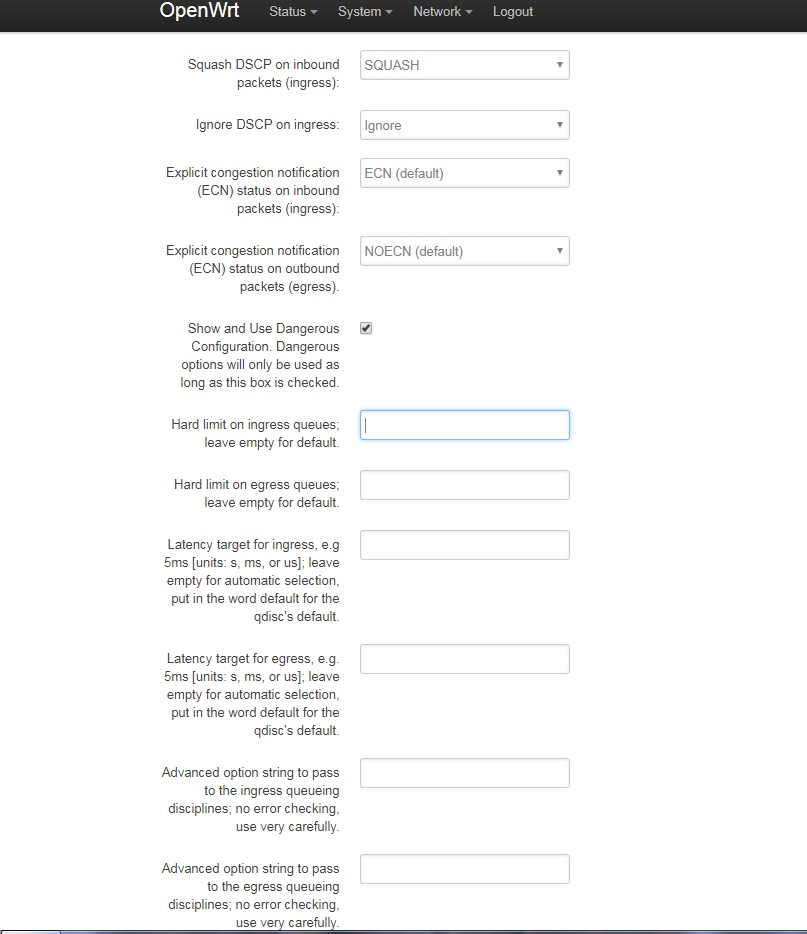
advanced option string to pass to the ingress/egress queueing disciplines...
The rest is all default? Also the Ignore DSCP on ingress?
DSCP might be very useful here, particularly if the ISP sends the IPTV data with appropriate DSCP tags, in which case you could tell it to not ignore or squash ingress DSCP. But for the moment let's leave that stuff default and look at it as second order.
I forgot to give you information that could be important for the Linksys configuration...the MAG 256 is connected via two powerline Tp-link AV1200