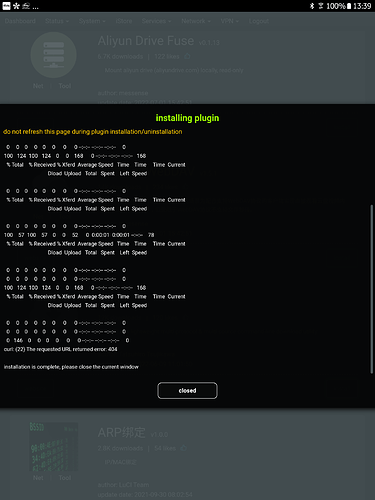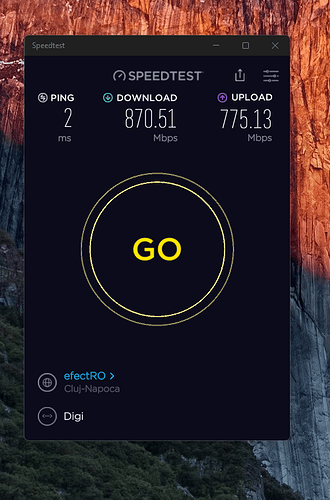I will try, and let you know
Full Builds for:
[*] Linksys Caiman (Linksys WRT1200AC)
[*] Linksys Cobra (Linksys WRT1900AC v2)
[*] Linksys Mamba (Linksys WRT1900AC v1)
[*] Linksys Rango (Linksys WRT3200ACM)
[*] Linksys Shelby (Linksys WRT1900ACS v1)
[*] Linksys Venom (Linksys WRT32X)
[*] Linksys WRT1200AC
[*] Linksys WRT1900AC v1
[*] Linksys WRT1900AC v2
[*] Linksys WRT1900ACS v1
[*] Linksys WRT1900ACS v2 (Linksys WRT1900ACS v1)
[*] Linksys WRT3200ACM
[*] Linksys WRT32X
Available here: Action_OpenWRT_AutoBuild_Linksys_Devices/releases
Testing Builds are here: Action_OpenWRT_AutoBuild_Linksys_Devices-TEST/releases
Fully Updated each and every day using latest Snapshot Code.
Linksys Devices only:
Dear Eliminater,
Hello and I hope that you are both safe and well.
I have been using your builds from day one - you may remember me from the earliest days of your project. I have a question for you -
When will you upgrade to Firewall 4 ?
And if not in the very near future - may I ask why you are holding back as this seems to where OpenWRT is headed ?
Thanks and keep up the good work
Peace
Honestly I never looked into that yet. I been so busy with re-writing my action scripts and making things better and easier and more options, that I havent even kept up with all that. I will look into it.
I did try Kernel 5.15, but lost INET after 5 mins, I havent tried since.. going to try again soon.
but as for Firewall 4, I will look into that. I am not sure how much crap I need to go through to change it over.. but I will look into it.. you do know you can talk direct with me and others on Discord as well.
your welcome to join in on our development convo..
Dear Eliminater74,
Yes - to make things easier for you regarding FireWall4 - may I suggest that you look at Tad SkewedZeppelin's work - better known as Divested-WRT: No-nonsense hardened builds for Linksys WRT series
Here the config file for his latest build below ;
Just a suggestion is all
Tad is always up to date - and even has a video which will guide you along for your own builds
Peace
Problem with ash on last three test builds for FireWall4 - see below
-ash: /etc/profile.d/sysinfo.sh: line 41: syntax error: unexpected "(" (expecting "}")
this error occurs when logging into shell - also stops connection via WINSCP
Hope the error is a simple fix - I installed BASH - was able to get into WINSCP - but the file system was borked after that - all files reverted to original installation status
Thanks
I know because I tried to edit the line myself; however, I was unsuccessful at getting the annoying message to cease. In any event, you are on the correct line - the bad ips - from there I would imagine that the error message is telling you what is wrong.
Somewhere there is a. - (
And there is needed a. - }
It is a matter of formatting - From Your Latest FireWall4 Test Build
PureFusion r19605+9 2022-05-07 2022.05.07-1135
Seeing is Believing - I at least hope so
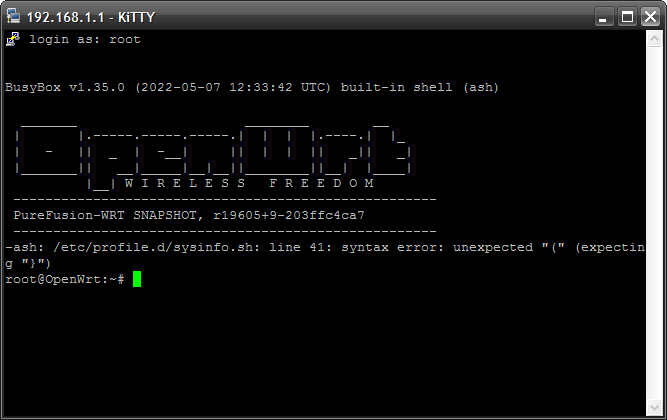
This occurred on a fresh install of the factory image - hopefully you will fix it
BTW - there is no /etc/profile.d/sysinfo.sh file in DivestWRT
Did anyone manage to get samba working on a recent build? I'm failing miserably.
Used both default settings and tried the samba configuration instructions from @openwrt.
Both Ubuntu and Win11 PC failed to connect.
did samba work on older builds? a few things have broken recentlly on recent builds, in the process of fixing them now.
Sorry, I've finally made the jump from Davidc. On 19.07 the setup worked perfectly fine. I could not find an old PureFusion build. I would love to test a January build though.
Not sure about these builds, but Samba works great for me on just a regular OpenWrt snapshot. Build running ~170 day uptime with kernel 5.10, Samba, USB 3.0 external, exFAT, get about 110-120 MB/s read-write (maxing out gigabit lan).
So that's not a resend build either. Anyone with a recent build and samba (not?)working around here?
remove the file. Or overwrite it with this one
I have had issues with recent builds because of some errors received do to the fact I was using a repo that I would rather not give names in here, that had a dep node/host that when host would try and compile node, it would fail.. causing the whole build to go to shit. I found the issue and fixed it..
then I decided to split my build up a bit more to sections to allow better control and speed of whats going on. then I decided that everytime a build will fail, it still uploaded releases even if empty.. so I put a stop to that as well. Now added a action that would check for error logs and automatically show them to screen.. rather then download logs and check your self each and everytime.
im now in the process of trying to add a better kmods gather script that will auto sign said builds.
as for samba, I have not tested it my self. I do know that recent builds of samba are more complex then the older ones. I will check into this. just havent had time yet.
I dont make many changes to my stable repo and my beta testing repo, many changes over and over.. always trying to get things right.. I dont merge anything till I think its ready....
my more resent stable repo has my merged testing in it after I managed to fix the build errors and run I say about 4 test and all builds came out ok.
as for the sysinfo.sh see above what @RaZi3L posted.. maybe ill even give it a try.
anyhow.. ill do my best to fix things as I go along.
Update: got samba working in the latest build. Not sure if anything relevant changed in the upstream code, but the config file that came with the opkg files worked after changing the file access rights for the samba user.
since about a week I install the daily PureFusion-WRT SNAPSHOTs on my Linksys WRT1200AC v2.
Everything fine so far except the feature iStore.
iStore does not install any apps. No matter which app I choose, every attemp to install a plugin ends up with the error message "curl: (22) The requested URL returned error: 404"
On the other day there was under maintain an upgrade for iStore v0.1.10-4 to iStore v0.1.10-5 available but it failed with 404 file not found too. The latest daily snapshot came already with iStore v0.1.10-5 but the 404 install errors continue by all Apps this nice store offer.
Any fix for this 404 download/install issiue?
problem is on istore side.. but ill keep a look out and see what can be done.
@Eliminater74 I installed the latest version proposed by you on wrt1900acs v2, why can't I get over 900 mbps on wire side?
|Model|Linksys WRT1900ACS|
|Architecture|ARMv7 Processor rev 1 (v7l) x 2 (1600.00MHz, 48.0°C)|
|Target Platform|mvebu/cortexa9|
|Firmware Version|PureFusion-WRT SNAPSHOT r20029+9-3c06a344e9 / LuCI Master git-37477ca|
|Kernel Version|5.10.127|
Few little things to try: 1) enable software flow offloading under firewall, you'll get more performance (probably already enabled, note you can't use SQM with it). 2) try installing 'irqbalance' and enable via /etc/config/irqbalance set to 1 and reboot. (doesn't to much for mvebu, but offloads at least mwlwifi to cpu1). 3) try 22.03-rc5 coming out soon, kernel 5.10 is a bit faster for me (edit: oops purefusion is on 5.10 so maybe no difference).
I think there is a bit less performance with DSA in general because of the higher overhead, we may never again see 940 Mbits with this target unless on oem firmware.
NOTE: I will be redoing this page when I get the time. My edition of OpenWRT called,
PureFusionWRT has been mega changed from when I originally posted this page up.
Many many many changes.. I have tweaked the heck out of it.
As most know, I have spent the last few years working on Github Action Scripting, that will
self build a fully functional firmware build for the above mentioned routers.
in about 1:30 hours. the Action Scripting can be forked and edited so that anyone
that has even a small amount of knowledge can build their own firmware with a click of the button.
Many people seem to use ImageBuilder to make a custom firmware.. Well this takes it a step further
it builds everything on a virtual server for you.. you can build all default or customize to your liking.
everything is custizable , and workflow gives you the best debugging views of whats going on.
any errors is instant reported and showed in workflow....
the fact that I use cache to build firmware, the build that would normally take 3 - 4 hours to build
only takes 1 hour and 30 mins. If you rather leave the building to me, your more then welcome to
download one of our firmware releases in the you guessed it, Release Section.
SQM is default to use pie, cake can be used as well..
your Download and upload speeds are autoset using autoSQM. Slightly modded by me
so you dont really have to do anything..
The status page will give you more info then you could ever find on any default edition of OpenWRT.
I have a Discord channel, so you guessed it again, I am always around or one of my mods will be around to help if I am not. but I am always trying to make things better..
I have 2 editions of my Firmware.
- Stable Edition
- Beta AKA TESTING edition.
When I feel my TEST edition is at its stable point, I will merge it to stable..
you are more then welcome to install either edition. But be warned,
TESTING is for people that can get out of trouble if something should go wrong.
Anyhow, I will update more at a later time on here......