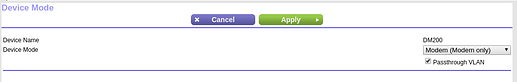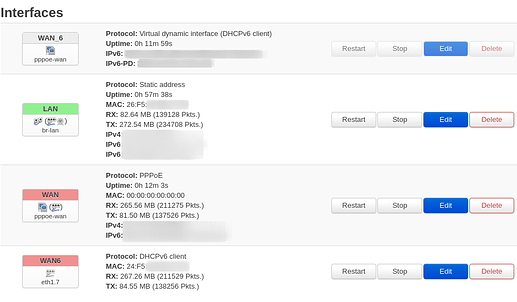Hey,
I wanted to configure my DM200 to be a pure modem and establish a connection via PPPoE on the WRT1900AC. So I installed DM200 and switched it into Modem Mode with VLAN Passthrough and plugged it into the "Internet" port on my WRT1900AC. Oddly enough I can still use the admin interface via a static IP (which strikes me as odd, but ok) (page 69 of the docs: https://www.downloads.netgear.com/files/GDC/DM200/DM200_UM_EN.pdf)
I tried to use the configuration I found on this site for VDSL at my ISP Deutsche Telekom. I do this to avoid double NAT btw since I am struggling with this already as you will see.
This is the config I tried:
# cat /etc/config/network
config interface 'loopback'
option ifname 'lo'
option proto 'static'
option ipaddr '127.0.0.1'
option netmask '255.0.0.0'
config globals 'globals'
option ula_prefix 'fdd7:9921:c32e::/48'
config interface 'lan'
option type 'bridge'
option proto 'static'
option netmask '255.255.255.0'
option ip6assign '60'
option ipaddr '192.168.1.1'
option ifname 'eth0.1'
config dsl 'dsl'
option annex 'a'
option tone 'av'
option xfer_mode 'ptm'
config interface 'wan'
option proto 'pppoe'
option _orig_ifname 'ptm0'
option _orig_bridge 'false'
option ifname 'dsl0.7'
option username 'longnumber@t-online.de'
option password 'password'
option ipv6 'auto'
config interface 'wan6'
option proto 'pppoe'
option ifname 'dsl0.7'
option username 'longnumber@t-online.de'
option password 'password'
option ipv6 'auto'
config switch
option name 'switch0'
option reset '1'
option enable_vlan '1'
config switch_vlan
option device 'switch0'
option vlan '1'
option ports '0 1 2 3 5t'
config switch_vlan
option device 'switch0'
option vlan '2'
option ports '4 6t'
I am very confused about where the dsl should be coming from so I tried to switch it for eth0 with no luck. It only adds to my confusion that the router docs(mind that I have v2) says lan should be on eth1, but it is on eth0. Also I think I need VLAN 7 to connect to my ISP...maybe I need to switch up the switch config?
# ip link sh |grep ^\\S
1: lo: <LOOPBACK,UP,LOWER_UP> mtu 65536 qdisc noqueue state UNKNOWN qlen 1000
2: eth1: <BROADCAST,MULTICAST> mtu 1500 qdisc noop state DOWN qlen 532
3: eth0: <BROADCAST,MULTICAST,UP,LOWER_UP> mtu 1500 qdisc mq state UP qlen 532
6: wlan1: <BROADCAST,MULTICAST> mtu 1500 qdisc noop state DOWN qlen 1000
7: br-lan: <BROADCAST,MULTICAST,UP,LOWER_UP> mtu 1500 qdisc noqueue state UP qlen 1000
8: eth0.1@eth0: <BROADCAST,MULTICAST,UP,LOWER_UP> mtu 1500 qdisc noqueue master br-lan state UP qlen 1000
9: wlan0: <BROADCAST,MULTICAST,UP,LOWER_UP> mtu 1500 qdisc mq master br-lan state UP qlen 1000
I blindly used _orig_ifname, xfer_mode and ptm since I do not know what they mean. They might be unnecessary or wrong... _orig_ifname at least seems to have moved somewhere else...
To check if the modem even worked, I tried it directly and could easily establish a connection via PPPoE with the help of NetworkManager.
I am pretty confused right now and the mistake is probably something dumb and basic. But since I could not get it to work for two days now, I am seeking help here to clear that confusion.
Thanks so much in advance!
Router:
Linksys WRT1900ACv2
OpenWrt 18.06.2 r7676-cddd7b4c77 / LuCI openwrt-18.06 branch (git-19.020.41695-6f6641d)