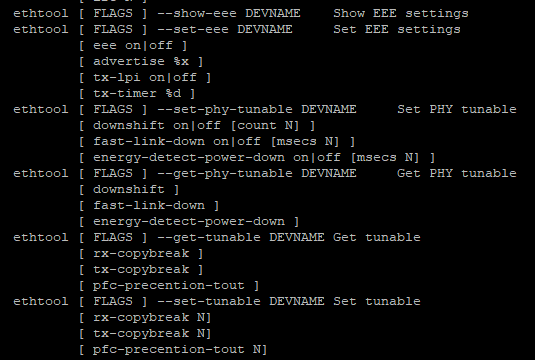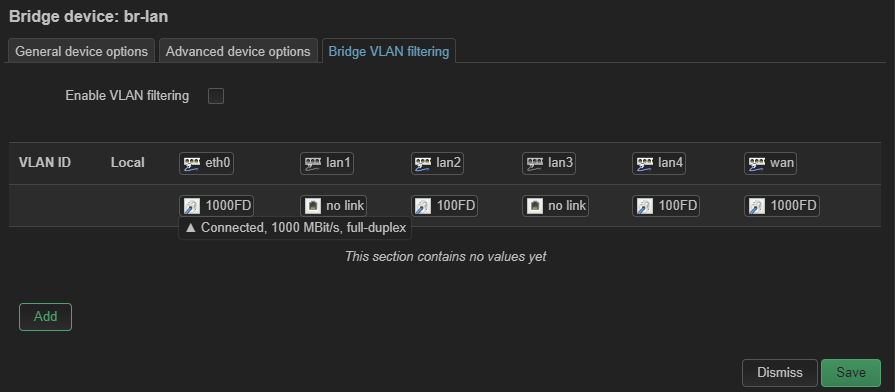That's a great suggestion! @nikoaton I'm sorry the driver update didn't work out. I'm at a loss for new ideas at the moment. I think @slh has a good path with the bootable linux distro for testing if you're willing to give it a go.
The thing is that I just connected to my other routers, ISP and ASUS and I have 1.0gbps on both.
I am suspecting that the router is having hardware problems.
I don't know if it will help, but when I go to the main router interface(3200) I get this
I have an 8gb flash drive, I don't know if it is enough.
I think that's plenty enough for several distro options. This is a great tool that makes it easy to pull a distro and automagically create the bootable drive:
I'd recommend Ubuntu for this test.
Is this OK?

I would suggest a 2022/ 2023 version, but in general - yes.
Ubuntu

The Intel website states: "Low Power 1 Gigabit Ethernet PHY". This could be either the total power consumption or reducing the power levels and making EEE/Green Ethernet mandatory. For example it could advertise only the 1000Mbps capability if the remote end supports power saving. So you may try to check the power saving features status of the router and/or disabling the power saving via the PC driver settings.
Ahhh you killed my with that haha, if you know how to check that I will appreciate it
Edit: On windows are disabled
What do you think about upgrading? I have OpenWrt 21.02.3 and I could upgrade to the latest version.
If your only other option is to revert to stock firmware, I would say attempting the OpenWrt upgrade would be well worth a shot ![]()
Is it easy to upgrade my current version to the latest version? I mean, can I do it with the "upgrade" version from the luci interface?
I'm the wrong person to ask, unfortunately. I build my firmware from snapshot and go through a different process to upgrade.
Hopefully someone more familiar with the standard upgrade process can weigh in here soon and help you with that.
Well, it didn't work guys! I'm seriously thinking about going to back to the stock firmware.
Was it working with the stock firmware?
I'm still thinking you should check the settings of the internal switch - e.g. port 6.
If you can explain in brief, how I can check that?
You may try if ethtool produces any output at first:
ethtool --show-eee lan4
ethtool --get-phy-tunable lan4
It has a Marvell switch which could complicate the use of other tools.
ethtool [ FLAGS ] --show-eee DEVNAME Show EEE settings
ethtool [ FLAGS ] --set-eee DEVNAME Set EEE settings
[ eee on|off ]
[ advertise %x ]
[ tx-lpi on|off ]
[ tx-timer %d ]ethtool [ FLAGS ] --get-phy-tunable DEVNAME Get PHY tunable
[ downshift ]
[ fast-link-down ]
[ energy-detect-power-down ]ethtool [ FLAGS ] --set-phy-tunable DEVNAME Set PHY tunable
[ downshift on|off [count N] ]
[ fast-link-down on|off [msecs N] ]
[ energy-detect-power-down on|off [msecs N] ]
downshift
For operation in cabling environments that are incompatible with 1000BASE-T, PHY device provides an automatic link speed downshift operation. Link speed downshift after N failed 1000BASE-T auto-negotiation attempts. Downshift is useful where cable does not have the 4 pairs instance.
I get this error
root@OpenWrt:~# ethtool --get-phy-tunable lan3
ethtool: bad command line argument(s)
For more information run ethtool -h
Just run it and check if missing or the correct syntax .
I think is correct but I still have the error