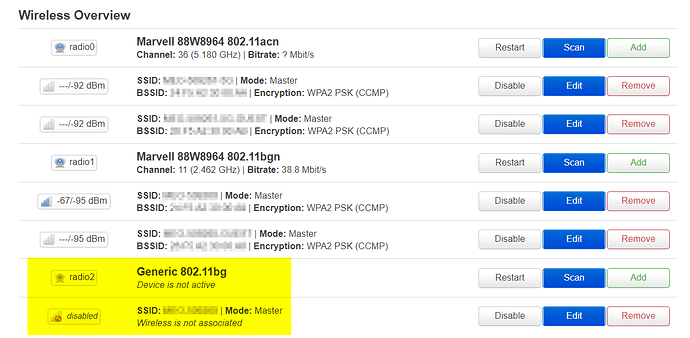Thanks for your help!
I changed the encryption algorithm to 'psk-mixed+aes' in all wifi-iface and removed the Country setting for radio2.
If I have problems on the third radio, I will create another SSID for IoT devices on radio1 with disabling WMM and test if it doesn't affect other SSIDs on the same radio.
Do you know if it is stable to use 160MHz on radio0 for 5GHz? When I stable this situation, I will try this configuration.
Here the results:
iw reg get:
global
country 98: DFS-UNSET
(2402 - 2472 @ 40), (N/A, 20), (N/A)
(5170 - 5250 @ 80), (N/A, 23), (N/A), NO-OUTDOOR, AUTO-BW
(5250 - 5330 @ 80), (N/A, 20), (0 ms), NO-OUTDOOR, DFS, AUTO-BW
(5490 - 5725 @ 160), (N/A, 23), (0 ms), DFS
(5725 - 5730 @ 5), (N/A, 13), (0 ms), DFS
(5735 - 5835 @ 80), (N/A, 13), (N/A)
(57240 - 66000 @ 2160), (N/A, 40), (N/A)
phy#2
country US: DFS-FCC
(2402 - 2472 @ 40), (N/A, 30), (N/A)
(5170 - 5250 @ 80), (N/A, 23), (N/A), AUTO-BW
(5250 - 5330 @ 80), (N/A, 23), (0 ms), DFS, AUTO-BW
(5490 - 5730 @ 160), (N/A, 23), (0 ms), DFS
(5735 - 5835 @ 80), (N/A, 30), (N/A)
(57240 - 71000 @ 2160), (N/A, 40), (N/A)
phy#1
country FR: DFS-ETSI
(2400 - 2483 @ 40), (N/A, 20), (N/A)
(5150 - 5250 @ 80), (N/A, 23), (N/A), NO-OUTDOOR, AUTO-BW
(5250 - 5350 @ 80), (N/A, 20), (0 ms), NO-OUTDOOR, DFS, AUTO-BW
(5470 - 5725 @ 160), (N/A, 26), (0 ms), DFS
(5725 - 5875 @ 80), (N/A, 13), (N/A)
(57000 - 66000 @ 2160), (N/A, 40), (N/A)
phy#0
country FR: DFS-ETSI
(2400 - 2483 @ 40), (N/A, 20), (N/A)
(5150 - 5250 @ 80), (N/A, 23), (N/A), NO-OUTDOOR, AUTO-BW
(5250 - 5350 @ 80), (N/A, 20), (0 ms), NO-OUTDOOR, DFS, AUTO-BW
(5470 - 5725 @ 160), (N/A, 26), (0 ms), DFS
(5725 - 5875 @ 80), (N/A, 13), (N/A)
(57000 - 66000 @ 2160), (N/A, 40), (N/A)
iw dev:
phy#2
Interface wlan2
ifindex 28
wdev 0x200000001
addr xx:xx:xx:xx:xx:xx
ssid XXXXXXXXX
type AP
channel 6 (2437 MHz), width: 20 MHz, center1: 2437 MHz
txpower 17.00 dBm
phy#1
Interface wlan1-1
ifindex 32
wdev 0x100000005
addr xx:xx:xx:xx:xx:xx
ssid XXXXXXXXX-GUEST
type AP
channel 11 (2462 MHz), width: 20 MHz (no HT), center1: 2462 MHz
txpower 20.00 dBm
Interface wlan1
ifindex 31
wdev 0x100000004
addr xx:xx:xx:xx:xx:xx
ssid XXXXXXXXX
type AP
channel 11 (2462 MHz), width: 20 MHz (no HT), center1: 2462 MHz
txpower 20.00 dBm
phy#0
Interface wlan0-1
ifindex 35
wdev 0x7
addr xx:xx:xx:xx:xx:xx
ssid XXXXXXXXX-5G-GUEST
type AP
channel 36 (5180 MHz), width: 80 MHz, center1: 5210 MHz
txpower 23.00 dBm
Interface wlan0
ifindex 34
wdev 0x6
addr xx:xx:xx:xx:xx:xx
ssid XXXXXXXXX-5G
type AP
channel 36 (5180 MHz), width: 80 MHz, center1: 5210 MHz
txpower 23.00 dBm
@eduperez Do you have any suggestions related the results output?