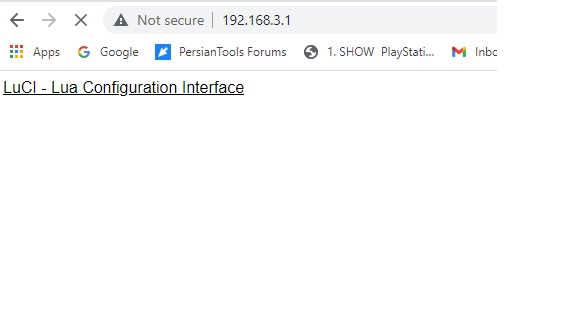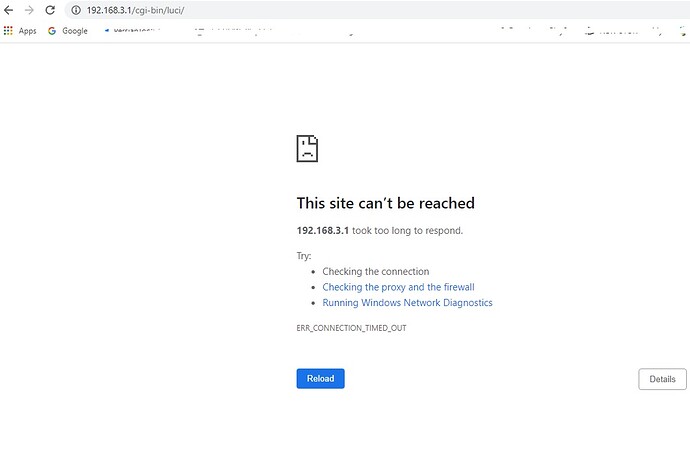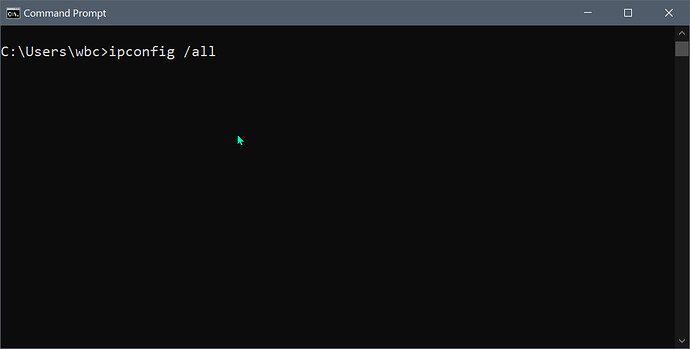root@OpenWrt:~# ubus call system board; uci export dhcp; uci export network
{
"kernel": "5.4.188",
"hostname": "OpenWrt",
"system": "Qualcomm Atheros QCA956X ver 1 rev 0",
"model": "TP-Link Archer C6 v2 (EU/RU/JP)",
"board_name": "tplink,archer-c6-v2",
"release": {
"distribution": "OpenWrt",
"version": "21.02.3",
"revision": "r16554-1d4dea6d4f",
"target": "ath79/generic",
"description": "OpenWrt 21.02.3 r16554-1d4dea6d4f"
}
}
package dhcp
config dnsmasq
option domainneeded '1'
option boguspriv '1'
option filterwin2k '0'
option localise_queries '1'
option rebind_protection '1'
option rebind_localhost '1'
option local '/lan/'
option domain 'lan'
option expandhosts '1'
option nonegcache '0'
option authoritative '1'
option readethers '1'
option leasefile '/tmp/dhcp.leases'
option resolvfile '/tmp/resolv.conf.d/resolv.conf.auto'
option nonwildcard '1'
option localservice '1'
option ednspacket_max '1232'
config dhcp 'lan'
option interface 'lan'
option start '100'
option limit '150'
option leasetime '12h'
option dhcpv4 'server'
option dhcpv6 'server'
option ra 'server'
option ra_slaac '1'
list ra_flags 'managed-config'
list ra_flags 'other-config'
config dhcp 'wan'
option interface 'wan'
option ignore '1'
config odhcpd 'odhcpd'
option maindhcp '0'
option leasefile '/tmp/hosts/odhcpd'
option leasetrigger '/usr/sbin/odhcpd-update'
option loglevel '4'
package network
config interface 'loopback'
option device 'lo'
option proto 'static'
option ipaddr '127.0.0.1'
option netmask '255.0.0.0'
config globals 'globals'
option ula_prefix 'fdb4:50c3:6e99::/48'
config device
option name 'br-lan'
option type 'bridge'
list ports 'eth0.1'
config interface 'lan'
option device 'br-lan'
option proto 'static'
option netmask '255.255.255.0'
option ip6assign '60'
option ipaddr '192.168.3.1'
config interface 'wan'
option device 'eth0.2'
option proto 'dhcp'
config interface 'wan6'
option device 'eth0.2'
option proto 'dhcpv6'
config switch
option name 'switch0'
option reset '1'
option enable_vlan '1'
config switch_vlan
option device 'switch0'
option vlan '1'
option ports '2 3 4 5 0t'
config switch_vlan
option device 'switch0'
option vlan '2'
option ports '1 0t'
root@OpenWrt:~#
ipconfig
Windows IP Configuration
Host Name . . . . . . . . . . . . : DESKTOP-R3T8479
Primary Dns Suffix . . . . . . . :
Node Type . . . . . . . . . . . . : Hybrid
IP Routing Enabled. . . . . . . . : No
WINS Proxy Enabled. . . . . . . . : No
DNS Suffix Search List. . . . . . : lan
Unknown adapter Local Area Connection 2:
Media State . . . . . . . . . . . : Media disconnected
Connection-specific DNS Suffix . :
Description . . . . . . . . . . . : Windscribe Windtun420
Physical Address. . . . . . . . . :
DHCP Enabled. . . . . . . . . . . : No
Autoconfiguration Enabled . . . . : Yes
Ethernet adapter Ethernet:
Connection-specific DNS Suffix . : lan
Description . . . . . . . . . . . : Intel(R) 82579V Gigabit Network Connection
Physical Address. . . . . . . . . : 14-DA-E9-03-F6-43
DHCP Enabled. . . . . . . . . . . : Yes
Autoconfiguration Enabled . . . . : Yes
IPv6 Address. . . . . . . . . . . : fdb4:50c3:6e99::190(Preferred)
Lease Obtained. . . . . . . . . . : Tuesday, July 12, 2022 3:57:06 PM
Lease Expires . . . . . . . . . . : Wednesday, July 13, 2022 3:56:09 AM
IPv6 Address. . . . . . . . . . . : fdb4:50c3:6e99:0:64a2:497d:bb35:2b7f(Preferred)
Temporary IPv6 Address. . . . . . : fdb4:50c3:6e99:0:88d7:2c07:6cd7:1c9b(Preferred)
Link-local IPv6 Address . . . . . : fe80::64a2:497d:bb35:2b7f%25(Preferred)
IPv4 Address. . . . . . . . . . . : 192.168.3.179(Preferred)
Subnet Mask . . . . . . . . . . . : 255.255.255.0
Lease Obtained. . . . . . . . . . : Tuesday, July 12, 2022 3:57:04 PM
Lease Expires . . . . . . . . . . : Wednesday, July 13, 2022 3:57:04 AM
Default Gateway . . . . . . . . . : 192.168.3.1
DHCP Server . . . . . . . . . . . : 192.168.3.1
DHCPv6 IAID . . . . . . . . . . . : 420797161
DHCPv6 Client DUID. . . . . . . . : 00-01-00-01-29-81-B5-D4-14-DA-E9-03-F6-43
DNS Servers . . . . . . . . . . . : fdb4:50c3:6e99::1
192.168.3.1
fdb4:50c3:6e99::1
NetBIOS over Tcpip. . . . . . . . : Enabled
Unknown adapter Local Area Connection:
Media State . . . . . . . . . . . : Media disconnected
Connection-specific DNS Suffix . :
Description . . . . . . . . . . . : Windscribe VPN
Physical Address. . . . . . . . . : 00-FF-A8-62-B6-69
DHCP Enabled. . . . . . . . . . . : Yes
Autoconfiguration Enabled . . . . : Yes
Wireless LAN adapter Local Area Connection* 12:
Media State . . . . . . . . . . . : Media disconnected
Connection-specific DNS Suffix . :
Description . . . . . . . . . . . : Microsoft Hosted Network Virtual Adapter #2
Physical Address. . . . . . . . . : D0-6F-4A-0B-94-6D
DHCP Enabled. . . . . . . . . . . : Yes
Autoconfiguration Enabled . . . . : Yes
Wireless LAN adapter Local Area Connection* 13:
Media State . . . . . . . . . . . : Media disconnected
Connection-specific DNS Suffix . :
Description . . . . . . . . . . . : Microsoft Wi-Fi Direct Virtual Adapter #3
Physical Address. . . . . . . . . : D0-6F-4A-0B-94-6E
DHCP Enabled. . . . . . . . . . . : Yes
Autoconfiguration Enabled . . . . : Yes
Wireless LAN adapter Local Area Connection* 14:
Media State . . . . . . . . . . . : Media disconnected
Connection-specific DNS Suffix . :
Description . . . . . . . . . . . : Microsoft Wi-Fi Direct Virtual Adapter #4
Physical Address. . . . . . . . . : D0-6F-4A-0B-94-6F
DHCP Enabled. . . . . . . . . . . : Yes
Autoconfiguration Enabled . . . . : Yes
Wireless LAN adapter Wi-Fi 2:
Media State . . . . . . . . . . . : Media disconnected
Connection-specific DNS Suffix . :
Description . . . . . . . . . . . : 802.11n USB Wireless LAN Card
Physical Address. . . . . . . . . : D0-6F-4A-0B-94-6C
DHCP Enabled. . . . . . . . . . . : Yes
Autoconfiguration Enabled . . . . : Yes
Ethernet adapter Bluetooth Network Connection:
Media State . . . . . . . . . . . : Media disconnected
Connection-specific DNS Suffix . :
Description . . . . . . . . . . . : Bluetooth Device (Personal Area Network)
Physical Address. . . . . . . . . : 00-26-83-30-54-84
DHCP Enabled. . . . . . . . . . . : Yes
Autoconfiguration Enabled . . . . : Yes