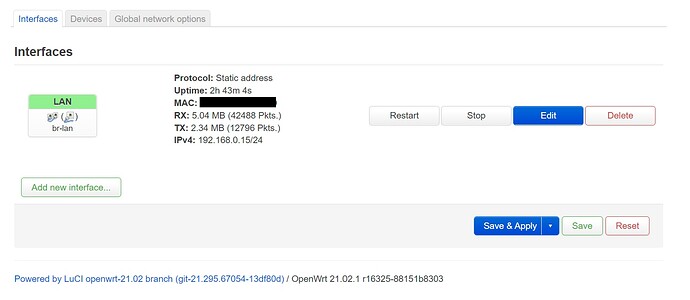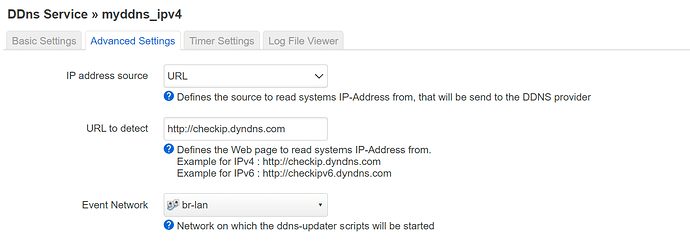Hi friends, just recently I'm doint some tests with a Raspberry Pi 4 with 2G.
I'm trying to connect DDNS with No-Ip, but I don't know what happend, that works some times.
I have 3 hostnames:
Host 1: Configured with an IP address source: http://checkip.dyndns.com
Host 2: Configured with an IP address source: Interface
Host 3: Configured with an IP address source: Network
- All of them start with "No data"
- After a few minutes, Host 1,2 and 3, write 1.1.1.1 in openwrt (This is the IP that I put in No-Ip for check changes)
- Some minutes later, Host 1, say again "No data" and after write the correct IP WAN.
I saw that the problem is that the Raspberry can't read WAN IP...
144305 ERROR : ip Error: '1'
144305 : ip: can't find device 'wan'
144305 : Data detected:
144305 :
144305 WARN : Get local IP via 'interface' failed - retry 1/0 in 60 seconds
144405 : #> ip -o addr show dev wan scope global >/var/run/ddns/myddns_ipv4.dat 2>/var/run/ddns/myddns_ipv4.err
144405 ERROR : ip Error: '1'
144405 : ip: can't find device 'wan'
144405 : Data detected:
144405 :
144405 WARN : Get local IP via 'interface' failed - retry 2/0 in 60 seconds
Anyone know how I can to do for read the WAN IP, it's possible with a Raspi or only it's possible with a router?
Tks.