How can I prioritize a specific device on lede?
Thanks
How can I prioritize a specific device on lede?
Thanks
Help us understand what you want to prioritize please.
On my vlan I have one asic miner and I would to prioritize this miner more than other devices...maybe with QoS but I did not understand how to use QoS
Is that ok?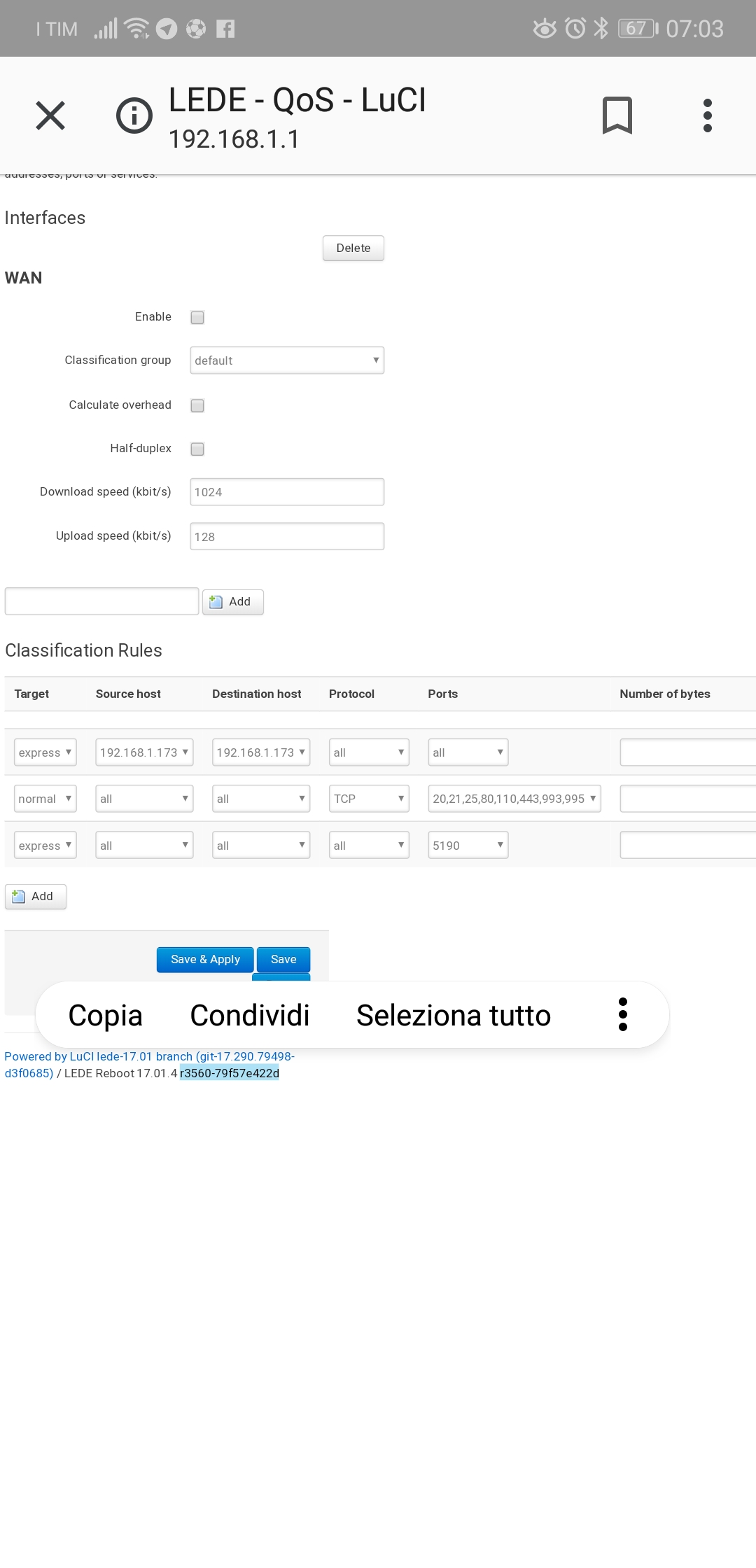
If you are referring to the 192.168.1.173 IP, no. Here is an example:
But I highly advise you:
Why 192.168.1.1? The miner address on LAN (with static lease) is 192.168.1.173
That is a display bug for the drop-down, it reads "192.168.1.173" in both locations. Use your IP address in both locations.
ok 
I have a lede 17.01, must I upgrade to 18?
You're not required to...but I suggest 18.06.1 for the security updates. You will have to reinstall all user-added packages again.
Ok...thanks
ps: if I install SQM-QoS (for buffer bloat), I cannot user another QoS package, right?
Did it work on the version you're upgrading?
Yes, works...now I have updated to 18.06 and installed sqm