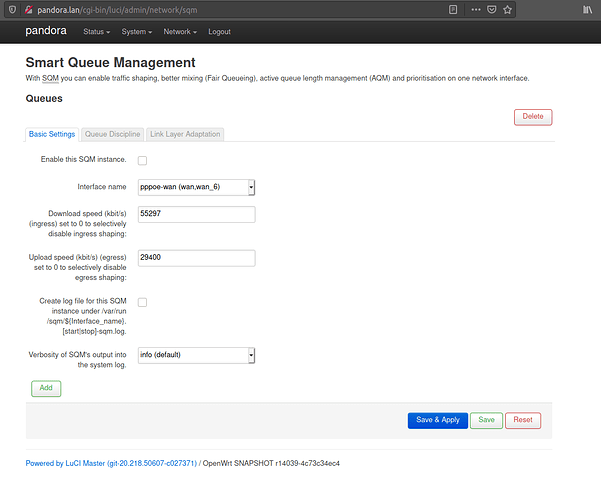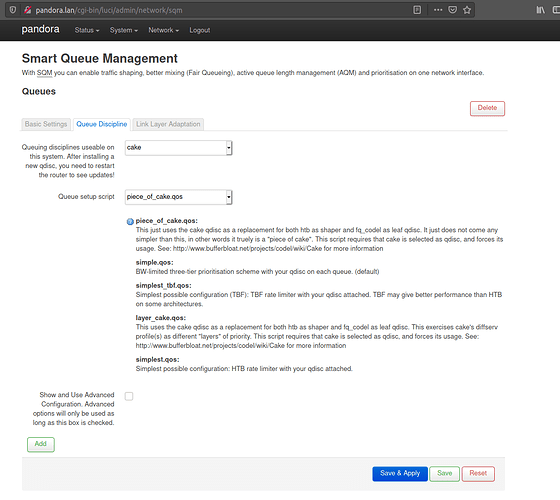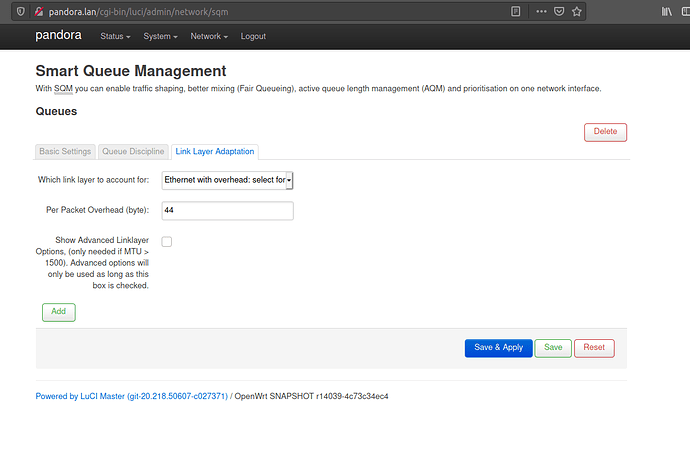@mk24 Thanks for your help!
The modem is a Technicolor TG788v v3 which only supports FastEthernet 10/100, so I have a Gigabit LAN, and a 100Mb/s upstream Ethernet WAN (PPP bandwidth is 60Mb/s, though).
For testing, I connected the Linux desktop directly to the modem, using the same cable that ordinarily connects the modem to the router - cable A. The connection was stable, and layer 2 negotiation was 100Mb/s as expected. I swapped the cable to another one, known-good, which usually connects the desktop to the router at 1Gb/s - cable B.
Cable swap results:
Linux desktop net logs - first with cable A then cable B: https://pastebin.com/NeJ5X4ma
Ethernet link data with cable B, now connecting modem <--> Linux desktop:
[root@uberzord ~]# ethtool enp3s0f1
netlink error: No such file or directory
Settings for enp3s0f1:
Supported ports: [ TP MII ]
Supported link modes: 10baseT/Half 10baseT/Full
100baseT/Half 100baseT/Full
1000baseT/Full
Supported pause frame use: Symmetric Receive-only
Supports auto-negotiation: Yes
Supported FEC modes: Not reported
Advertised link modes: 100baseT/Full
Advertised pause frame use: Symmetric Receive-only
Advertised auto-negotiation: Yes
Advertised FEC modes: Not reported
Link partner advertised link modes: 10baseT/Half 10baseT/Full
100baseT/Half 100baseT/Full
Link partner advertised pause frame use: Symmetric Receive-only
Link partner advertised auto-negotiation: Yes
Link partner advertised FEC modes: Not reported
Speed: 100Mb/s
Duplex: Full
Port: MII
PHYAD: 0
Transceiver: external
Auto-negotiation: on
Supports Wake-on: pumbg
Wake-on: d
Current message level: 0x00000033 (51)
drv probe ifdown ifup
Link detected: yes
Test results:
- Cable B worked without a single drop: the desktop PPPoE connection was up for about 3h20min and the network logs came out clear (logs here);
- I swapped back to cable A - the one you suspect might be bad - still using it to connect desktop <-> modem. This is the layer 2 data for the connection:
[root@uberzord ~]# ethtool enp3s0f1
netlink error: No such file or directory
Settings for enp3s0f1:
Supported ports: [ TP MII ]
Supported link modes: 10baseT/Half 10baseT/Full
100baseT/Half 100baseT/Full
1000baseT/Full
Supported pause frame use: Symmetric Receive-only
Supports auto-negotiation: Yes
Supported FEC modes: Not reported
Advertised link modes: 100baseT/Full
Advertised pause frame use: Symmetric Receive-only
Advertised auto-negotiation: Yes
Advertised FEC modes: Not reported
Link partner advertised link modes: 10baseT/Half 10baseT/Full
100baseT/Half 100baseT/Full
Link partner advertised pause frame use: Symmetric Receive-only
Link partner advertised auto-negotiation: Yes
Link partner advertised FEC modes: Not reported
Speed: 100Mb/s
Duplex: Full
Port: MII
PHYAD: 0
Transceiver: external
Auto-negotiation: on
Supports Wake-on: pumbg
Wake-on: d
Current message level: 0x00000033 (51)
drv probe ifdown ifup
Link detected: yes
- After 3h, the connection remained stable without a single drop. Desktop system logs (pastebin is offline, returning 503 Unavailable at this moment):
<< Cable A plugged in - Linux desktop <=> modem >>
ago 07 19:54:21 uberzord NetworkManager[915]: <info> [1596840861.7835] device (enp3s0f1): carrier: link connected
ago 07 19:54:21 uberzord NetworkManager[915]: <info> [1596840861.7841] device (enp3s0f1): state change: unavailable -> disconnected (reason 'carrier-changed', sys-iface-state: 'managed')
ago 07 19:54:21 uberzord NetworkManager[915]: <info> [1596840861.7874] policy: auto-activating connection 'Wired connection 1' (77ebcd2a-4c99-3e2a-9f0b-7a230af34c36)
ago 07 19:54:21 uberzord NetworkManager[915]: <info> [1596840861.7879] device (enp3s0f1): Activation: starting connection 'Wired connection 1' (77ebcd2a-4c99-3e2a-9f0b-7a230af34c36)
ago 07 19:54:21 uberzord NetworkManager[915]: <info> [1596840861.7881] device (enp3s0f1): state change: disconnected -> prepare (reason 'none', sys-iface-state: 'managed')
ago 07 19:54:21 uberzord NetworkManager[915]: <info> [1596840861.7883] manager: NetworkManager state is now CONNECTING
ago 07 19:54:21 uberzord NetworkManager[915]: <info> [1596840861.7885] device (enp3s0f1): state change: prepare -> config (reason 'none', sys-iface-state: 'managed')
ago 07 19:54:21 uberzord NetworkManager[915]: <info> [1596840861.7891] device (enp3s0f1): state change: config -> ip-config (reason 'none', sys-iface-state: 'managed')
ago 07 19:54:21 uberzord NetworkManager[915]: <info> [1596840861.7897] device (enp3s0f1): state change: ip-config -> ip-check (reason 'none', sys-iface-state: 'managed')
ago 07 19:54:21 uberzord NetworkManager[915]: <info> [1596840861.7974] device (enp3s0f1): state change: ip-check -> secondaries (reason 'none', sys-iface-state: 'managed')
ago 07 19:54:21 uberzord NetworkManager[915]: <info> [1596840861.7976] device (enp3s0f1): state change: secondaries -> activated (reason 'none', sys-iface-state: 'managed')
ago 07 19:54:21 uberzord NetworkManager[915]: <info> [1596840861.7979] manager: NetworkManager state is now CONNECTED_LOCAL
ago 07 19:54:21 uberzord NetworkManager[915]: <info> [1596840861.7987] device (enp3s0f1): Activation: successful, device activated.
ago 07 19:54:31 uberzord NetworkManager[915]: <info> [1596840871.8036] device (enp3s0f1): carrier: link connected
ago 07 19:54:31 uberzord NetworkManager[915]: <info> [1596840871.8038] device (enp3s0f1): state change: activated -> unavailable (reason 'carrier-changed', sys-iface-state: 'managed')
ago 07 19:54:31 uberzord NetworkManager[915]: <info> [1596840871.8045] manager: NetworkManager state is now DISCONNECTED
ago 07 19:54:31 uberzord NetworkManager[915]: <info> [1596840871.8054] device (enp3s0f1): state change: unavailable -> disconnected (reason 'none', sys-iface-state: 'managed')
ago 07 19:54:31 uberzord NetworkManager[915]: <info> [1596840871.8062] policy: auto-activating connection 'Wired connection 1' (77ebcd2a-4c99-3e2a-9f0b-7a230af34c36)
ago 07 19:54:31 uberzord NetworkManager[915]: <info> [1596840871.8064] device (enp3s0f1): state change: disconnected -> unavailable (reason 'carrier-changed', sys-iface-state: 'managed')
ago 07 19:54:34 uberzord NetworkManager[915]: <info> [1596840874.2654] device (enp3s0f1): carrier: link connected
ago 07 19:54:34 uberzord NetworkManager[915]: <info> [1596840874.2660] device (enp3s0f1): state change: unavailable -> disconnected (reason 'carrier-changed', sys-iface-state: 'managed')
ago 07 19:54:34 uberzord NetworkManager[915]: <info> [1596840874.2681] policy: auto-activating connection 'Wired connection 1' (77ebcd2a-4c99-3e2a-9f0b-7a230af34c36)
ago 07 19:54:34 uberzord NetworkManager[915]: <info> [1596840874.2697] device (enp3s0f1): Activation: starting connection 'Wired connection 1' (77ebcd2a-4c99-3e2a-9f0b-7a230af34c36)
ago 07 19:54:34 uberzord NetworkManager[915]: <info> [1596840874.2698] device (enp3s0f1): state change: disconnected -> prepare (reason 'none', sys-iface-state: 'managed')
ago 07 19:54:34 uberzord NetworkManager[915]: <info> [1596840874.2702] manager: NetworkManager state is now CONNECTING
ago 07 19:54:34 uberzord NetworkManager[915]: <info> [1596840874.2704] device (enp3s0f1): state change: prepare -> config (reason 'none', sys-iface-state: 'managed')
ago 07 19:54:34 uberzord NetworkManager[915]: <info> [1596840874.2710] device (enp3s0f1): state change: config -> ip-config (reason 'none', sys-iface-state: 'managed')
ago 07 19:54:34 uberzord NetworkManager[915]: <info> [1596840874.2718] device (enp3s0f1): state change: ip-config -> ip-check (reason 'none', sys-iface-state: 'managed')
ago 07 19:54:34 uberzord NetworkManager[915]: <info> [1596840874.2732] device (enp3s0f1): state change: ip-check -> secondaries (reason 'none', sys-iface-state: 'managed')
ago 07 19:54:34 uberzord NetworkManager[915]: <info> [1596840874.2733] device (enp3s0f1): state change: secondaries -> activated (reason 'none', sys-iface-state: 'managed')
ago 07 19:54:34 uberzord NetworkManager[915]: <info> [1596840874.2737] manager: NetworkManager state is now CONNECTED_LOCAL
ago 07 19:54:34 uberzord NetworkManager[915]: <info> [1596840874.2745] device (enp3s0f1): Activation: successful, device activated.
ago 07 19:54:37 uberzord NetworkManager[915]: <info> [1596840877.1840] device (enp3s0f1): carrier: link connected
ago 07 19:54:40 uberzord NetworkManager[915]: <info> [1596840880.1286] device (enp3s0f1): disconnecting for new activation request.
ago 07 19:54:40 uberzord NetworkManager[915]: <info> [1596840880.1286] device (enp3s0f1): state change: activated -> deactivating (reason 'new-activation', sys-iface-state: 'managed')
ago 07 19:54:40 uberzord NetworkManager[915]: <info> [1596840880.1288] manager: NetworkManager state is now DISCONNECTING
ago 07 19:54:40 uberzord NetworkManager[915]: <info> [1596840880.1295] audit: op="connection-activate" uuid="8dad599c-cf2a-472e-b081-da0c611b7f2d" name="test pppoe" pid=1278 uid=1000 result="success"
ago 07 19:54:40 uberzord NetworkManager[915]: <info> [1596840880.1372] device (enp3s0f1): state change: deactivating -> disconnected (reason 'new-activation', sys-iface-state: 'managed')
ago 07 19:54:40 uberzord NetworkManager[915]: <info> [1596840880.1385] manager: NetworkManager state is now DISCONNECTED
ago 07 19:54:40 uberzord NetworkManager[915]: <info> [1596840880.1387] device (enp3s0f1): Activation: starting connection 'test pppoe' (8dad599c-cf2a-472e-b081-da0c611b7f2d)
ago 07 19:54:40 uberzord NetworkManager[915]: <info> [1596840880.1398] device (enp3s0f1): state change: disconnected -> prepare (reason 'none', sys-iface-state: 'managed')
ago 07 19:54:40 uberzord NetworkManager[915]: <info> [1596840880.1401] manager: NetworkManager state is now CONNECTING
ago 07 19:54:40 uberzord NetworkManager[915]: <info> [1596840880.1403] device (enp3s0f1): state change: prepare -> config (reason 'none', sys-iface-state: 'managed')
ago 07 19:54:40 uberzord NetworkManager[915]: <info> [1596840880.1409] device (enp3s0f1): state change: config -> ip-config (reason 'none', sys-iface-state: 'managed')
ago 07 19:54:40 uberzord NetworkManager[915]: <info> [1596840880.1412] ppp-manager: starting PPP connection
ago 07 19:54:40 uberzord NetworkManager[915]: <info> [1596840880.1422] ppp-manager: pppd started with pid 8950
ago 07 19:54:40 uberzord pppd[8950]: Plugin rp-pppoe.so loaded.
ago 07 19:54:40 uberzord NetworkManager[8950]: Plugin rp-pppoe.so loaded.
ago 07 19:54:40 uberzord NetworkManager[8950]: RP-PPPoE plugin version 3.8p compiled against pppd 2.4.7
ago 07 19:54:40 uberzord pppd[8950]: RP-PPPoE plugin version 3.8p compiled against pppd 2.4.7
ago 07 19:54:40 uberzord pppd[8950]: Plugin /usr/lib/pppd/2.4.7/nm-pppd-plugin.so loaded.
ago 07 19:54:40 uberzord NetworkManager[8950]: Plugin /usr/lib/pppd/2.4.7/nm-pppd-plugin.so loaded.
ago 07 19:54:40 uberzord pppd[8950]: nm-ppp-plugin: initializing
ago 07 19:54:40 uberzord pppd[8950]: pppd 2.4.7 started by root, uid 0
ago 07 19:54:40 uberzord pppd[8950]: nm-ppp-plugin: status 3 / phase 'serial connection'
ago 07 19:54:42 uberzord NetworkManager[915]: <info> [1596840882.2744] device (enp3s0f1): carrier: link connected
ago 07 19:54:45 uberzord pppd[8950]: PPP session is 14707
ago 07 19:54:45 uberzord NetworkManager[8950]: PPP session is 14707
ago 07 19:54:45 uberzord NetworkManager[8950]: Connected to f8:6e:ee:87:f9:bd via interface enp3s0f1
ago 07 19:54:45 uberzord NetworkManager[8950]: Using interface ppp0
ago 07 19:54:45 uberzord NetworkManager[8950]: Connect: ppp0 <--> enp3s0f1
ago 07 19:54:45 uberzord pppd[8950]: nm-ppp-plugin: status 5 / phase 'establish'
ago 07 19:54:45 uberzord pppd[8950]: Connected to f8:6e:ee:87:f9:bd via interface enp3s0f1
ago 07 19:54:45 uberzord pppd[8950]: Using interface ppp0
ago 07 19:54:45 uberzord pppd[8950]: Connect: ppp0 <--> enp3s0f1
ago 07 19:54:45 uberzord NetworkManager[915]: <info> [1596840885.3599] manager: (ppp0): new Ppp device (/org/freedesktop/NetworkManager/Devices/6)
ago 07 19:54:48 uberzord pppd[8950]: nm-ppp-plugin: status 6 / phase 'authenticate'
ago 07 19:54:48 uberzord pppd[8950]: nm-ppp-plugin: passwd-hook, requesting credentials...
ago 07 19:54:48 uberzord pppd[8950]: nm-ppp-plugin: got credentials from NetworkManager
ago 07 19:54:48 uberzord pppd[8950]: CHAP authentication succeeded: Authentication success,Welcome!
ago 07 19:54:48 uberzord NetworkManager[8950]: CHAP authentication succeeded: Authentication success,Welcome!
ago 07 19:54:48 uberzord NetworkManager[8950]: CHAP authentication succeeded
ago 07 19:54:48 uberzord NetworkManager[8950]: peer from calling number F8:6E:EE:87:F9:BD authorized
ago 07 19:54:48 uberzord pppd[8950]: nm-ppp-plugin: status 8 / phase 'network'
ago 07 19:54:48 uberzord pppd[8950]: CHAP authentication succeeded
ago 07 19:54:48 uberzord pppd[8950]: peer from calling number F8:6E:EE:87:F9:BD authorized
ago 07 19:54:48 uberzord pppd[8950]: local LL address fe80::7da2:fba1:6b0e:7a37
ago 07 19:54:48 uberzord NetworkManager[8950]: local LL address fe80::7da2:fba1:6b0e:7a37
ago 07 19:54:48 uberzord NetworkManager[8950]: remote LL address fe80::fa6e:eeff:fe87:f9bd
ago 07 19:54:48 uberzord pppd[8950]: nm-ppp-plugin: status 9 / phase 'running'
ago 07 19:54:48 uberzord pppd[8950]: remote LL address fe80::fa6e:eeff:fe87:f9bd
ago 07 19:54:48 uberzord pppd[8950]: nm-ppp-plugin: ip6-up event
ago 07 19:54:48 uberzord pppd[8950]: nm-ppp-plugin: sending IPv6 config to NetworkManager...
ago 07 19:54:48 uberzord NetworkManager[915]: <info> [1596840888.6829] ppp-manager: (IPv6 Config Get) reply received.
ago 07 19:54:48 uberzord NetworkManager[915]: <info> [1596840888.6886] device (ppp0): state change: unmanaged -> unavailable (reason 'connection-assumed', sys-iface-state: 'external')
ago 07 19:54:48 uberzord NetworkManager[915]: <info> [1596840888.6899] device (ppp0): state change: unavailable -> disconnected (reason 'none', sys-iface-state: 'external')
ago 07 19:54:48 uberzord pppd[8950]: Cannot determine ethernet address for proxy ARP
ago 07 19:54:48 uberzord NetworkManager[8950]: Cannot determine ethernet address for proxy ARP
ago 07 19:54:48 uberzord NetworkManager[8950]: local IP address 191.163.2.221
ago 07 19:54:48 uberzord NetworkManager[8950]: remote IP address 186.230.220.91
ago 07 19:54:48 uberzord NetworkManager[8950]: primary DNS address 189.40.198.81
ago 07 19:54:48 uberzord NetworkManager[8950]: secondary DNS address 208.67.222.222
ago 07 19:54:48 uberzord pppd[8950]: nm-ppp-plugin: ip-up event
ago 07 19:54:48 uberzord pppd[8950]: local IP address 191.163.2.221
ago 07 19:54:48 uberzord pppd[8950]: nm-ppp-plugin: sending IPv4 config to NetworkManager...
ago 07 19:54:48 uberzord pppd[8950]: remote IP address 186.230.220.91
ago 07 19:54:48 uberzord pppd[8950]: primary DNS address 189.40.198.81
ago 07 19:54:48 uberzord pppd[8950]: secondary DNS address 208.67.222.222
ago 07 19:54:48 uberzord NetworkManager[915]: <info> [1596840888.6927] ppp-manager: (IPv4 Config Get) reply received.
ago 07 19:54:48 uberzord NetworkManager[915]: <info> [1596840888.6931] device (enp3s0f1): state change: ip-config -> ip-check (reason 'none', sys-iface-state: 'managed')
ago 07 19:54:48 uberzord NetworkManager[915]: <info> [1596840888.7016] device (enp3s0f1): state change: ip-check -> secondaries (reason 'none', sys-iface-state: 'managed')
ago 07 19:54:48 uberzord NetworkManager[915]: <info> [1596840888.7018] device (enp3s0f1): state change: secondaries -> activated (reason 'none', sys-iface-state: 'managed')
ago 07 19:54:48 uberzord NetworkManager[915]: <info> [1596840888.7021] manager: NetworkManager state is now CONNECTED_LOCAL
ago 07 19:54:48 uberzord NetworkManager[915]: <info> [1596840888.7027] manager: NetworkManager state is now CONNECTED_SITE
ago 07 19:54:48 uberzord NetworkManager[915]: <info> [1596840888.7028] policy: set 'test pppoe' (ppp0) as default for IPv4 routing and DNS
ago 07 19:54:48 uberzord NetworkManager[915]: <info> [1596840888.7030] policy: set 'test pppoe' (ppp0) as default for IPv6 routing and DNS
ago 07 19:54:48 uberzord NetworkManager[915]: <info> [1596840888.7601] device (enp3s0f1): Activation: successful, device activated.
<< PPPoE is now up with the "maybe bad" cable >>
ago 07 19:55:52 uberzord NetworkManager[915]: <info> [1596840952.2049] manager: NetworkManager state is now CONNECTED_GLOBAL
<< about 3h later and no further logs show up >>
This isolates the problem definitely at the router. Unfortunately I need help troubleshooting further. I am now considering the following possibilities:
- A bad layer 1 WAN Ethernet port (i.e. the router is physically defective at that port). This could be the case considering the router is brand new and therefore it has no working history - I got it out of the box and flashed OpenWRT right away. Is it possible to have the router use one of the LAN ports for the WAN connection, for testing? Would removing, say, lan4 from the br-lan bridge and configuring pppoe on it work, or would I need to do something else?
- A bad Ethernet driver. It's unlikely because the LAN ports use the same chip ( MediaTek MT7621AT) and the LAN links aren't showing intermittency;
- A software misconfiguration (UCI / LuCI / pppd);
- A software bug (UCI/ LuCI / pppd).
Any further ideias? Please let me know what else I can provide. No idea what to do regarding the software part. Maybe the issue is with pppd, maybe with UCI? I really have no clue how to troubleshoot any of those.