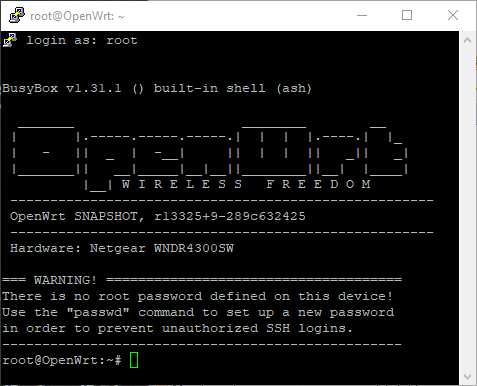hi borromini, i have tested both wndr4300sw factory and sysupgrade files you have provided and they both flashed ok. dhcp does not appear to work on both factory and sysupgrade files though because i had to assigned a static ip on my notebook so i can putty in. this recent testing also confirmed my device board id remains as WNDR4300SW for it to accept a factory img with the wndr4300sw header. just like i mentioned before, once a device is on openwrt, option exists to crossflash to the regular wndr4300 via sysupgrade.