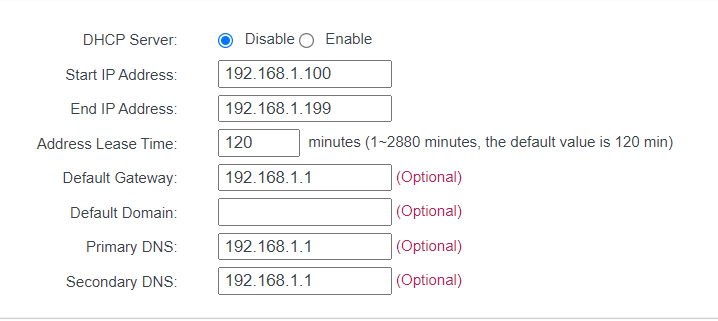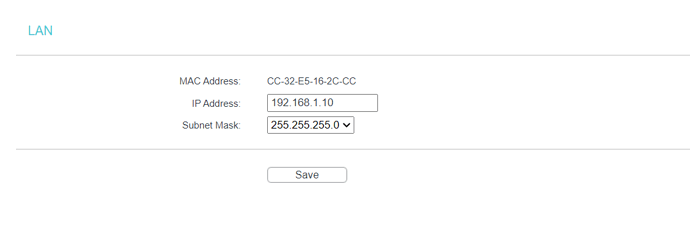You got 13 packets hitting that rule, so it is forwarding them fine. If you still cannot access the camera, verify that camera has the correct gateway and returning traffic uses the same internet connection.
Currently I am testing with other wifi router(tl wr940n) which is connected to lan port of main router with 3g modem (tl wr842n). I disabled dhcp on tl wr940n and set up local static IP. I am trying to access to tl wr940n configuration page from WEB. I don't have any other sources of internet connection beside 3g modem. How can I check gateway?
When I am scanning my external IP by means of NMAP, port 8.8.8.8 isn't shown as open port, instead it is shown as filtered 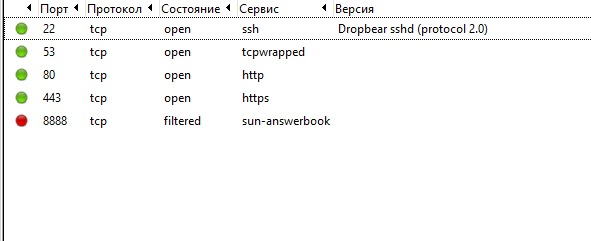
Are both routers running OpenWrt?
Are both of these routers physically local to you, or are they in some remote location?
If you're running OpenWrt on the 940n, you need to make sure that the LAN interface has an all the necessary fields -- IP address, subnet mask, gateway, and optionally dns (depending on if the 940n needs to be able to resolve domains). You will see these fields when you edit the LAN interface.
940n runs standard tp-link's software, both routers are local to me
I thought that I don't need to fill all these fields as I disabled DHCP except IP address. Should I set as default gateway main routers local IP?
Can you post a screenshot of the LAN configuration page for the 940n?
You've basically configured your 940n as a dumb-AP. And this is fine, except that the router itself doesn't know where to send traffic since it doesn't have a gateway defined. Traffic can flow through the device (which acts as a wired-wireless bridge) since the wireless devices connected to the 940n would have DHCP from the upstream router (which includes gateway information). The 940n itself doesn't have the necessary information, so you need to provide it (if it has the provisions to do that).
I want to add that i can access from any device from same local network to 940n's configuration page via 192.168.1.10
Those are the dhcp settings. What about where you set the lan address of that device?
This doesn’t let you set the gateway, so I don’t think that you’ll be able to do what you want with that device using the standard firmware.
I have just connected my pc to 940n's LAN and I can connect to internet, if 940n doesn't know gateway wouldn't it be an issue for my pc to connect to internet via 940n-> 842n -> 3g modem -> web ?
Because the PC does know the gateway. Basically, the 940n is acting as a dumb ap. It is simply bridging wifi to wired networks. The devices that connect to the 940n are likely using DHCP to get their IP address info, which includes the gateway -- that info passes transparently through the 940n, as it is effectively just switched packets.
The 940n can operate as a passive bridge on the network because the devices already know how to reach the gateway. The 940n itself doesn't, though -- it just passes traffic. You need to specify the gateway for that device in order for it to work, but you can't do that with the existing firmware.
I see, thank you! Tomorrow I will try with actual DVR camera device, as I remember there you can set gateway, I hope it is the issue.
Thank you friends for your responds and help. Everything works fine, problem indeed was in gateway.
This topic was automatically closed 10 days after the last reply. New replies are no longer allowed.