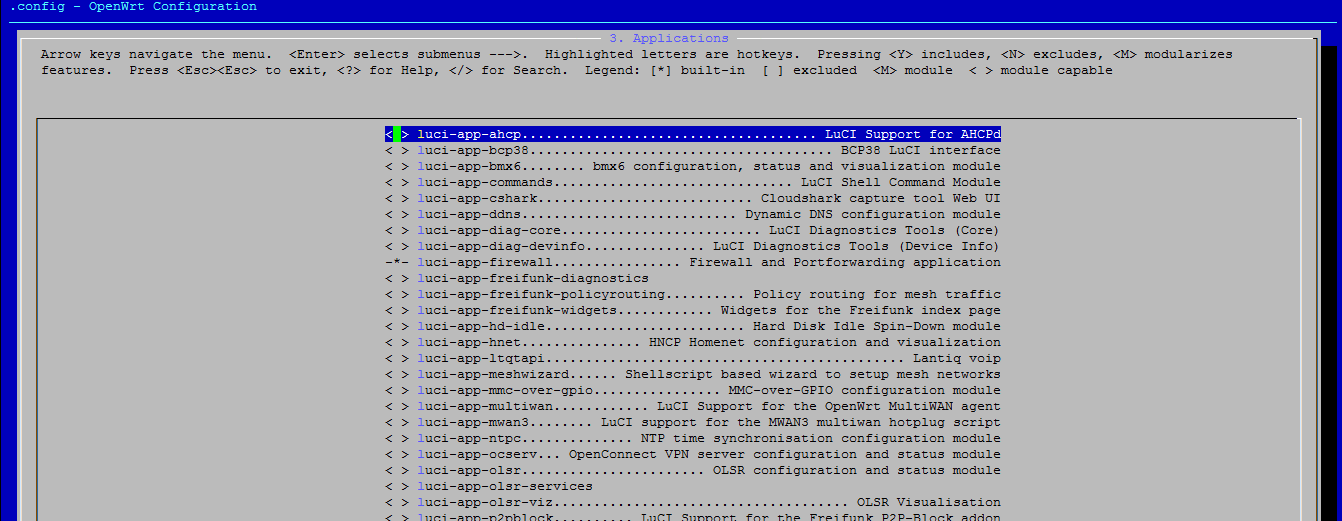I just wanted to give the opportunity to use what I did a long time ago, but you impose some kind of responsibility on me, I just made a shell, because I could take other packages as examples, what is the problem to fix what you wrote here (contribute to the community), or do not want to take responsibility? If you don’t want to, and don’t make claims
p.s:
Authorship does not bother me much, you can take it if you want)
I have been using this package for some time and have had no problems. If there is a problem, I am willing to contribute.
Thank you very much @bogdik. You have no idea how this package solved many of my problems.
The problems here are more cosmetic in nature, if you want you can redo the above @NPeca75 wrote what you can comb
@bogdik hi
the luci-app-eoip not appear in the application menu to choose ,
also I got error
( ERROR: please fix package/feeds/luci/luci-app-eoip/Makefile - see logs/package/feeds/luci/luci-app-eoip/dump.txt for details
Collecting package info: done )
in the dump.txt
( Makefile:12: ../../luci.mk: No such file or directory
make[2]: *** No rule to make target `../../luci.mk'. Stop.)
I follow your guide accurately
any help pls
thanks
@bogdik
I can not use this branch because I compile old source and the luci in feeds is
src-git luci http://git.openwrt.org/project/luci.git;luci-0.12
when I try your suggesion I got many errors in compiling luci itself
so the only option to me to compile EOIP is
to adopt your source to be compatible with this ( http://git.openwrt.org/project/luci.git;luci-0.12 )
any hint pls.
thanks
Download https://github.com/bogdik/luci-app-eoip/archive/17c9208c81c20caa328f82ebaa68404f1c1aeae9.zip
rename folder to luci-app-eoip
@bogdik
I used it , the luci-app-eoip is appear now in the menu  but I got new error in the compile .
but I got new error in the compile .
make[2]: *** No rule to make target package/feeds/luci/luci/host/compile', needed by package/feeds/luci/luci-app-eoip/compile'. Stop.
thanks
Naturally this package has not been tested on such old builds of luci, which version of openwrt are you using?
@bogdik Thank you for effort , The problem has been resolved
Describe what you did to solve it, if someone comes across the same, if not difficult
Is there any log? I can't make it to work. If I use mikrotik > mikrotik, it works okay but when mikrotik > openwrt, it won't. No logs on logread
To help you need more information, how do you configure what and how do you check
I have my 2 Mikrotik and an OpenWrt under the subnet of 192.168.0.0/24. I set up eoip on Mikrotik 1 (192.168.0.10) and test the connection to Mikrotik 2 (192.168.0.20) and both connected successfully and can see each other, but, when I tried OpenWrt (192.168.0.30) to connect to Mikrotik 1 it won't. You will know when it is connected because in mikrotik winbox, there is a flag that indicate it is ready (R flag). I also tried dhcp client on zeoip0 interface to test if there is connection but no ip has been given.
I set Mikrotik 1 eoip to connect to remote address of 192.168.0.30 and the same on OpenWrt to connect to destination address of 192.168.0.10 with the ID tunnel of 55.
What did I missed? Thank you!
Edit:
I forgot, there is no VLAN involve.
Check if the traffic from 192.168.0.10 to 192.168.0.30 passes exactly and if the dhcp server hangs on 192.168.0.10( eoip interface ), also if you use one ID for 3 points at the same time
Check if the traffic from 192.168.0.10 to 192.168.0.30 passes exactly
Yes, they can see each other.
and if the dhcp server hangs on 192.168.0.10( eoip interface )
What do you mean?
I checked the logread ang grep eoip and this is what I saw
root@OpenWrt:~# logread | grep eoip
Sun May 29 20:04:00 2022 daemon.notice netifd: Network device 'zeoip0' link is up
Sun May 29 20:56:50 2022 daemon.notice netifd: Network device 'zeoip0' link is down
Sun May 29 20:56:50 2022 daemon.notice netifd: Network device 'zeoip0' link is up
Sun May 29 21:04:06 2022 daemon.warn dnsmasq-dhcp[4680]: DHCP packet received on zeoip0 which has no address
DHCP packet received on zeoip0 which has no address
Because maybe eoip wasn't connected yet?
also if you use one ID for 3 points at the same time
Yes, but I run them one by one, not the same time.
Judging by the fact that the packets go through the channel, the channel is rising for you, just put the static addresses on the zeoip and eoip on Mikrotik and ping
Unreachable. There were still no R flag on mikrotik indicating they're connected.
Can I request a video of you connecting OpenWrt to Mikrotik using EoIP on youtube? If it's okay with you. Thanks!
I also tests both OpenWrt using EoIP and they still can't connect. Yes, two OpenWrt can see each other on the same subnet.
Special for you Eoip Openwrt Mikrotik
Thank you very much for your effort! It was easy to follow! However, I figured my problem. On OpenWrt v21, it seems like GRE is not passing. Already tried allowing the GRE and testing the PPTP vpn and it doesn't work either. Tried using my older version of OpenWrt v19 remotely where pptp vpn worked well, then, I can confirm EoIP worked!
Now, I have to figure out how I can managed to work with the GRE on OpenWrt v21.
I guess as of now I have to downgrade because pptp client and eoip aren't working well on OpenWrt v21.
PS
I only use PPTP vpn for testing and for remote only.