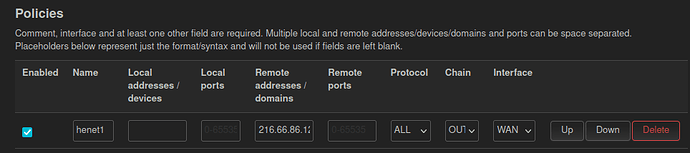Hello there!
I am stuck at configuring vpn-policy-routing. I have a BTHH5A running OpenWrt 19.07.4 r11208-ce6496d796. My ISP is Virgin Media UK. I am using their superhub as a modem.
Coming to my situation ....
My mission : Access the modem having ip address 192.168.100.1 ( given by ISP ) over https. The modem is listening on port 443.
What I did : I followed the instructions given here : https://openwrt.org/docs/guide-user/network/wan/access.modem.through.nat#web_interface_instructions
My situation : I have a wireguard VPN with an interface WG0IF. To route the default traffic over WG-VPN, I installed package vpn-policy-routing. The WG0IF and modem interfaces share firewall zone with WAN.
When the VPR servie is running, I can't ping from my laptop which is a br-lan's client. The url https://192.168.100.1:443 gives a timeout error. All other traffic to internet is routed through WG0IF, as intended.
When I stop the PBR service, my laptop can ping the modem. The url https://192.168.100.1:443 responds with a login page. All other traffic to internet is routed through WAN.
My question : How do I make modem accessible from br-lan client while PBR service is still running?
The relevent details are :
PBR details :
config policy
option name 'modem'
option proto 'all'
option src_addr '192.168.0.0/24'
option dest_addr '192.168.100.1'
option interface 'wan'
config policy
option interface 'wan'
option name 'br-lan-internal'
option src_addr '192.168.0.0/24'
option dest_addr '192.168.0.0/24'
option proto 'all'
config policy
option interface 'WG0IF'
option name 'br-lan'
option src_addr '192.168.0.0/16'
config vpn-policy-routing 'config'
option verbosity '2'
option src_ipset '0'
option dest_ipset 'dnsmasq.ipset'
option ipv6_enabled '0'
option boot_timeout '30'
option iptables_rule_option 'append'
option iprule_enabled '0'
option webui_sorting '1'
list webui_supported_protocol 'tcp'
list webui_supported_protocol 'udp'
list webui_supported_protocol 'tcp udp'
list webui_supported_protocol 'icmp'
list webui_supported_protocol 'all'
option webui_enable_column '1'
option webui_protocol_column '1'
option webui_chain_column '1'
option strict_enforcement '0'
option resolver_ipset 'none'
option webui_show_ignore_target '1'
option enabled '1'
----------------------------
Firewall defaults :
~# uci show firewall| grep @defaults
firewall.@defaults[0]=defaults
firewall.@defaults[0].input='ACCEPT'
firewall.@defaults[0].output='ACCEPT'
firewall.@defaults[0].forward='REJECT'
firewall.@defaults[0].flow_offloading='1'
firewall.@defaults[0].flow_offloading_hw='1'
firewall.@defaults[0].synflood_protect='1'
----------------------------
Firewall zone details :
~# uci show firewall| grep zone
firewall.@zone[0]=zone
firewall.@zone[0].name='lan'
firewall.@zone[0].input='ACCEPT'
firewall.@zone[0].output='ACCEPT'
firewall.@zone[0].forward='ACCEPT'
firewall.@zone[0].network='lan'
firewall.@zone[1]=zone
firewall.@zone[1].name='wan'
firewall.@zone[1].output='ACCEPT'
firewall.@zone[1].mtu_fix='1'
firewall.@zone[1].masq='1'
firewall.@zone[1].network='wan wan6 WG0IF modem'
firewall.@zone[1].input='REJECT'
firewall.@zone[1].forward='REJECT'
----------------------------
Firewall forwarding details :
~# uci show firewall| grep forwarding
firewall.@forwarding[0]=forwarding
firewall.@forwarding[0].src='lan'
firewall.@forwarding[0].dest='wan'
----------------------------
To investigate further, I ran tcpdump.
When PBR servie is down, I can see the ping request and reply messages in br-lan  :
:
~# tcpdump -vv -i br-lan | grep 192.168.100.1
tcpdump: listening on br-lan, link-type EN10MB (Ethernet), capture size 262144 bytes
my-laptop > 192.168.100.1: ICMP echo request, id 1, seq 98, length 40
192.168.100.1 > my-laptop: ICMP echo reply, id 1, seq 98, length 40
my-laptop > 192.168.100.1: ICMP echo request, id 1, seq 99, length 40
192.168.100.1 > my-laptop: ICMP echo reply, id 1, seq 99, length 40
my-laptop > 192.168.100.1: ICMP echo request, id 1, seq 100, length 40
192.168.100.1 > my-laptop: ICMP echo reply, id 1, seq 100, length 40
my-laptop > 192.168.100.1: ICMP echo request, id 1, seq 101, length 40
192.168.100.1 > my-laptop: ICMP echo reply, id 1, seq 101, length 40
When PBR servie is running, I see the ping requests but not any reply message in br-lan  :
:
~# tcpdump -vv -i br-lan | grep 192.168.100.1
tcpdump: listening on br-lan, link-type EN10MB (Ethernet), capture size 262144 bytes
my-laptop > 192.168.100.1: ICMP echo request, id 1, seq 90, length 40
my-laptop > 192.168.100.1: ICMP echo request, id 1, seq 91, length 40
my-laptop > 192.168.100.1: ICMP echo request, id 1, seq 92, length 40
my-laptop > 192.168.100.1: ICMP echo request, id 1, seq 93, length 40
Irrespective of PBR status, ping requests and replies are always visible on WAN interface  :
:
~# tcpdump -vv -i eth0.2 | grep 192.168.100.1
tcpdump: listening on eth0.2, link-type EN10MB (Ethernet), capture size 262144 bytes
cpc93712-lon16-4-0-cust31.4-8.cable.virginm.net > 192.168.100.1: ICMP echo request, id 1, seq 94, length 40
192.168.100.1 > cpc93712-lon16-4-0-cust31.4-8.cable.virginm.net: ICMP echo reply, id 1, seq 94, length 40
cpc93712-lon16-4-0-cust31.4-8.cable.virginm.net > 192.168.100.1: ICMP echo request, id 1, seq 95, length 40
192.168.100.1 > cpc93712-lon16-4-0-cust31.4-8.cable.virginm.net: ICMP echo reply, id 1, seq 95, length 40
cpc93712-lon16-4-0-cust31.4-8.cable.virginm.net > 192.168.100.1: ICMP echo request, id 1, seq 96, length 40
192.168.100.1 > cpc93712-lon16-4-0-cust31.4-8.cable.virginm.net: ICMP echo reply, id 1, seq 96, length 40
cpc93712-lon16-4-0-cust31.4-8.cable.virginm.net > 192.168.100.1: ICMP echo request, id 1, seq 97, length 40
192.168.100.1 > cpc93712-lon16-4-0-cust31.4-8.cable.virginm.net: ICMP echo reply, id 1, seq 97, length 40
I can say PBR service is stopping the ping replies from WAN to enter br-lan. How do I allow them? Once ping is sorted out, I will check with https over port 443.
Thank you!
-Gamma