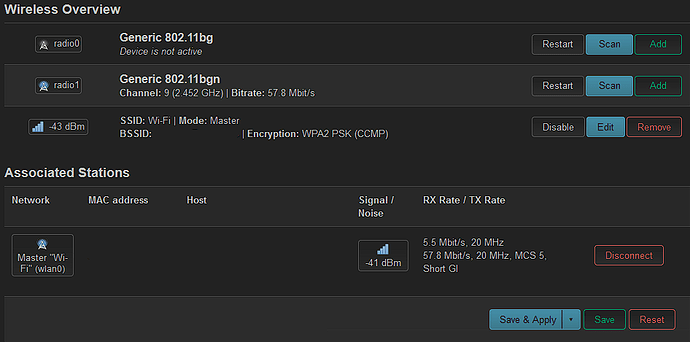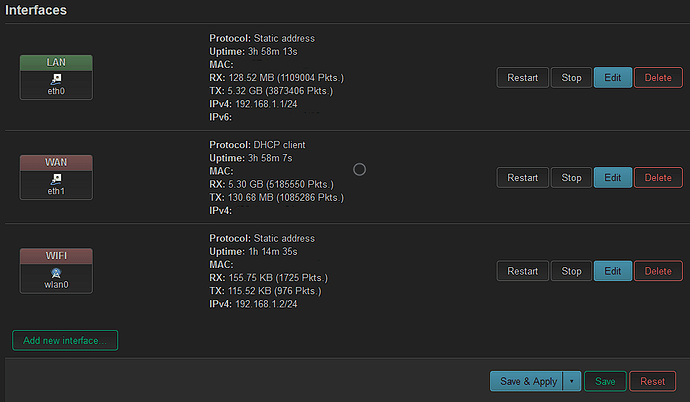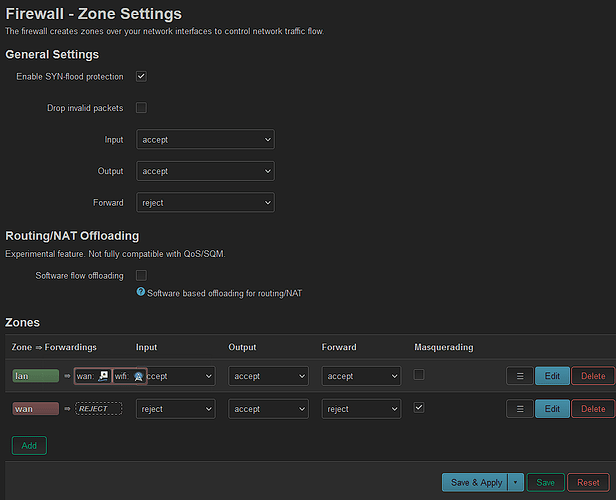Hello, openwrt community.
Outside of establishing a USB access point, I've fully configured my first openwrt router on the pi4.
I'm pretty sure my antenna is working properly and that my network routing table/firewall is off.
Before frollic asks, my use case for this AP is for two laptops within direct sight about 15ft from the antenna. Probably daily use at most. My main goal is network security. Either through a shorter range antenna and/or better hardware to achieve wpa3/+.
I noticed @slh say this isn't a great method for a constant AP on someone else's thread but never elaborated why. Please educate me if there are better practices. I'd like to avoid adding any non-foss hardware devices into my network, so the antenna seems optimal over an ethernet to AP device.
I first bought the 1200Mbps QGOO without reading about how neat realtek drivers are.
I later found this thread and next dayed a RT5370
https://forum.openwrt.org/t/rpi-3-ralink-rt5370-usb-wifi-adapter-solved/87382/4
I know other users have taken the time to organize extensive lists such as
https://forum.openwrt.org/t/wireless-usb-adapter-compatible-with-raspberry-pi-4/117384/2
but I'm still struggling at deciphering what driver/product would have worked and been a better choice.
For now
OPKG packages installed ![]()
kmod-rt2800-lib
kmod-rt2800-usb
kmod-rt2x00-lib
kmod-rt2x00-usb
Config.txt added
dtoverlay=disable-wifi
dtoverlay=disable-bt
dtparam=audio=off
dtoverlay=vc4-kms-v3d-pi4,noaudio
My onboard wifi chip doesn't show up in the channel analysis but the new hardware seems to be working properly. I can connect to the AP on radio1
What am I doing wrong?