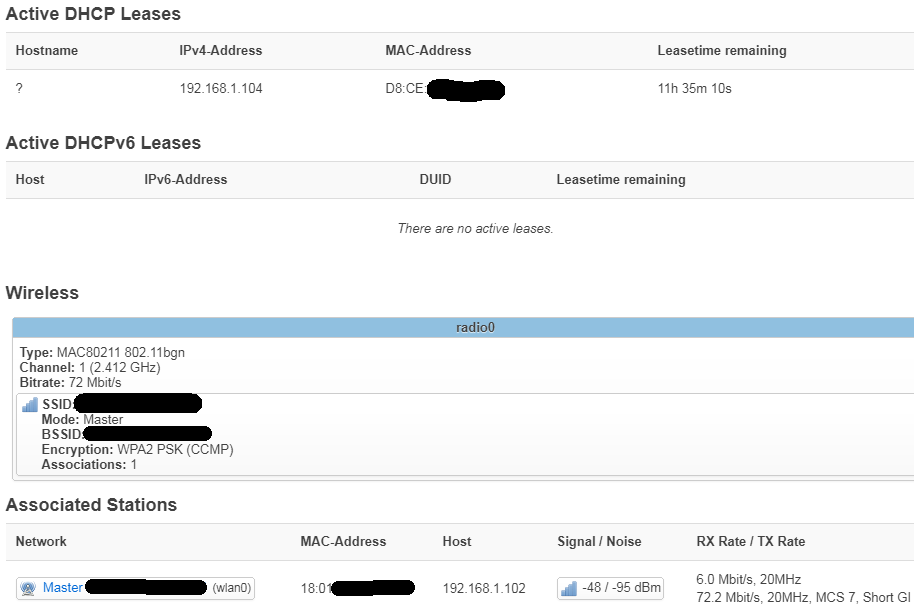| Model | TP-Link TL-WR841N/ND v9 |
|---|---|
| Firmware Version | OpenWrt 18.06.4 r7808-ef686b7292 / LuCI openwrt-18.06 branch (git-19.170.32094-4d6d8bc) |
| Kernel Version | 4.9.184 |
Today I noticed that my phone has Internet access but is not listed in the DHCP clients. What is wrong and how do I (or should I?) fix it back to normal?
Here is System Log
Thu May 7 22:59:00 2020 daemon.notice hostapd: wlan0: AP-STA-DISCONNECTED 18:01:XX:XX:XX:XX
Thu May 7 23:00:21 2020 daemon.info dnsmasq-dhcp[1471]: DHCPINFORM(br-lan) 192.168.1.105 00:22:XX:XX:XX:XX
Thu May 7 23:00:21 2020 daemon.info dnsmasq-dhcp[1471]: DHCPACK(br-lan) 192.168.1.105 00:22:XX:XX:XX:XX Me-PC
Thu May 7 23:00:56 2020 daemon.info hostapd: wlan0: STA 18:01:XX:XX:XX:XX IEEE 802.11: authenticated
Thu May 7 23:00:56 2020 daemon.info hostapd: wlan0: STA 18:01:XX:XX:XX:XX IEEE 802.11: associated (aid 1)
Thu May 7 23:00:56 2020 daemon.notice hostapd: wlan0: AP-STA-CONNECTED 18:01:XX:XX:XX:XX
Thu May 7 23:00:56 2020 daemon.info hostapd: wlan0: STA 18:01:XX:XX:XX:XX WPA: pairwise key handshake completed (RSN)
Thu May 7 23:00:57 2020 daemon.info dnsmasq-dhcp[1471]: DHCPDISCOVER(br-lan) 18:01:XX:XX:XX:XX
Thu May 7 23:00:57 2020 daemon.info dnsmasq-dhcp[1471]: DHCPOFFER(br-lan) 192.168.1.102 18:01:XX:XX:XX:XX
Thu May 7 23:00:57 2020 daemon.info dnsmasq-dhcp[1471]: DHCPREQUEST(br-lan) 192.168.1.102 18:01:XX:XX:XX:XX
Thu May 7 23:00:57 2020 daemon.info dnsmasq-dhcp[1471]: DHCPACK(br-lan) 192.168.1.102 18:01:XX:XX:XX:XX Phone
Mind how the phone is in Associated Stations but is not listed in Active DHCP Leases (the one that is actually in is a different phone I used to verify that DHCP works at all)