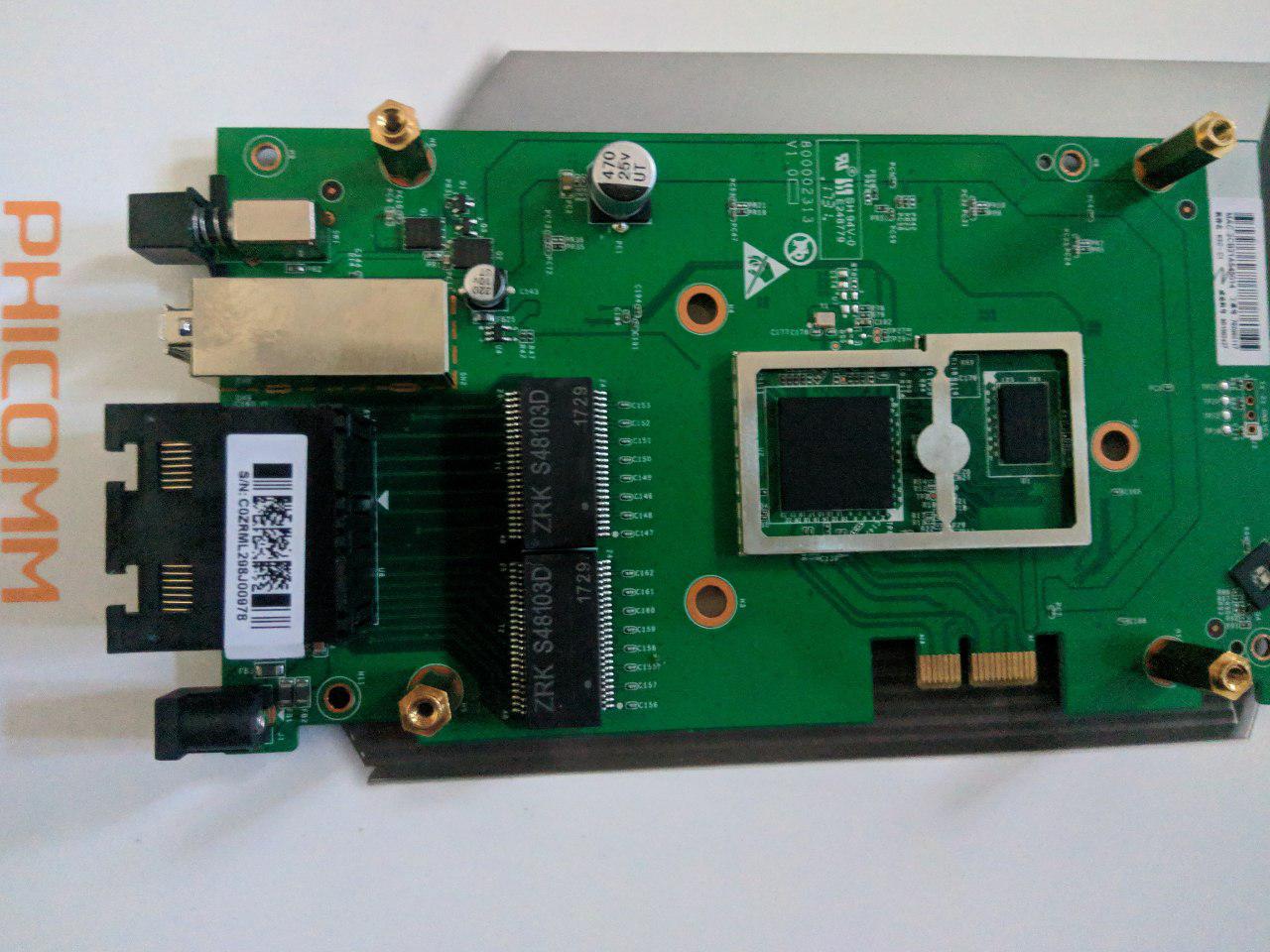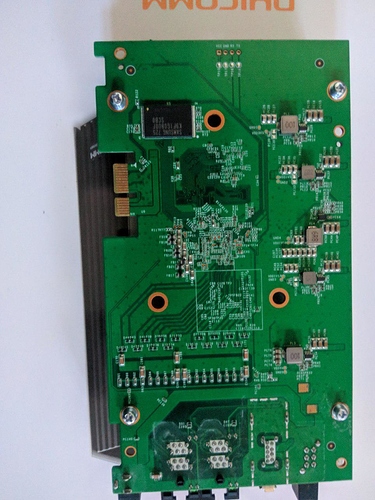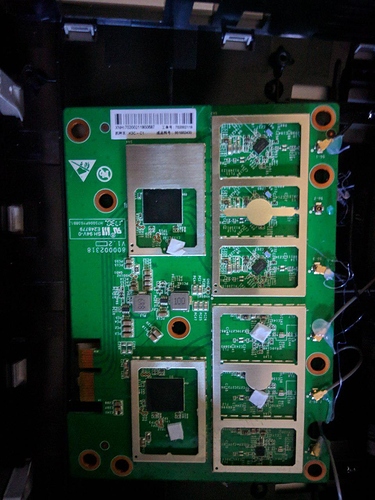Could you explain how to disassemble it without damaging 
https://www.right.com.cn/forum/thread-305660-1-1.html
Fourth picture
push from both sides with both hands
Tell me if you need something more
try B1 firmware,C1 is the same as B1, is A1 the same as B2?
good news,more firmware
bad news,2.4G chip and PA very easy to damage
I flash image from your site for B1-B1G.same errors....
Then i flash image for cleanup wget http://iytc.net/tools/k3c_v12.sh -O - |sh - all work.
So i flashed again b1 version - on first boot 5ghz work .but when i try connect, wlan going down with this error https://bin.waytt.cf/view/d8b6ffbd
2ghz wlan dont work.
After delete /etc/config/wireless - i have same error as i seen before......
So i back to cleanup firmware version. Maybe you know how to get english language for this firmware?
i uploaded new c1 firmware
5ghz work! 2ghz not....but i don't have much time - going to work.
Biggest Thanks!
After ifconfig wlan2 up - 2ghz start working  ,but now i can't testing
,but now i can't testing
Can you please let me know why did I get this error
GRX500 # setenv ipaddr 192.168.1.2
GRX500 # setenv ipaddr 192.168.1.1
GRX500 # setenv serverip 192.168.1.2
GRX500 # run update_fullimage
UBI: mtd1 is detached from ubi0
Creating 1 MTD partitions on "nand0":
0x000001340000-0x000007f40000 : "mtd=8"
UBI: attaching mtd1 to ubi0
UBI: physical eraseblock size: 131072 bytes (128 KiB)
UBI: logical eraseblock size: 126976 bytes
UBI: smallest flash I/O unit: 2048
UBI: VID header offset: 2048 (aligned 2048)
UBI: data offset: 4096
UBI: attached mtd1 to ubi0
UBI: MTD device name: "mtd=8"
UBI: MTD device size: 108 MiB
UBI: number of good PEBs: 861
UBI: number of bad PEBs: 3
UBI: max. allowed volumes: 128
UBI: wear-leveling threshold: 4096
UBI: number of internal volumes: 1
UBI: number of user volumes: 7
UBI: available PEBs: 315
UBI: total number of reserved PEBs: 546
UBI: number of PEBs reserved for bad PEB handling: 8
UBI: max/mean erase counter: 149/73
Using GRX500 Switch device
TFTP from server 192.168.1.12; our IP address is 192.168.1.1
Filename 'fullimage.img'.
Load address: 0x80800000
Loading: T T T T T T T T T T
**Retry count exceeded; starting again**
Using GRX500 Switch device
Patt,
Looks like it's timing out, try a different ethernet cable between the pc and the router.
If on windows- is firewall off?
Paldier, I noticed you have a newer version for A1.
Can I upgrade using gui or sysupgrade fullimage.img
Or do I have to use /usr/sbin/upgrade? I want to keep my settings after restart.
How can I check if I had updated version? right now says
|Hostname|K3C|
|---|---|
|Model|Phicomm K3C|
|Architecture|GRX500 rev 1.2|
|Firmware Version|OpenWrt Chaos Calmer 15.05 15.05_ltq_B10 / LuCI Master (for-K3C-18.06)|
|Kernel Version|3.10.104|
I followed this https://www.youtube.com/watch?v=PZYXKAkuJ5w
and replaced "update_both_images" with "update_fullimage" not sure what is missing here 
TFTP from server 192.168.1.12; our IP address is 192.168.1.1
https://forum.openwrt.org/t/phicomm-k3c-router/9864/25?u=robnitro
The post from paldier is the list of commands I followed. The video might use a different setup, don't follow those terminal commands- just get to the prompt and follow the post I linked:
execute "run update_fullimage" in TTL
If the production date of your device is after 2018/05,follow below
execute "ubi part system_sw"
execute "ubi remove data_vol"
now erverything is ok
execute "reset"
Disable windows firewall!
run update_fullimage gave the pop up of "our ip address" (router ip) and tftp from server 192.168.1.whatever (set this address on your desktop which is plugged into router!)
Set up the TFTP server to use that interface and the folder where the fullimage.img file is
ubi part system_sw
ubi remove data_vol
I ran these after even because my router was made in 9/2018, check yours.
After that I ran
update_fullimage again before doing reset as I thought you would need to flash again after removing data_vol?
reset
It' should boot into openwrt and you might need to turn dhcp on your desktop to get an IP from the router and log into openwrt.
If not, you can follow the steps after, for bootcore using this file here I think (I forget which bootcore worked) http://k3c.paldier.com/bin/20190220/ (I think I didn't need to do this step though! I just did it because I wasn't sure if I had to. Instructions weren't clear)
and this way can solve the firmware problem too,
In most cases, the problem is that the partition is missing
execute "nand erase 1340000 06c00000"
execute "run update_fullimage"
execute "run update_bootcore"
Thank you rob, really appreciate it. I figured it out, my IP for TFTP was incorrect
Was managed to install the firmware, tried to delete /etc/config/wireless and change init.d but the wifi still does not work. 
Will try to find some time to do it again
What version of your k3c? A1,B1,C1?
Mine is A1
I have A1 also.
Don't change the country, the wireless power (leave it on auto) and use normal channels like 1 up to 11 for 2.4g (dont check the box to force 40mhz)
and 36 try on 5g (dont check force 40mhz box!)
The wireless is buggy and some settings breaks it.
(I also have a bug I think openwrt- where I made extra wifi on 2.4 and 5 for guest - no problem, it works- but on openwrt wireless page, any client on my regular network shows up twice in that list haha ?!?)
Here's my /etc/config/wireless if you want to try to compare settings.
config wifi-device 'wlan0'
option type 'mtlk'
option hwmode '11a'
option beacon_int '200'
option disabled '0'
option country 'CN'
option channel '36'
option htmode 'VHT80'
config wifi-iface 'default_wlan0'
option device 'wlan0'
option mode 'ap'
option disassoc_low_ack '0'
option ssid 'wifi5'
option encryption 'psk2'
option key 'passwordhere'
option wps_pushbutton '0'
option network 'lan'
config wifi-device 'wlan2'
option type 'mtlk'
option hwmode '11g'
option beacon_int '190'
option disabled '0'
option channel '1'
option country 'CN'
option htmode 'HT40'
config wifi-iface 'default_wlan2'
option device 'wlan2'
option mode 'ap'
option disassoc_low_ack '0'
option ssid 'wifi2'
option encryption 'psk2'
option key 'passwordhere'
option wps_pushbutton '0'
option network 'lan'
here's my network too if you want- but I can't get dns working- from k3c if I ping yahoo.com, or whatever, it won't resolve?
config globals 'globals'
config switch 'switch0'
option enable '1'
config switch 'switch1'
option enable '1'
config switch_port 'eth0_1'
option device 'switch0'
option port '1'
config switch_port 'eth0_2'
option device 'switch0'
option port '2'
config switch_port 'eth0_3'
option device 'switch0'
option port '3'
config switch_port 'eth0_4'
option device 'switch0'
option port '4'
config switch_port 'eth1'
option device 'switch1'
option port '14'
config interface 'loopback'
option proto 'static'
option ipaddr '127.0.0.1'
option netmask '255.0.0.0'
option defaultroute '0'
option ifname 'lo'
config interface 'lan'
option type 'bridge'
option proto 'static'
option netmask '255.255.255.0'
option delegate '0'
option rps '0'
option xps '0'
option ipaddr '192.168.1.8'
option gateway '192.168.1.1'
option dns '192.168.1.1'
option stp '1'
option igmp_snooping '0'
option ifname 'eth0_1 eth0_2 eth0_3 eth0_4 eth1'