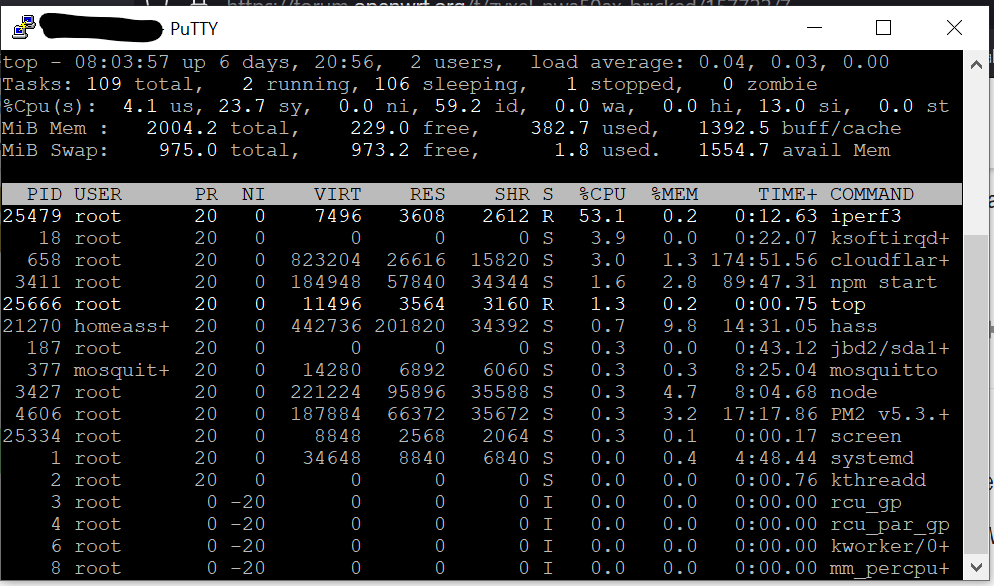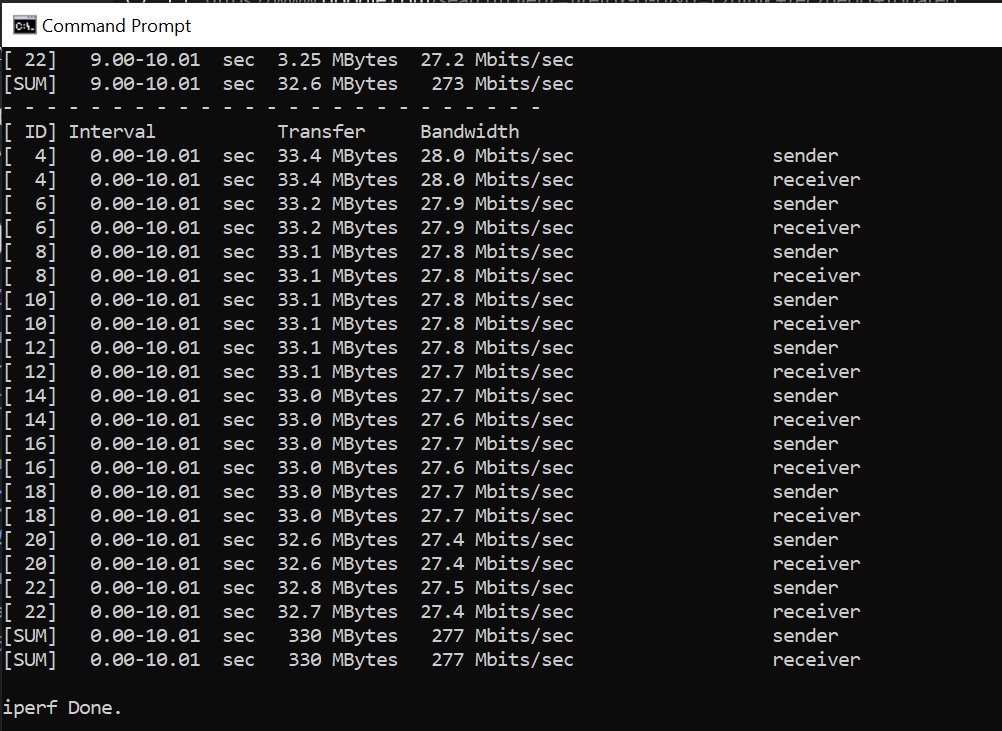Hi Big Szu,
I'm sorry for replying to your post that you already marked as solved. I am doing research into buying three of these as a replacement for my off-the-shelve TP-link Deco system. I was wondering how this device performs with OpenWRT. What speeds are you getting with this setup, and are there things I should know before buying?
Hey @markknijboer,
The device works good and is stable. Did not notice any need for a reboot. The resources are plenty for the traffic and device count it endures. I use Ubiquity POE adapter and it's hassle free
I just run iperf to a debian box on the same subnet on a 1G LAN and got on 5Ghz
[SUM] 0.00-10.00 sec 304 MBytes 255 Mbits/sec sender
[SUM] 0.00-10.00 sec 304 MBytes 255 Mbits/sec receiver
on 2.4Ghz
[SUM] 0.00-10.00 sec 218 MBytes 183 Mbits/sec sender
[SUM] 0.00-10.00 sec 218 MBytes 183 Mbits/sec receiver
Hi Big Szu,
Thanks a lot for the information! That sounds really good. I just ran iperf as a comparison on my current TP-Link setup. I am currently hitting around 440Mbit/sec on 5GHz. It makes me wonder if that speed is the limitation of OpenWRT on the Zyxel, or that there may be some configuration improvements possible?
E.g.: increasing channel width or changing htmode to optimize for the 802.11ax: https://openwrt.org/docs/guide-user/network/wifi/basic
Anyway, thanks a lot for your help! I'm glad the flashing is easy and the system seems to run stable. I think I will give it a try with these Zyxel devices ![]()
Not sure what it could be. Just run iperf again (the network is a bit quiter now) and got the same result...
Tried to change channel width from 80Mhz to 160Mhz but then laptop refused to connect (Intel WiFi 6 AX200).
Kept an eye on the Debian's box load while iperf run. It hit 53%. It's an old EeePC with Atom 270, so I assume it consumed 1 core to handle the interrupts ![]()
That might be the culprit
The N270 can achieve around 600 MBit/s with iperf3, assuming you have a 1000BASE-T PCIe ethernet card for it - it's way too slow itself for any meaningful benchmarking (the 330 is 'better', but not by much (around 800-850 MBit/s)).
Well, you might be right. I've run iperf3 to another Windows laptop connected to 1Gbit LAN and got only sligthly better results
I just received my single Zyxel AP this afternoon. I am still configuring the unit, but I already did some benchmarks. With iperf3 I get around 550Mbit/s on 5GHz, but I think I am limited by some of my testing hardware. When I run speedtest.net I get around 690Mbit up and down.
I did have some very weird issues after installing OpenWRT version 22.03.2 though. I used a guide I found that mentioned a link to the OpenWRT download page for the AP on that version. Once installed, most of my wireless devices refused to connect, the LAN interface didn't have a correct route to the gateway and the 5GHz was unwilling to take any other configuration other than channel 36 at a 40Mhz bandwidth. After trying almost all possible setting combinations I came to the realization that it was not running on the latest version. After installing 22.03.4 all my issues were fixed.
At this point it is a fully working AP without any issues (as far as I know at this point). I will keep monitoring the unit for a few days before I make the transition and buy the two other units to turn it into a wired mesh network.
Good news! Glad to hear that. Give us an update in a while ![]()
Now, I wonder what's up with my unit...
OK... I moved closer to the AP and got 573Mbit/s on 5Ghz ![]()
I'm glad to hear that your AP works well too! I have been running with three of these for a week now and they work very well. The performance is really good and I haven't seen any weird issues.
I have the fast transitioning part setup with DAWN and 802.11r. With this setup I can now tap into a VLAN and setup a separate SSID for that network. The range for these devices is bigger than my old TP-Link system. One weird thing I did see was that the stock firmware allows you to set the 5GHz radio to 30dbm, while OpenWRT does not allow to go past 23dbm, even when the country is set to Taiwan.
This setup is very much comparable with a Unifi setup, but with open source software. One aspect a Unifi setup would be better in is centralized management. With this OpenWRT setup I have to manage three devices separately, but because I am working with scripts and nightly backups per AP that is not really a problem for me. All the APs are the same, I can simply deploy a backup from one AP on another AP to copy the settings.
I am very satisfied with these devices. If anyone who reads this is considering these devices, I would recommend to buy them. ![]()
I am not having success with my NWA50AX with 22.03.5; had to roll back to 22.03.4. The NWA50AX did not like 22.03.5, once I did a sysupgrade to 22.03.4 to match the eap615—see below—devices associated with the NWA50AX and it seems to be working.
Here's the old issue:
I have a tplink eap615 wall AP that uses the same ramips/mt7621 platform running OpenWrt 22.03.4 r20123-38ccc47687 software. I've got very similar config on both mt7621 devices. The config brings in three tagged VLANs and three corresponding SSIDs as a "dumb access point". I did extensive diffing of the /etc/config files and UCI show output, and I believe they were set up essentially the same except for interface names (e.g. different caps)
As far as I can tell only apple devices will associate with the NWA50AX when running 22.04.5. Devices seem to have flaky DHCP despite being able to move around 300mbps once connected. Only new-ish apple devices (maybe ax devices) would associate.
I can't pinpoint what the issue might be, but the NWA50AX wifi just seems like it's not working with 22.03.5.
I didn't notice any obvious log output that suggested issues, just the weird symptoms above.
Does this router support DFS channels?
Yes it should - all the new hw should support dfs these days
On channel selection drop-down there is an "auto" option and it supports DFS on stock FW
Thx! Does that mean that with OpenWrt I can manually select DFS channels?
Forgot to ask: does it support output power adjustments?
Yes both are possible with openwrt you can also remove the web interface, configure by ssh and properly lock it down if needed.