LOLOLOL I was hoping for chocolate cake!!
Good point, I believe you should use eth0.2 then, assuming that is what you get from ifstatus wan gives you as device.
These are my choices from drop down:
eth0
eth1
wlan1
br-lan (lan)
eth1.1 (lan)
eth0.2 (wan)
wlan0 (lan)
So I can actually forget about playing 4 xbox's on this system. I guess I should upgrade to 55d 5u.
I did two more speed tests with both interface names.
Yeah... i'd tell a customer that's a 2.7xbox connection! But only if QoS'd by snoop of course....!
They are actually really good results.... you can see that the shaper is in effect.....
If you fire up a big download.... then ping google.com ( or just speed test while you download ) you should see decent ping times.... ( your instinct was correct too... eth0.2 is your WAN - traditionally this is where you apply the QoS and a good default )
OMG.... That's F'd up!!!!! You made me laugh..... 


You can see I started to cry first and then started laughing.
Just to clarify F'd = Fired up!
Ping time... 11-14ms
Do I have to mess with MTU?
Just want to make sure this is correct.
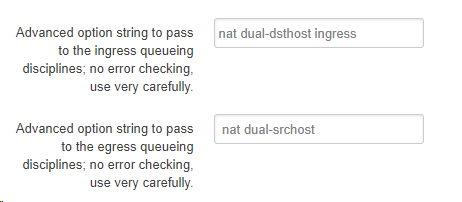
SICK!!!
Nah, safe to leave for now...... that's pretty much a solid default setup... I think there is probs a minor tweak relating to the L2 encapsulation overhead ( ethernet bytes or some thing.... ), basically tells the router that XYZ medium has 3% to factor into tolerances etc. etc.
( another one for the guru's, looks like you entered it right - never used those myself LOL )
Is that love potion correct in the image?
Copy that!!
OK I just turned on the xbox to check network settings and found the NAT is moderate.
Game my friend..... test it....
xbox status:
NAT Moderate should say open i believe
Says UPNP not successful
Should I reboot router or xbox?
I really need to fix why it says NAT moderate. It`s having match making issues.
When ever you guys have a chance. Thanks
So you are becoming a server!?!?
Do you know what ports that game requires to be opened?
OpenWrt doesn't include a UPnP package by default - one can be installed. For security reasons, I'd advise properly configuring the ports anyway (that may be hard with 4 systems, and you might have to opt for UPnP ![]() ).
).
Because the internal switch is the CPU (eth0). In order to get other networks (e.g. LAN), you have to use VLANs. WAN in OpenWrt is eth0.2 (or VLAN 2) on those kind of devices (having a switch). Good you properly applied QoS! ![]()
Hope this helps.
Well it's only for my xbox how do I install upnp properly
Oooh, looking at the expanded view of the idle bufferbloat bar at the Grades section of your dslreports page, I see unexplained high latency during idle periods of the test. And the high latency probes are not immediately after the actual tests so can not be side-effects of the test loads (in addition the latency during the tests stay nicely bound). This might be an indicator, that either something else was actively using your link during the test, or that your issues might be out of your control.
I dug up some reading material for you..... and even though I already knew most details, I am repeatedly gobsmacked when I read about the situation created by certain gaming vendors and fo'.....
Don't panic too much about the details, alot is a year old..... NEED to get a little picture of why multiples consoles cause issues...... Def worth phoning microho, and your isp to give them a whatfor about too...... As suppliers of these products they have a duty to ensure they are fit for purpose....
I mentioned two constraints.... but this is ( was ) the elephant in the room.... And anyone who buys a second console should be informed about dual console premises practicalities.
We'll wait for an xbox guru to shed some light on the current state of play here......
Shame on them, long story short..... one device entered manually no probs...... additional devices.... we'll see what the gurus say......
And despite upnp being insecure etc..... your actually the limited case where my judgement says it is a viable choice..... thankyou microsloshed.... thankyou very much.....
And to put it on via the web interface;
1. Login to Web Interface ( luci ) via your bowser
2. Go to top menu > SYSTEM > SOFTWARE
3. Click UPDATE LISTS
4. In "Filter" box, type: upnp OR in "download and install" you want
luci-app-upnp
miniupnpd
5. Once installed refresh your browser or just click a new page
6. In the top menu > SERVICES > UPNP
7. You want to tick *probably* IGDv1 and ENABLE
8. Save.... see how it goes ( you will likely need to replug / reboot the console/s to initiate )
9. You can also start, stop, enable, disable in SYSTEM > STARTUP
Bear in mind.... optimized options TBA.... when the gurus come....
Props to the dudes who battled this out;
When I get home today. I'll run another test for you. I should have it up around 12:30 or sooner. ![]()
Thanks moeller
I did actually get into a match and I definitely noticed some lag in my hit detection. Is that the lag you are referring to?
I went back to look at the test results and wow the idle is super high. Any idea?

