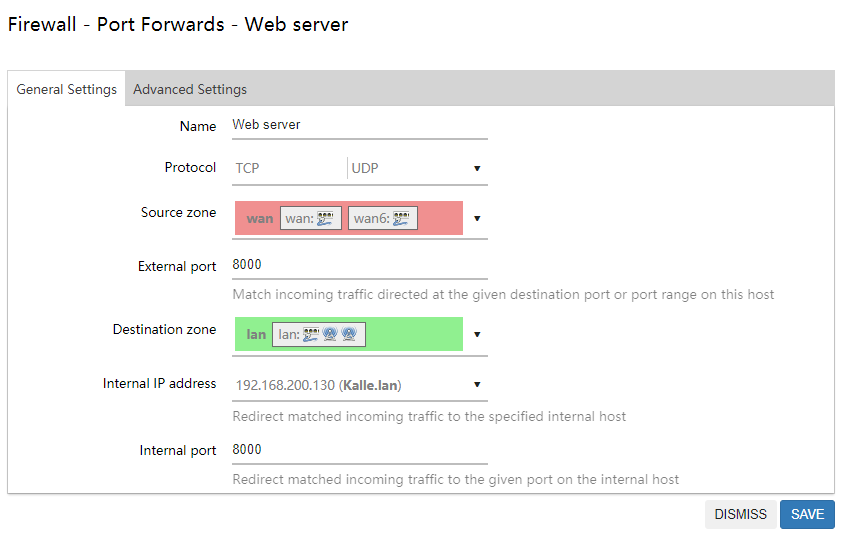No melted cpu or strangeness AP-wise? 
No issues at all with over 4 days uptime
Hello, I am back!
Some tests on this interesting 1 Ghz optimized version:
Performances: the speed increase over vanilla r14548 is +9,6% with iperf3 on LAN connection (comparison between the average of 6 tests on both builds)
Power needs: vanilla build consumes 3W at idle and 5W during iperf3 LAN tests, overclocked optimized build consumes 5W both in idle and stress test. I used a wattmeter on the power socket
Stability: It keeps settings after reboots (this big issue is finally solved), still in testing since I have just installed it.
Great work @Bartvz 
Welcome back 
Thanks for your testing, especially the power consumption part.
Interesting to see that you "only" get a +9,6% performance boost, but we might eek out a bit more performance if we tune the IRQ affinities.
I think its interesting we get about 10% speed increases for free. It consumes 5W during stress on both versions.
For the people wondering, testing a new build at the moment with DNSpooq fixes in place. Build before had some interesting log spamming and did crash after a while. Fingers crossed
Edit: and of course a new version of mt76 just dropped. That said, not a lot of changes for our WiFi chipsets.
New build has been humming along nicely, download it here, r15619.
Been thinking about replacing Dnsmasq with odhcpd and Unbound to get dhcp with a recursive DNS resolver instead of a forwarding DNS resolver. What do you guys think?
Partly off topic, though I own and am trying to use this particular device with the latest openwrt.
I'm trying to get port forwarding working, this is what I have done.
I have a free dynamic dns server that is pointing to my public ip. Pinging that name says its pinging the same ip as the whatismyip site shows. So it seems like I am doing that correctly.
Then I set up a quick web server on my Kalle.lan machine, like this:
python -m http.server which starts a server like this:
Serving HTTP on :: port 8000 (http://[::]:8000/) ...
::ffff:192.168.200.221 - - [31/Jan/2021 02:52:52] "GET / HTTP/1.1" 200 -
And as can be seen I can reach it from my lan, but I canot reach it when I do it from my public ip.
What have I missed?
port forward from public ip to lan machine on same port.
open server on local machine on said port.
Is there something else I need to do?
(The firewall on the local machine is disabled)
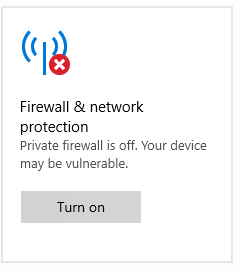
TIA,
/J
@Bartvz Please could you share the code you've used to fully disable flow control in your build?
r12147: Upstream changes, most notably a significant fix for hostapd and a commit which fixes an issue with flow offloading. Also, flow control is disabled in this build which fixes a bug with it.
r12194: Upstream changes, most notably an updated mt76 driver. Also, flow control should really be disabled in this build and there is a full version of dnsmasq which supports stuff like DNSSEC 
I'm looking to adjust custom compile of @db260179 build to overcome occasional lockups with HWNAT enabled.
Your setup looks right to me. Have you tried using another program on port 8000, i.e. a BitTorrent application to see if the port is open? Could be the ISP blocking the port.
Using this patch. However @db260179 uses the patches listed in this commit.
Thanks, and further amended here by this https://gitlab.com/db260179/xiaomi-m4a/-/commit/331112b9a66d00333dcd20218523fe6564055a97 commit which is what I'm building on.
I think potentially causes a regression but may only be in certain scenario.
I'm testing a partial revert at the moment only adding back "turning off pause advertisement on all PHYs"
Let me know if turning off pause helps, i haven't notice any difference on or off. I will reinstate it again for next stable release.
@db260179 Will do, this seems to be one of those awkward ones to pinpoint. I get a hard lock (sometimes a reboot) anywhere between 0 to 3 days of use. I have hardware NAT enabled. Not tried forcing small packets with iPerf yet which in some threads seems to be a way to crash similar issues. I did wonder if the change to NAPI may have any bearing on switch being able to recover too. Do you have any thoughts?
Hi Brett, I wouldnt bother with HW NAT always been flaky, try turning it off then doing the tests.
Unfortunately I've been unable to max out 900 Mbps FTTP using PPPoE on the WAN without HWNAT.
Thank you dchard, I spent ages trying to work out how to fix this.
Does anyone else have problems with getting SQM to work?
Seems like the settings are not set. Trying to change them prints these lines:
Tue Feb 9 18:39:17 2021 user.notice SQM: Stopping SQM on br-lan
Tue Feb 9 18:39:17 2021 user.notice SQM: ERROR: cmd_wrapper: tc: FAILURE (2): /usr/sbin/tc qdisc del dev br-lan ingress
Tue Feb 9 18:39:17 2021 user.notice SQM: ERROR: cmd_wrapper: tc: LAST ERROR: RTNETLINK answers: No such file or directory
Tue Feb 9 18:39:17 2021 user.notice SQM: ERROR: cmd_wrapper: tc: FAILURE (2): /usr/sbin/tc qdisc del dev br-lan root
Tue Feb 9 18:39:17 2021 user.notice SQM: ERROR: cmd_wrapper: tc: LAST ERROR: RTNETLINK answers: No such file or directory
Tue Feb 9 18:39:17 2021 user.notice SQM: ERROR: cmd_wrapper: tc: FAILURE (2): /usr/sbin/tc qdisc del dev ifb4br-lan root
Tue Feb 9 18:39:17 2021 user.notice SQM: ERROR: cmd_wrapper: tc: LAST ERROR: RTNETLINK answers: No such file or directory
Tue Feb 9 18:39:17 2021 user.notice SQM: Starting SQM script: piece_of_cake.qos on br-lan, in: 0 Kbps, out: 0 Kbps
Tue Feb 9 18:39:18 2021 user.notice SQM: piece_of_cake.qos was started on br-lan successfully
Rebooting does not help. Scoured the forum but could not find any relevant information.
No idea if I even have it set up right, but it says enabled in the ui, toggling back and forth gives me:
Tue Feb 9 18:40:02 2021 user.notice SQM: Starting SQM script: piece_of_cake.qos on eth0, in: 100000 Kbps, out: 100000 Kbps
Tue Feb 9 18:40:02 2021 user.notice SQM: Using generic sqm_start_default function.
Tue Feb 9 18:40:03 2021 user.notice SQM: ERROR: cmd_wrapper: ip: FAILURE (2): /sbin/ip link add name ifb4eth0 type ifb
Tue Feb 9 18:40:03 2021 user.notice SQM: ERROR: cmd_wrapper: ip: LAST ERROR: RTNETLINK answers: File exists
Tue Feb 9 18:40:03 2021 user.notice SQM: piece_of_cake.qos was started on eth0 successfully
Im on OpenWrt SNAPSHOT r12255-0709943182 / LuCI Master git-20.051.04722-b23a63f
That looks like it is supposed to do. If I am reading it correctly you are on a regular master branch build?
No, I dont think so, it should be one of your builds, not the latest one though.