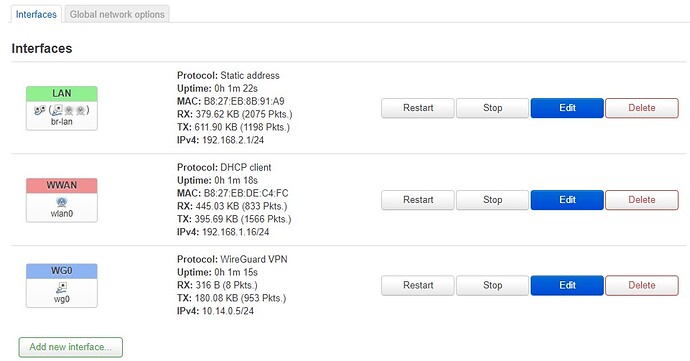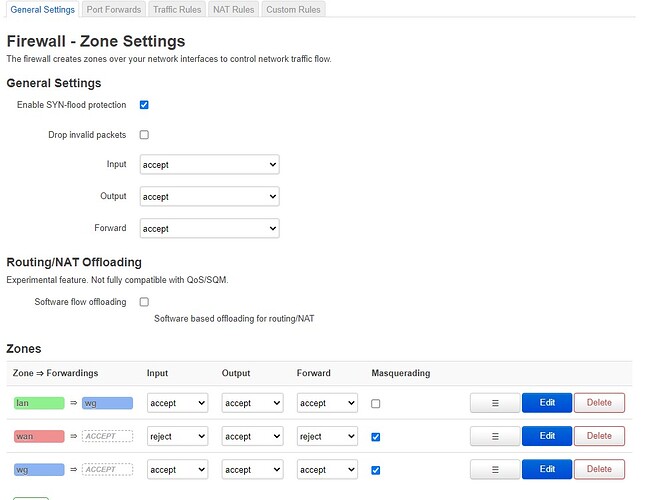What should be the configuration for that zone?
I provided it above....
don't forget to remove wg0 from the wan zone
It might be time to update to 22.03.2.
ok so since I don't have a microsd adapter/reader handy I used the sysupgrade image and upgraded. Sadly, same behavior, no ping to 10.14.0.1 or 8.8.8.8. I even tried to restart my wireguard server.
root@OpenWrt:~# ubus call system board
{
"kernel": "5.10.146",
"hostname": "OpenWrt",
"system": "ARMv8 Processor rev 4",
"model": "Raspberry Pi 3 Model B Rev 1.2",
"board_name": "raspberrypi,3-model-b",
"rootfs_type": "ext4",
"release": {
"distribution": "OpenWrt",
"version": "22.03.2",
"revision": "r19803-9a599fee93",
"target": "bcm27xx/bcm2710",
"description": "OpenWrt 22.03.2 r19803-9a599fee93"
}
}
root@OpenWrt:~# wg0 show
-ash: wg0: not found
root@OpenWrt:~# wg show
interface: wg0
public key: xxxx
private key: (hidden)
listening port: 41963
peer: xxxx
endpoint: x.x.x.x/xxx
allowed ips: 0.0.0.0/0
latest handshake: 1 minute, 9 seconds ago
transfer: 760 B received, 254.92 KiB sent
persistent keepalive: every 25 seconds
root@OpenWrt:~# cat /etc/config/network
config interface 'loopback'
option proto 'static'
option ipaddr '127.0.0.1'
option netmask '255.0.0.0'
option device 'lo'
config globals 'globals'
config interface 'lan'
option proto 'static'
option netmask '255.255.255.0'
option ipaddr '192.168.2.1'
option device 'br-lan'
config interface 'wwan'
option proto 'dhcp'
config interface 'wg0'
option proto 'wireguard'
option private_key 'xxxxx'
list addresses '10.14.0.5/24'
config wireguard_wg0
option public_key 'xxxx'
option description 'abcd'
option persistent_keepalive '25'
option endpoint_port 'xxx'
list allowed_ips '0.0.0.0/0'
option route_allowed_ips '1'
option endpoint_host 'xxxx'
config device
option name 'br-lan'
option type 'bridge'
list ports 'eth0'
root@OpenWrt:~# cat /etc/config/firewall
config defaults
option input 'ACCEPT'
option output 'ACCEPT'
option forward 'ACCEPT'
option synflood_protect '1'
config zone
option name 'lan'
option forward 'ACCEPT'
option input 'ACCEPT'
option output 'ACCEPT'
list network 'lan'
config include
option path '/etc/firewall.user'
config zone
option name 'wan'
option output 'ACCEPT'
option masq '1'
option input 'REJECT'
option forward 'REJECT'
list network 'wwan'
config zone
option name 'wg'
option output 'ACCEPT'
option input 'ACCEPT'
option forward 'ACCEPT'
option masq '1'
list network 'wg0'
config forwarding
option dest 'wg'
option src 'lan'
What about the config from you server?
Is there something in particular you need to see from the server? I would rather not mess around with the server since it is working fine with my other devices..
The network and firewall files.
It looks like my effort of making this work is coming to an unfortunate end.
The micro sd card in the pi likely became corrupted after so many restarts and I have no option now to reformat it because my laptop only has a standard SD slot ![]()
Regardless, thank you very much for your continued help!
That's unfortunate. If you live in any major city (or even minor ones), you should be able to find SD Card adapters at most electronics stores or even some pharmacies (at least in the US). Or, of course, Amazon can get you an adapter pretty quickly if you are in a country that Amazon services. You might need to buy a new memory card, but you can basically get the cheapest microSD card available if you're just looking for the adapter.