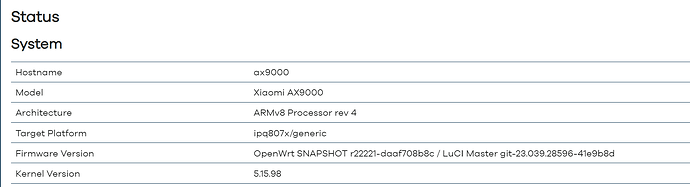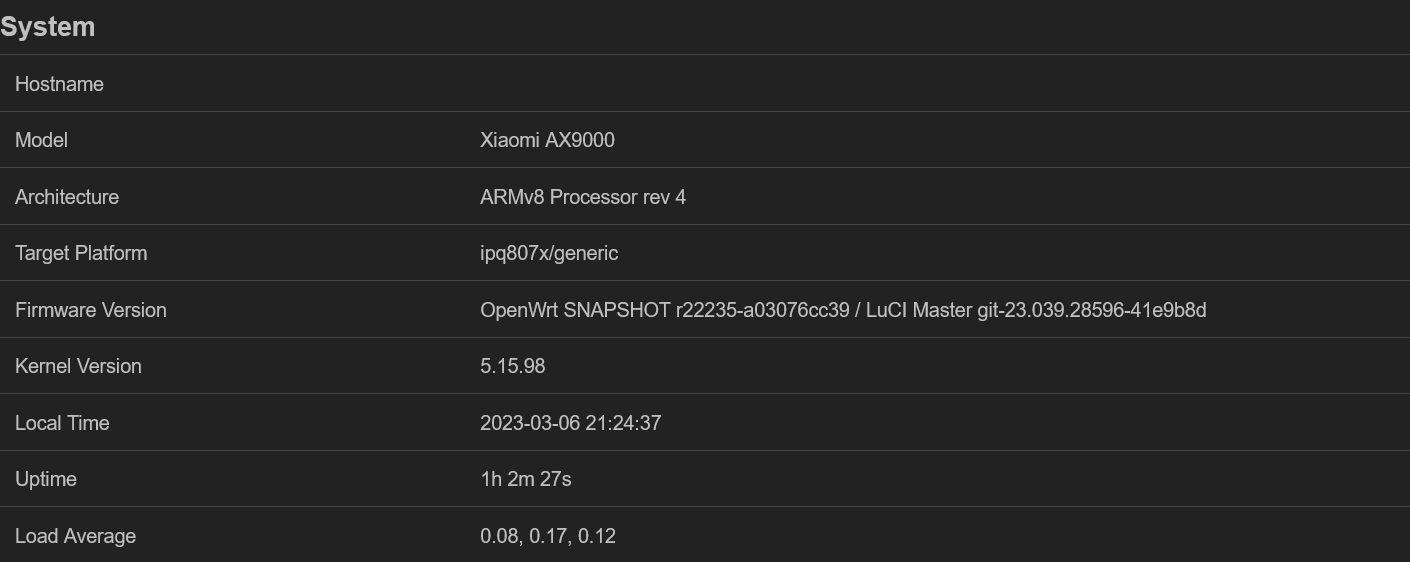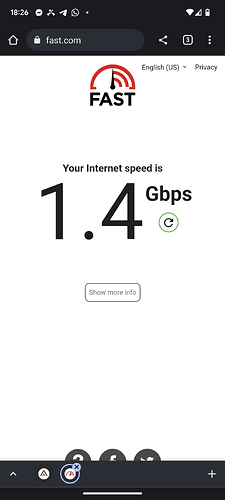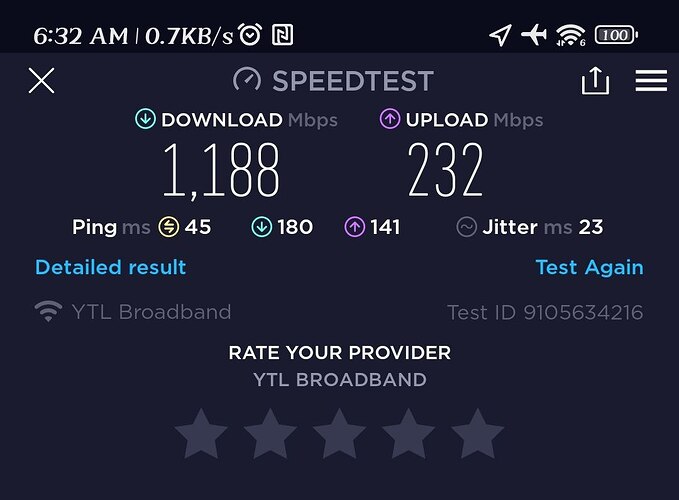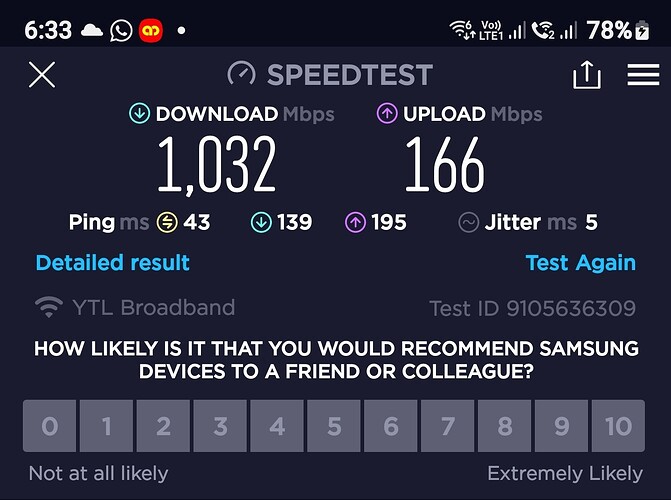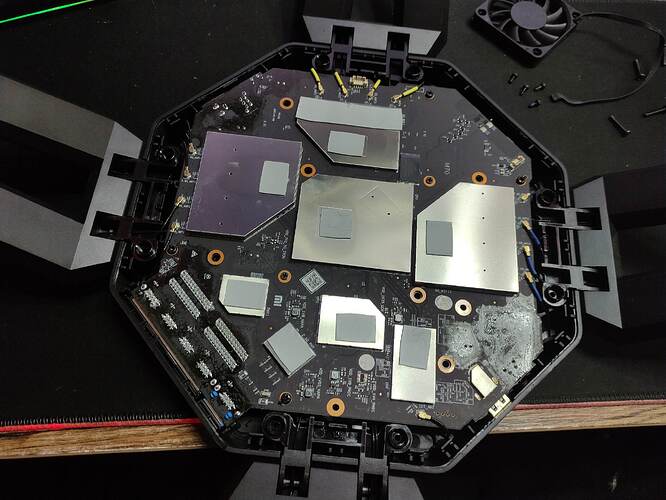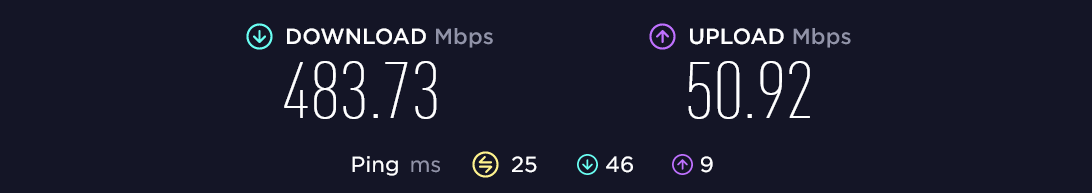How did you get the 160MHz antenna (radio3) to work?
I know radio1 is supposed to be set to 80MHz and have country set to US, but what about the radio3?
I have installed wpad-mbedtls by doing opkg remove --nodeps --force-depends wpad-basic-mbedtls && opkg install wpad-mbedtls & reboot. Other than that, I have LuCi installed.
The Wi-Fi signal is not that good though. I have less speed over Wi-Fi than directly from the router.
SpeedTest from the router CLI (which is exactly how much the subscription is for:
~# speedtest
SpeedTest++ version 1.14
Speedtest.net command line interface
Info: https://github.com/taganaka/SpeedTest
Author: Francesco Laurita <francesco.laurita@gmail.com>
IP: x.x.x.x ( Ziggo ) Location: [xx.xxxx, xx.xxxx]
Finding fastest server... 10 Servers online
..........
Server: ServerName (Some km from you): 4 ms
Ping: 4 ms.
Jitter: 4 ms.
Determine line type (2)
Fiber / Lan line type detected: profile selected fiber
Testing download speed (32)
Download: 1006.53 Mbit/s
Testing upload speed (12)
Upload: 51.62 Mbit/s
And this is from my computer browser (same server as the one tested before), roughly 6 meters away from the router, with a wall in-between:
Speed is half over Wi-Fi. I seem to be connected to radio1 all the time (which is 80MHz wide).
Below is my config:
/etc/config/firewall:
config defaults
option input 'REJECT'
option output 'ACCEPT'
option forward 'REJECT'
option synflood_protect '1'
option flow_offloading '1'
option flow_offloading_hw '1'
config zone
option name 'wan'
list network 'wan'
list network 'wan6'
option input 'REJECT'
option output 'ACCEPT'
option forward 'REJECT'
option masq '1'
option mtu_fix '1'
config zone
option name 'lan'
list network 'lan'
option input 'ACCEPT'
option output 'ACCEPT'
option forward 'ACCEPT'
config zone
option name 'guest'
option input 'REJECT'
option output 'ACCEPT'
option forward 'REJECT'
list network 'guest'
list device 'radio0.network3'
list device 'radio1.network3'
list device 'radio2.network3'
list device 'radio3.network3'
option log '1'
option log_limit '60/minute'
config forwarding
option src 'lan'
option dest 'wan'
config rule
option name 'Allow-DHCP-Renew'
option src 'wan'
option proto 'udp'
option dest_port '68'
option target 'ACCEPT'
option family 'ipv4'
config rule
option name 'Allow-Ping'
option src 'wan'
option proto 'icmp'
option icmp_type 'echo-request'
option family 'ipv4'
option target 'ACCEPT'
config rule
option name 'Allow-IGMP'
option src 'wan'
option proto 'igmp'
option family 'ipv4'
option target 'ACCEPT'
config rule
option name 'Allow-DHCPv6'
option src 'wan'
option proto 'udp'
option dest_port '546'
option family 'ipv6'
option target 'ACCEPT'
config rule
option name 'Allow-MLD'
option src 'wan'
option proto 'icmp'
option src_ip 'fe80::/10'
list icmp_type '130/0'
list icmp_type '131/0'
list icmp_type '132/0'
list icmp_type '143/0'
option family 'ipv6'
option target 'ACCEPT'
config rule
option name 'Allow-ICMPv6-Input'
option src 'wan'
option proto 'icmp'
list icmp_type 'echo-request'
list icmp_type 'echo-reply'
list icmp_type 'destination-unreachable'
list icmp_type 'packet-too-big'
list icmp_type 'time-exceeded'
list icmp_type 'bad-header'
list icmp_type 'unknown-header-type'
list icmp_type 'router-solicitation'
list icmp_type 'neighbour-solicitation'
list icmp_type 'router-advertisement'
list icmp_type 'neighbour-advertisement'
option limit '1000/sec'
option family 'ipv6'
option target 'ACCEPT'
config rule
option name 'Allow-ICMPv6-Forward'
option src 'wan'
option dest '*'
option proto 'icmp'
list icmp_type 'echo-request'
list icmp_type 'echo-reply'
list icmp_type 'destination-unreachable'
list icmp_type 'packet-too-big'
list icmp_type 'time-exceeded'
list icmp_type 'bad-header'
list icmp_type 'unknown-header-type'
option limit '1000/sec'
option family 'ipv6'
option target 'ACCEPT'
config rule
option name 'Allow-IPSec-ESP'
option src 'wan'
option dest 'lan'
option proto 'esp'
option target 'ACCEPT'
config rule
option name 'Allow-ISAKMP'
option src 'wan'
option dest 'lan'
option dest_port '500'
option proto 'udp'
option target 'ACCEPT'
config forwarding
option src 'guest'
option dest 'wan'
config rule
option name 'Guest DNS'
option src 'guest'
option dest_port '53'
option target 'ACCEPT'
config rule
option name 'Guest DHCP'
option src 'guest'
option dest_port '67-68'
option target 'ACCEPT'
/etc/config/usteer:
config usteer
# The network interface for inter-AP communication
option 'network' 'lan'
# Log messages to syslog (0/1)
option 'syslog' '1'
# Disable network communication (0/1)
option local_mode '0'
# Use IPv6 for remote exchange
option 'ipv6' '1'
/etc/config/network:
config interface 'loopback'
option device 'lo'
option proto 'static'
option ipaddr '127.0.0.1'
option netmask '255.0.0.0'
config globals 'globals'
option ula_prefix 'fd8f:fbfc:c82a::/48'
config device
option name 'br-lan'
option type 'bridge'
list ports 'lan1'
list ports 'lan2'
list ports 'lan3'
list ports 'lan4'
config interface 'lan'
option device 'br-lan'
option proto 'static'
option ip6assign '60'
list ipaddr '10.0.0.1/24'
list dns '1.1.1.3'
list dns '1.0.0.3'
list dns '2606:4700:4700::1113'
list dns '2606:4700:4700::1003'
config interface 'wan'
option device 'wan'
option proto 'dhcp'
option broadcast '1'
option peerdns '0'
list dns '1.1.1.3'
list dns '1.0.0.3'
option hostname '*'
config interface 'wan6'
option device 'wan'
option proto 'dhcpv6'
option reqaddress 'try'
option reqprefix 'auto'
list dns '2606:4700:4700::1113'
list dns '2606:4700:4700::1003'
config interface 'guest'
option proto 'static'
option device 'br-guest'
list dns '1.1.1.3'
list dns '1.0.0.3'
list dns '2606:4700:4700::1113'
list dns '2606:4700:4700::1003'
list ipaddr '192.168.2.1/24'
config device
option type 'bridge'
option name 'br-guest'
option bridge_empty '1'
/etc/config/wireless:
config wifi-device 'radio0'
option type 'mac80211'
option path 'soc/10000000.pci/pci0001:00/0001:00:00.0/0001:01:00.0'
option channel '52'
option band '5g'
option htmode 'VHT80'
option country 'CN'
option country_ie '1'
option cell_density '3'
option distance 'auto'
option beacon_int '1000'
config wifi-iface 'default_radio0'
option device 'radio0'
option network 'lan'
option mode 'ap'
option ssid 'Home'
option encryption 'sae-mixed'
option ifname 'r0-home'
option skip_inactivity_poll '1'
option disassoc_low_ack '0'
option key 'MyP@ssw0rd'
option ieee80211k '1'
option time_advertisement '2'
option time_zone 'CET-1CEST,M3.5.0,M10.5.0/3'
option wnm_sleep_mode '1'
option wnm_sleep_mode_no_keys '1'
option bss_transition '1'
option dtim_period '60'
config wifi-device 'radio1'
option type 'mac80211'
option path 'platform/soc/c000000.wifi'
option channel '149'
option band '5g'
option htmode 'HE80'
option country 'CN'
option country_ie '1'
option cell_density '3'
option distance 'auto'
option beacon_int '1000'
config wifi-iface 'default_radio1'
option device 'radio1'
option network 'lan'
option mode 'ap'
option ssid 'Home'
option encryption 'sae-mixed'
option ifname 'r1-home'
option skip_inactivity_poll '1'
option disassoc_low_ack '0'
option key 'MyP@ssw0rd'
option ieee80211k '1'
option time_advertisement '2'
option time_zone 'CET-1CEST,M3.5.0,M10.5.0/3'
option wnm_sleep_mode '1'
option wnm_sleep_mode_no_keys '1'
option bss_transition '1'
option dtim_period '60'
config wifi-device 'radio2'
option type 'mac80211'
option path 'platform/soc/c000000.wifi+1'
option channel 'auto'
option band '2g'
option htmode 'HE20'
option country 'CN'
option country_ie '1'
option cell_density '3'
option distance 'auto'
option beacon_int '1000'
config wifi-iface 'default_radio2'
option device 'radio2'
option network 'lan'
option mode 'ap'
option ssid 'Home'
option encryption 'sae-mixed'
option ifname 'r2-home'
option skip_inactivity_poll '1'
option disassoc_low_ack '0'
option key 'MyP@ssw0rd'
option ieee80211k '1'
option time_advertisement '2'
option time_zone 'CET-1CEST,M3.5.0,M10.5.0/3'
option wnm_sleep_mode '1'
option wnm_sleep_mode_no_keys '1'
option bss_transition '1'
option dtim_period '60'
config wifi-device 'radio3'
option type 'mac80211'
option path 'soc/20000000.pci/pci0000:00/0000:00:00.0/0000:01:00.0'
option channel '52'
option band '5g'
option htmode 'HE160'
option country 'CN'
option country_ie '1'
option cell_density '3'
option distance 'auto'
option beacon_int '1000'
config wifi-iface 'default_radio3'
option device 'radio3'
option network 'lan'
option mode 'ap'
option ssid 'Home'
option ifname 'r3-home'
option skip_inactivity_poll '1'
option disassoc_low_ack '0'
option key 'MyP@ssw0rd'
option time_advertisement '2'
option time_zone 'CET-1CEST,M3.5.0,M10.5.0/3'
option wnm_sleep_mode '1'
option wnm_sleep_mode_no_keys '1'
option bss_transition '1'
option encryption 'sae-mixed'
option ieee80211k '1'
option dtim_period '60'
option disabled '1'
config wifi-iface 'wifinet4'
option device 'radio1'
option mode 'ap'
option ssid 'Gaming'
option encryption 'sae-mixed'
option ifname 'r1-gaming'
option skip_inactivity_poll '1'
option disassoc_low_ack '0'
option key 'MyP@ssw0rd'
option ieee80211k '1'
option time_advertisement '2'
option time_zone 'CET-1CEST,M3.5.0,M10.5.0/3'
option wnm_sleep_mode '1'
option wnm_sleep_mode_no_keys '1'
option bss_transition '1'
option network 'lan'
option dtim_period '60'
option isolate '1'
option rrm_neighbor_report '1'
option rrm_beacon_report '1'
config wifi-iface 'wifinet5'
option device 'radio0'
option mode 'ap'
option ssid 'Gaming'
option encryption 'sae-mixed'
option ifname 'r0-gaming'
option skip_inactivity_poll '1'
option disassoc_low_ack '0'
option key 'MyP@ssw0rd'
option ieee80211k '1'
option time_advertisement '2'
option time_zone 'CET-1CEST,M3.5.0,M10.5.0/3'
option wnm_sleep_mode '1'
option wnm_sleep_mode_no_keys '1'
option bss_transition '1'
option network 'lan'
option dtim_period '60'
option isolate '1'
option disabled '1'
option rrm_neighbor_report '1'
option rrm_beacon_report '1'
config wifi-iface 'wifinet6'
option device 'radio2'
option mode 'ap'
option ssid 'Gaming'
option encryption 'sae-mixed'
option ifname 'r2-gaming'
option skip_inactivity_poll '1'
option disassoc_low_ack '0'
option key 'MyP@ssw0rd'
option ieee80211k '1'
option time_advertisement '2'
option time_zone 'CET-1CEST,M3.5.0,M10.5.0/3'
option wnm_sleep_mode '1'
option wnm_sleep_mode_no_keys '1'
option bss_transition '1'
option network 'lan'
option dtim_period '60'
option isolate '1'
option rrm_neighbor_report '1'
option rrm_beacon_report '1'
option disabled '1'
config wifi-iface 'wifinet7'
option device 'radio3'
option mode 'ap'
option ssid 'Gaming'
option encryption 'sae-mixed'
option ifname 'r3-gaming'
option skip_inactivity_poll '1'
option disassoc_low_ack '0'
option key 'MyP@ssw0rd'
option ieee80211k '1'
option time_advertisement '2'
option time_zone 'CET-1CEST,M3.5.0,M10.5.0/3'
option wnm_sleep_mode '1'
option wnm_sleep_mode_no_keys '1'
option bss_transition '1'
option network 'lan'
option dtim_period '60'
option isolate '1'
config wifi-iface 'wifinet8'
option device 'radio0'
option mode 'ap'
option ssid 'Guest'
option encryption 'sae-mixed'
option ifname 'r0-guest'
option dtim_period '60'
option skip_inactivity_poll '1'
option disassoc_low_ack '0'
option key 'MyP@ssw0rd'
option ieee80211k '1'
option time_advertisement '2'
option time_zone 'CET-1CEST,M3.5.0,M10.5.0/3'
option wnm_sleep_mode '1'
option wnm_sleep_mode_no_keys '1'
option bss_transition '1'
option network 'guest'
option isolate '1'
option disabled '1'
config wifi-iface 'wifinet9'
option device 'radio1'
option mode 'ap'
option ssid 'Guest'
option encryption 'sae-mixed'
option ifname 'r1-guest'
option dtim_period '60'
option skip_inactivity_poll '1'
option disassoc_low_ack '0'
option key 'MyP@ssw0rd'
option ieee80211k '1'
option time_advertisement '2'
option time_zone 'CET-1CEST,M3.5.0,M10.5.0/3'
option wnm_sleep_mode '1'
option wnm_sleep_mode_no_keys '1'
option bss_transition '1'
option network 'guest'
option isolate '1'
option disabled '1'
config wifi-iface 'wifinet10'
option device 'radio2'
option mode 'ap'
option ssid 'Guest'
option encryption 'sae-mixed'
option ifname 'r2-guest'
option dtim_period '60'
option skip_inactivity_poll '1'
option disassoc_low_ack '0'
option key 'MyP@ssw0rd'
option ieee80211k '1'
option time_advertisement '2'
option time_zone 'CET-1CEST,M3.5.0,M10.5.0/3'
option wnm_sleep_mode '1'
option wnm_sleep_mode_no_keys '1'
option bss_transition '1'
option network 'guest'
option isolate '1'
option disabled '1'
config wifi-iface 'wifinet11'
option device 'radio3'
option mode 'ap'
option ssid 'Guest'
option encryption 'sae-mixed'
option ifname 'r3-guest'
option dtim_period '60'
option skip_inactivity_poll '1'
option disassoc_low_ack '0'
option key 'MyP@ssw0rd'
option ieee80211k '1'
option time_advertisement '2'
option time_zone 'CET-1CEST,M3.5.0,M10.5.0/3'
option wnm_sleep_mode '1'
option wnm_sleep_mode_no_keys '1'
option bss_transition '1'
option network 'guest'
option isolate '1'
option disabled '1'
I used CN as region since this seems to be the best one for my case. I still cannot use channel 13 on 2.4GHz and I am unable to change phy#0 with iw reg set CN:
ig reg get:
global
country CN: DFS-FCC
(2400 - 2483 @ 40), (N/A, 20), (N/A)
(5150 - 5350 @ 80), (N/A, 20), (0 ms), DFS, AUTO-BW
(5725 - 5850 @ 80), (N/A, 33), (N/A)
(57240 - 59400 @ 2160), (N/A, 28), (N/A)
(59400 - 63720 @ 2160), (N/A, 44), (N/A)
(63720 - 65880 @ 2160), (N/A, 28), (N/A)
phy#3 (self-managed)
country CN: DFS-FCC
(2402 - 2472 @ 40), (N/A, 20), (N/A)
(5170 - 5250 @ 80), (N/A, 23), (N/A), AUTO-BW
(5250 - 5330 @ 80), (N/A, 23), (0 ms), DFS, AUTO-BW
(5735 - 5835 @ 80), (N/A, 30), (N/A), AUTO-BW
phy#2 (self-managed)
country CN: DFS-FCC
(2402 - 2472 @ 40), (N/A, 30), (N/A)
(5170 - 5250 @ 80), (N/A, 23), (N/A), AUTO-BW
(5250 - 5330 @ 80), (N/A, 23), (0 ms), DFS, AUTO-BW
(5735 - 5835 @ 80), (N/A, 30), (N/A), AUTO-BW
phy#1 (self-managed)
country CN: DFS-FCC
(2402 - 2472 @ 40), (N/A, 30), (N/A)
(5170 - 5250 @ 80), (N/A, 23), (N/A), AUTO-BW
(5250 - 5330 @ 80), (N/A, 23), (0 ms), DFS, AUTO-BW
(5735 - 5835 @ 80), (N/A, 30), (N/A), AUTO-BW
phy#0
country US: DFS-FCC
(902 - 904 @ 2), (N/A, 30), (N/A)
(904 - 920 @ 16), (N/A, 30), (N/A)
(920 - 928 @ 8), (N/A, 30), (N/A)
(2400 - 2472 @ 40), (N/A, 30), (N/A)
(5150 - 5250 @ 80), (N/A, 23), (N/A), AUTO-BW
(5250 - 5350 @ 80), (N/A, 24), (0 ms), DFS, AUTO-BW
(5470 - 5730 @ 160), (N/A, 24), (0 ms), DFS
(5730 - 5850 @ 80), (N/A, 30), (N/A), AUTO-BW
(5850 - 5895 @ 40), (N/A, 27), (N/A), NO-OUTDOOR, AUTO-BW, PASSIVE-SCAN
(5925 - 7125 @ 320), (N/A, 12), (N/A), NO-OUTDOOR, PASSIVE-SCAN
(57240 - 71000 @ 2160), (N/A, 40), (N/A)
I used the fix outlined here for the BDF file and also set proper (755) permissions on the board-2.bin file. This was the original post with the BDF file. Not sure if it's still required, but I seem to have had more stable connectivity with this via radio1, although radio1 only supports 80MHz compared to radio3 with 160MHz, but can't really seem to figure out how to make radio3 work. It's showing like this:
.
I am new to OpenWRT and really have no idea what I'm doing, but noticed the OEM firmware had much better Wi-Fi in general so I'm struggling with this particular aspect of this router under OpenWRT.
/etc/os-release:
NAME="OpenWrt"
VERSION="SNAPSHOT"
ID="openwrt"
ID_LIKE="lede openwrt"
PRETTY_NAME="OpenWrt SNAPSHOT"
VERSION_ID="snapshot"
HOME_URL="https://openwrt.org/"
BUG_URL="https://bugs.openwrt.org/"
SUPPORT_URL="https://forum.openwrt.org/"
BUILD_ID="r22260-a7a3de5edb"
OPENWRT_BOARD="ipq807x/generic"
OPENWRT_ARCH="aarch64_cortex-a53"
OPENWRT_TAINTS=""
OPENWRT_DEVICE_MANUFACTURER="OpenWrt"
OPENWRT_DEVICE_MANUFACTURER_URL="https://openwrt.org/"
OPENWRT_DEVICE_PRODUCT="Generic"
OPENWRT_DEVICE_REVISION="v0"
OPENWRT_RELEASE="OpenWrt SNAPSHOT r22260-a7a3de5edb"
Any help would be much appreciated.