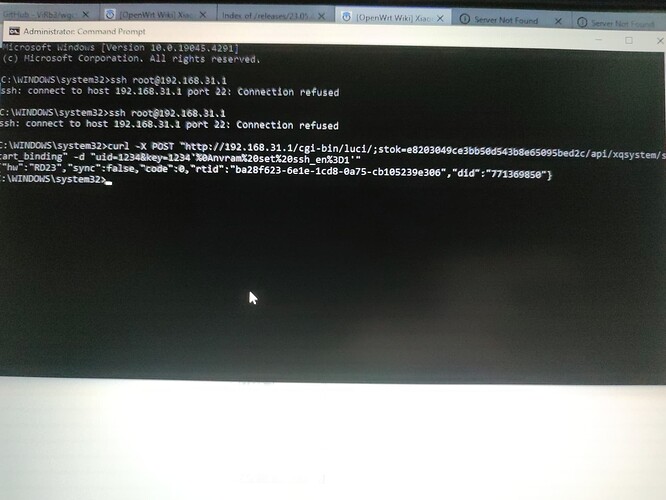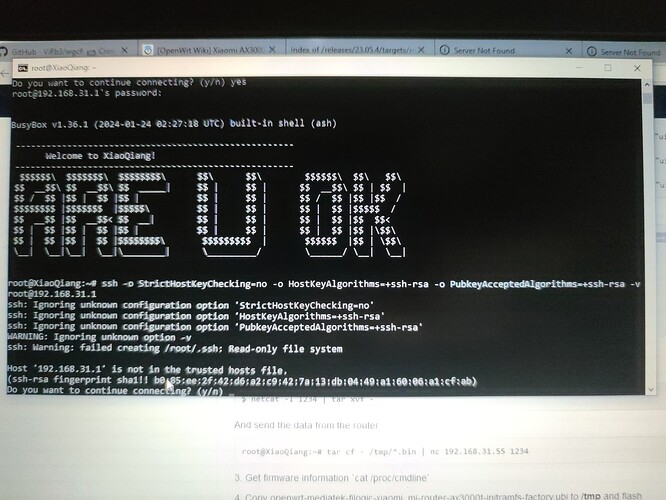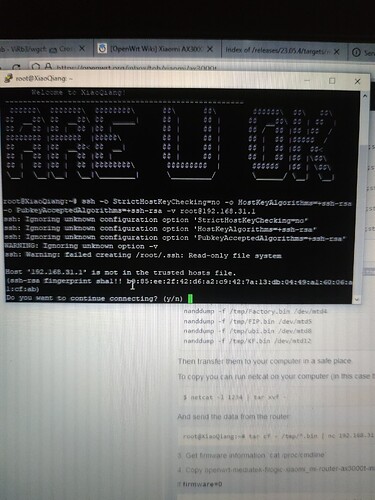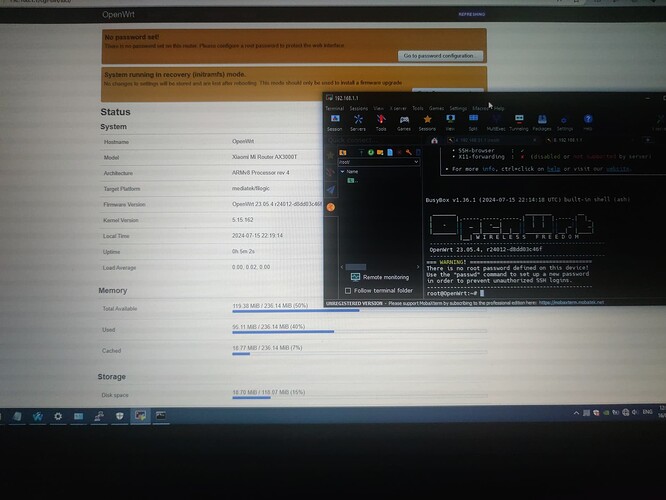rwalli
September 15, 2024, 9:13am
1316
I'm on stock bootloader on R03 and did nothing in /etc/rc.local.
my fw_printenv:
boot_fw0=run boot_rd_img;bootm
boot_fw1=run boot_rd_img2;bootm
flag_boot_rootfs=0
flag_boot_success=1
flag_boot_type=2
flag_last_success=1
flag_ota_reboot=0
flag_try_sys1_failed=25
flag_try_sys2_failed=8
should I put your suggestions to /etc/rc.local?
alexq
September 15, 2024, 11:29am
1317
rwalli:
flag_try_sys1_failed=25
Well, based on the value = 25, the flag counter increases with every router reboot from its initial value of 0...
On my RD23, once the counter reached value =6, the router restored its default settings (or became bricked for another users).
Yeah, it makes sense to add all 5 flags to /etc/rc.local to avoid unwanted behavior after flag changes by the stock bootloader.
If there are no objections from anyone in the community, I will update the wiki soon and will add additional step 6 to the Flash instructions .
1 Like
hughc
September 15, 2024, 12:55pm
1318
If you're updating the wiki, can I suggest that at Step 5, you remind users they must upload the squashfs-sysupgrade.bin before flashing it. I had uploaded it alongside the initramfs file initially, but forgot that it had been overwritten in the first flash.
The sysupgrade command did warn me that it could not read the metadata of the non-existent file, but offered me the chance to flash it anyway with -F which I dutifully did, resulting in a brick.
I found the Xaiomi MIWIFIRepairTool.x86 tool to be the best way back from this.
1 Like
shaker
September 15, 2024, 1:37pm
1319
Help me.
Before this i get ssh access and root on rd23.
Then i left the computer off. Make new ssh root@192.168.31.1 connection refuse.
Trying to curl again but this come out.
alexq
September 15, 2024, 1:49pm
1320
But does the last command from screenshot works? Try reloading the PC and router, then start from step 1 again to execute all the cURL commands (to get ssh access step from Flash instructions section).
KhetagAb
September 15, 2024, 2:04pm
1321
erayrafet:
<6>[ 7.263692] mt798x-wmac 18000000.wifi: WM Firmware Version: ____000000, Bu ild Time: 20221208201806
<6>[ 7.378642] mt798x-wmac 18000000.wifi: WA Firmware Version: DEV_000000, Bu ild Time: 20221208202048
<4>[ 7.469704] mt798x-wmac 18000000.wifi: eeprom load fail, use default bin
<4>[ 7.476751] mt798x-wmac 18000000.wifi: Direct firmware load for mediatek/m t7981_eeprom_mt7976_dbdc.bin failed with error -2
<4>[ 7.488135] mt798x-wmac 18000000.wifi: Falling back to sysfs fallback for: mediatek/mt7981_eeprom_mt7976_dbdc.bin
<4>[ 7.549612] mt798x-wmac: probe of 18000000.wifi failed with error - 12
Hi, any fixes? I have the same issue after recovering from softbrick. WIFI doesn’t work.
Typically manufacturing is labelled to a build week, so I am guessing this is 2024, week 21. Which would put it mid-May.
KhetagAb
September 15, 2024, 2:29pm
1324
Wifi calibration partition was dameges, any options to recover for RD23?(
shaker
September 15, 2024, 2:33pm
1325
Yes it work and im in ssh before computer restart. I think it bind with previous id. Can i reset the router?
mrrdmr
September 15, 2024, 2:44pm
1326
You have to write Factory partition from another ax3000t if you haven't backuped own.
alexq
September 15, 2024, 2:48pm
1327
You just got SSH access and should still be able to log in to the stock firmware UI. So, I do not see any issues with performing a router reset at this stage if needed.
shaker
September 15, 2024, 2:58pm
1328
I repeating curl script but i can't move file to folder /tmp because of real-only file system. Could you assist me on this.
Thanks a lot alexq.
alexq
September 15, 2024, 3:11pm
1329
You are trying to execute SSH commands from the Windows console, and it returns "ignoring configuration" output..PuTTY , and then try to execute the nanddump commands from step 2 in PuTTY.
shaker
September 15, 2024, 3:38pm
1330
Get same failed creating /root/ .ssh: ready-only
Host not trusted. How to redo the host file. Or can add ssh-rsa fingerprint. If can where i need to.
KhetagAb
September 15, 2024, 3:40pm
1331
It helped!
Loading https://github.com/0x0000000F/Xiaomi_AX3000T_Backup/blob/main/xiaomi/Factory.bin.gz to /tmp directory with WinScp
Loading kmod-mtd-rw module to kernel:
opkg update && opkg install kmod-mtd-rw
insmod mtd-rw.ko i_want_a_brick=1
Mount mtd factory
mtd write /tmp/Factory/bin Factory
And
Sun Sep 15 14:52:43 2024 kern.info kernel: [ 8.862764] mt798x-wmac 18000000.wifi: HW/SW Version: 0x8a108a10, Build Time: 20221208201745a
Sun Sep 15 14:52:43 2024 kern.info kernel: [ 8.862764]
Sun Sep 15 14:52:43 2024 kern.info kernel: [ 9.107253] mt798x-wmac 18000000.wifi: WM Firmware Version: ____000000, Build Time: 20221208201806
Sun Sep 15 14:52:43 2024 kern.info kernel: [ 9.245166] mt798x-wmac 18000000.wifi: WA Firmware Version: DEV_000000, Build Time: 20221208202048
Sun Sep 15 14:52:43 2024 kern.warn kernel: [ 9.336858] mt798x-wmac 18000000.wifi: eeprom load fail, use default bin
Sun Sep 15 14:52:43 2024 kern.warn kernel: [ 9.347111] mt798x-wmac 18000000.wifi: Direct firmware load for mediatek/mt7981_eeprom_mt7976_dbdc.bin failed with error -2
Sun Sep 15 14:52:43 2024 kern.warn kernel: [ 9.358310] mt798x-wmac 18000000.wifi: Falling back to sysfs fallback for: mediatek/mt7981_eeprom_mt7976_dbdc.bin
Sun Sep 15 14:52:43 2024 kern.warn kernel: [ 9.413643] mt798x-wmac: probe of 18000000.wifi failed with error -12
becomes
Sun Sep 15 14:52:45 2024 kern.info kernel: [ 8.882771] mt798x-wmac 18000000.wifi: HW/SW Version: 0x8a108a10, Build Time: 20221208201745a
Sun Sep 15 14:52:45 2024 kern.info kernel: [ 8.882771]
Sun Sep 15 14:52:45 2024 kern.info kernel: [ 9.125119] mt798x-wmac 18000000.wifi: WM Firmware Version: ____000000, Build Time: 20221208201806
Sun Sep 15 14:52:45 2024 kern.info kernel: [ 9.249775] mt798x-wmac 18000000.wifi: WA Firmware Version: DEV_000000, Build Time: 20221208202048
Sun Sep 15 14:52:45 2024 kern.info kernel: [ 9.341514] mt798x-wmac 18000000.wifi: registering led 'mt76-phy0'
Sun Sep 15 14:52:45 2024 kern.info kernel: [ 9.351300] mt798x-wmac 18000000.wifi: registering led 'mt76-phy1'
I hope I didn't make silly things, as soon as wifi with internet on OperWrt works fine!
6 Likes
alexq
September 15, 2024, 3:40pm
1332
If you established an SSH root connection to your rd23 via PuTTY, you don't need to run ssh -o... anymore. Please proceed with next commands: nanddump -f /tmp/BL2.bin /dev/mtd1, and so on.
Try to use MobaXterm, you could copy&paste a file into the router, even drag&drop.
shaker
September 15, 2024, 4:57pm
1334
Thanks alexq
Successful install opwrt rd23 firmware 1.0.31
alexq
September 15, 2024, 5:06pm
1335
not really System is running in Recovery (initramfs) mode ").
Also, please add the following flags into the /etc/rc.local: Lucy -> Startup -> Local Startup (it will be added to Wiki soon):
1 Like
This fixed wifi on my RD23 with Snapshot builds, finally. But while working on that my ISP's internet died, LoL.