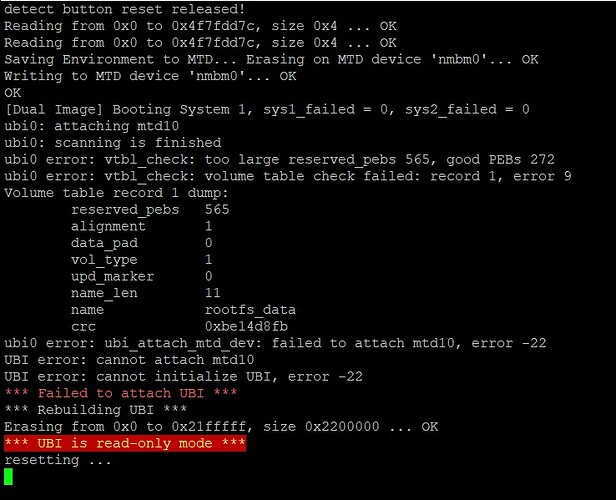I don't have such device, so this should do sоmebоdy else.
I downloaded a new file and successfully completed step 12. I see that the system is working, ssh pyttu connect, and the network can be turned on WIFI, webmorda not work. But after entering commands in step 12. and rebooting, I see this screen.
and constant reboot
It seems you are still in OpenWrt initramfs system mode (you’ve only completed step 9).
Could you try repeating steps 10 and 11 again? You can either follow the instructions, or install Luci and use the web interface to perform the sysupgrade for the xiaomi_mi-router-ax3000t-squashfs-sysupgrade.bin file via Luci.
Also, maybe this suggestion can help:
- instead of
fw_setenv flag_last_success 1tryfw_setenv flag_last_success 0
if not seccees . tell me i fix it
Hi Dude i have problem with enother rd23
that uboot mod install and working
its unstable and i decide to replace with normal firmware after load recovery itb and flash with ramdisk
router on first boot not booted and again want to recovery
i flash with XWRT recovery after that ram disk work after sysupgrade
boot to ram disk and sysupgrade not working
i hope to back to stock and flash again
if have any idea tell me plz
are you using uboot-mod version with stock bl2 and uboot?
I think Stock BL2 Can FIX this
what is the best way for me to go back to steps 10 and 11? do I have to do all the steps again or can I use U-boot menu and select 4 - Upgrade firmware, load file "openwrt-mediatek-filogic-xiaomi_mi-router-ax3000t-squashfs-sysupgrade.bin" ?
can load image and load recovery file
I would suggest repeat all steps from scratch.
@nemoforum, could you please share details how you managed to bypass the bootloop on your RD23 due to setting fw_setenv flag_last_success 1 ?
I Think factory change one thing on this Router New Part, i Buy 10 of RD23 Same Problem
After 3 Week can Fix With unusually Way
Would you mind sharing your findings and details along with a workaround, please?
I will include a link to your clarifications in the rd23 flash instructions, so it will be useful for new users.
It seems the "fw_setenv flag_last_success 0" helped to avoid bootloop....thankyou
put here w8 to find
I do not see any possibility for this until the official stock firmware for the RD23 is published by Xiaomi.
Until then, it seems there's no way to return to the stock firmware from OpenWrt.
and new problem) how install "opkg update && opkg install luci" then WAN not configured and router has no internet?
in file , i put installation process on text file
Set ip & Gateway (Can Edit)
uci set network.lan.ipaddr="192.168.1.100"
uci set network.lan.gateway="192.168.1.1"
uci set network.lan.dns="8.8.8.8"
uci commit
/etc/init.d/network restart
Thank you for the confirmation, and congratulations on successfully transitioning your RD23 to OpenWrt. ![]()