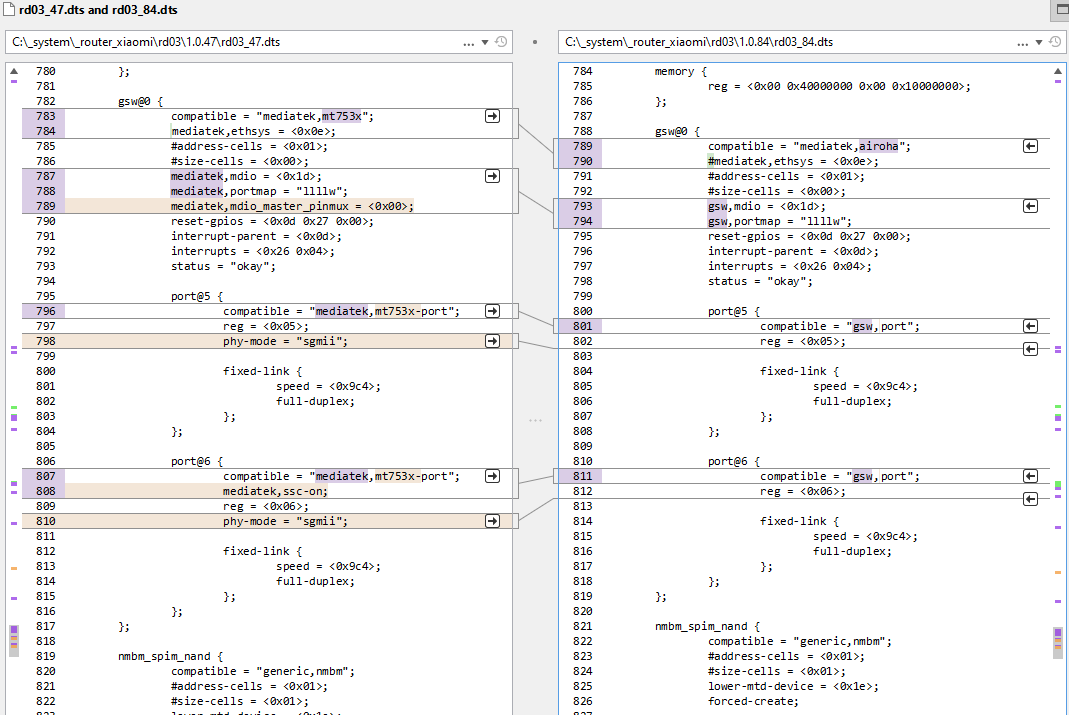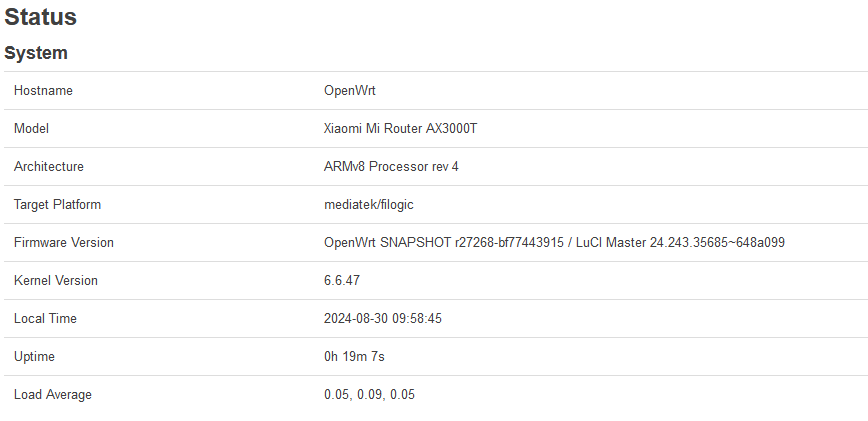@remittor may be worth updating the first post and TOH with advice that devices delivered with the newer .84 and .85 firmware are not currently compatible - no Ethernet support
I brute-forced this official image last night. In the morning I got the result:
http://cdn.cnbj1.fds.api.mi-img.com/xiaoqiang/rom/rd03/miwifi_rd03_firmware_f85f9_1.0.84.bin
Now I'll see what's inside...
Note: By the way, HDR1 images that have a new bootloader built in usually have this name:
miwifi_MODEL_all_XXXXX_1.0.3.bin
UPD:
DTS files for 47 and 84 firmwares: https://drive.google.com/file/d/1p8auGaPS4DYaOaBeHDdq-fMU9cG2frpa/view?usp=sharing
ROM ver
option ROM '1.0.84'
# channel
option CHANNEL 'release'
# hardware platform
option HARDWARE 'RD03'
# CFE ver
option UBOOT '2022.04-rc1'
# Linux Kernel ver
option LINUX '5.4.171'
# RAMFS ver
option RAMFS '0.0.1'
# SQUASHFS ver
option SQAFS '0.0.1'
# ROOTFS ver
option ROOTFS '0.0.1'
#build time
option BUILDTIME 'Wed, 29 May 2024 03:44:13 +0000'
#build timestamp
option BUILDTS '1716954253'
#build git tag
option GTAG 'commit b18eebc1b353f7c5327bb3217641c00cc8c33e78'
Not sure if they switched parts or just drivers... (Since MT753x is technically Airoha now anyway...)
1.0.85 is probably on the CDN too by the way, since there's a build date for it.
Edit: Ah, didn't see that second screenshot.
Edit 2: Skimming through the usual CN forums, and I think the part number may be AN8855AE, which the only real mention I can find is in... the Mediatek feeds as a DSA+swconfig driver.
haha nice work!
flashed via tftp with 1.0.84 and it's now back to it's original glory
And how to install Openwrt (without u-boot change)?
I guess by changing switch initialization procedure (reg/gpio etc) or just reset part in 'mdio-bus'.
i never flashed a u-boot version of firmware
TFTP recovery was always working for me, even when no IP address was displayed under "ip a"
even though OS never reported IP you can see below that it sends firmware over "192.168.31.23"
Sep 2 15:57:09 dnsmasq-dhcp[24395]: 1895319105 available DHCP range: 192.168.31.2 -- 192.168.31.254
Sep 2 15:57:09 dnsmasq-dhcp[24395]: 1895319105 vendor class: U-Boot.armv8
Sep 2 15:57:09 dnsmasq-dhcp[24395]: 1895319105 DHCPREQUEST(enp2s0) 192.168.31.23 44:f7:70:f7:99:58
Sep 2 15:57:09 dnsmasq-dhcp[24395]: 1895319105 tags: enp2s0
Sep 2 15:57:09 dnsmasq-dhcp[24395]: 1895319105 DHCPACK(enp2s0) 192.168.31.23 44:f7:70:f7:99:58
Sep 2 15:57:09 dnsmasq-dhcp[24395]: 1895319105 requested options: 1:netmask, 3:router, 6:dns-server, 12:hostname,
Sep 2 15:57:09 dnsmasq-dhcp[24395]: 1895319105 requested options: 17:root-path
Sep 2 15:57:09 dnsmasq-dhcp[24395]: 1895319105 next server: 192.168.31.100
Sep 2 15:57:09 dnsmasq-dhcp[24395]: 1895319105 sent size: 1 option: 53 message-type 5
Sep 2 15:57:09 dnsmasq-dhcp[24395]: 1895319105 sent size: 4 option: 54 server-identifier 192.168.31.100
Sep 2 15:57:09 dnsmasq-dhcp[24395]: 1895319105 sent size: 4 option: 51 lease-time 1h
Sep 2 15:57:09 dnsmasq-dhcp[24395]: 1895319105 sent size: 4 option: 58 T1 30m
Sep 2 15:57:09 dnsmasq-dhcp[24395]: 1895319105 sent size: 4 option: 59 T2 52m30s
Sep 2 15:57:09 dnsmasq-dhcp[24395]: 1895319105 sent size: 4 option: 1 netmask 255.255.255.0
Sep 2 15:57:09 dnsmasq-dhcp[24395]: 1895319105 sent size: 4 option: 28 broadcast 192.168.31.255
Sep 2 15:57:09 dnsmasq-dhcp[24395]: 1895319105 sent size: 4 option: 3 router 192.168.31.100
Sep 2 15:57:09 dnsmasq-dhcp[24395]: 1895319105 sent size: 4 option: 6 dns-server 192.168.31.100
Sep 2 15:57:10 dnsmasq-tftp[24395]: sent /tmp/firm/C0A81F17.img to 192.168.31.23
Are you able to upload 1.0.47 through tftp instead 1.0.84 (override) to get 1.0.47, and if you can install Openwrt?
tftp recovery working fine with any of the OEM builds
1.0.47
1.0.64
1.0.84
the problem is when I use the 2 earlier ones with this device it kills the ports, can only access the router via wifi
It means that we have to wait for OpenWrt developers who will solve the problem.
Has somebody put an issue ticket for that?
yes, something has been changed so routers shipped with 1.0.84 will need an updated build of openwrt
best stick with 1.0.84 until a working openwrt build is available
Wait- just realized this is why the ethernet port wasn't working, because I was using 1.0.47 not 1.0.84.
Thanks for your reply.
Are we talking about the XiaomiToolV2, or is it about another tool (that I'm unaware of).
Thanks.
edit : tools available on hoddysguide seem to be intended for other devices (such as 4A, 4C ...).
Just received my AX3000T. It is an RD03 and has a build date of 2421.
Has the new Winbond chip. Came with version 1.0.47 installed.
Should I be OK to proceed with flashing OpenWRT snapshot via the normal RD03 method?
The miwifi repair tool is the one you need
How do you find out if it has the new winbond chip? I haven't been able to find out how
open the case and read the markings on the chip. Apparently you can also see the chip through the venting in the case if you know where to look.
If you mean prior to purchase - assume all newly purchased devices have the new nand flash chip.
thanks no i already have the device so will open it up and check thanks