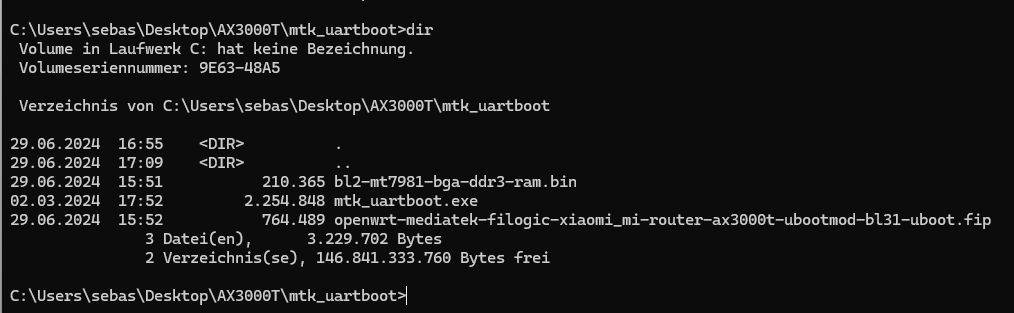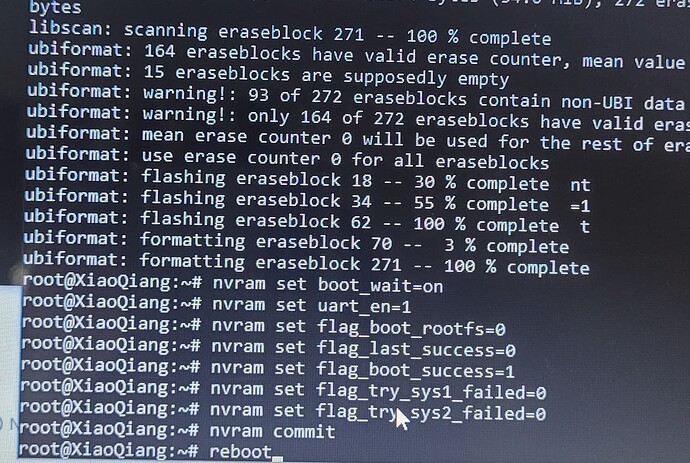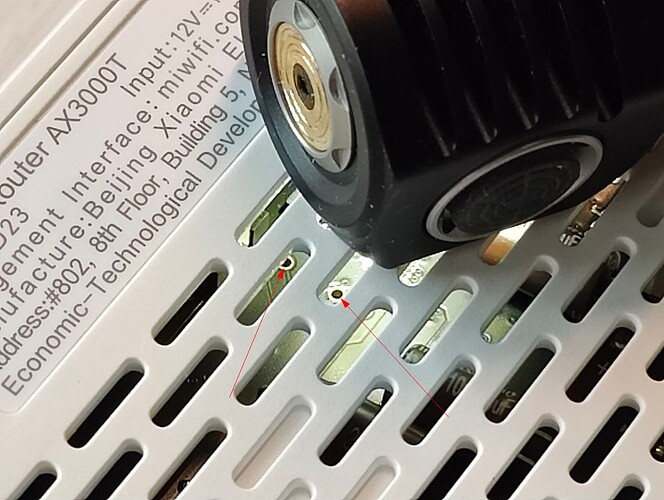See reply from alexq
First of all thank you so much for the help.
I tried to get the handshake on two Windows 11 PCs and one Linux laptop without success. Here's a screenshot of the files I used:
After failing for several hours I checked my USB UART Adapter (this one) by bridging RX / TX and was not able to get an echo. I guess it somehow failed when I was trying to flash my first AX3000T RD23.
I just ordered a bunch of USB UART Adapters and will report back as soon as I got them.
i'm having exactly same issue
Directory of C:\ax3000t\mtk_uartboot
30.06.2024 12:13 .
30.06.2024 12:13 ..
30.06.2024 12:09 210 365 bl2-mt7981-bga-ddr3-ram.bin
02.03.2024 17:52 2 254 848 mtk_uartboot.exe
30.06.2024 12:09 764 489 openwrt-mediatek-filogic-xiaomi_mi-router-ax3000t-ubootmod-bl31-uboot.fip
3 File(s) 3 229 702 bytes
when checking connection with putty it works:
NOTICE: EMI: Detected DRAM size: 256MB
NOTICE: EMI: complex R/W mem test passed
NOTICE: CPU: MT7981 (1300MHz)
NOTICE: SPI_NAND parses attributes from parameter page.
NOTICE: SPI_NAND Detected ID 0xc8
NOTICE: Page size 2048, Block size 131072, size 134217728
NOTICE: Initializing NMBM ...
NOTICE: Signature found at block 1023 [0x07fe0000]
NOTICE: First info table with writecount 0 found in block 960
NOTICE: Second info table with writecount 0 found in block 963
NOTICE: NMBM has been successfully attached in read-only mode
NOTICE: BL2: Booting BL31
NOTICE: BL31: v2.6(release):9548a30134d-dirty
NOTICE: BL31: Built : 02:27:18, Jan 24 2024
NOTICE: Hello BL31!!!
my uart adapter is based on CH 340G module maybe thats the problem
I don't think it's the UART adapter, since mine is an FT232RL... Will get my new one tomorrow and report back.
Maybe there is an error in openwrt-mediatek-filogic-xiaomi_mi-router-ax3000t-ubootmod-bl31-uboot.fip? I don't know if it has changed from the time the last successful flashes were done.
I just discovered that the "mt7981-ram-ddr3-bl2.bin" file is available in the OpenWrt directory at https://downloads.openwrt.org/snapshots/targets/mediatek/filogic/ . So, if you want, you may try to use it instead of the "bl2-mt7981-bga-ddr3-ram.bin" file from https://github.com/981213/tf-a-mtk/releases. Who knows, maybe it will help. It's up to you to decide since I never tried it.
tried that different ddr3 file,
tried different/older PC with W7
tried different uart (but on the same chip)
it stops at 'handshake'
Please, could someone tell me a detailed tutorial to revert my AX3000T to stock firmware? U-Boot installed. Thank you.
I bought this router on Aliexpress for 26.5$, tried to setup it in Chinese UI, but rather switched to OpenWrt right away ![]()
I installed official snapshot build and it works moreless fine.
I have 500/500 Mbps on PPPoE connection and speeds over the cable were fine, but WIFI (connected to WIFI 6 laptop on 5 GHz 802.11ax) was doing only around 400 Mbps speeds (tried also different channels, 80 MHz wide). I enabled software flow offloading, which helped and I can get 500/500 over WIFI now, with 20-30% router CPU usage during the speedtest. Hardware offloading doesn't seem to do anything (probably not supported by chipset/driver). Enabling packet steering lowered CPU usage further by a few percents.
I tried also SQM/QoS, but that lowered WIFI throughput to around 300 Mbps, so I removed it.
Has anyone been able to get 160 MHz channels working properly?
What is currently the best OpenWrt build for this router? Are there any significant differences between offical snapshot and remmitor's/dimfish'es builds?
Did ssh stop working after a reboot? I've ended up installing ImmortalWrt OpenWrt support for Xiaomi AX3000T - #571 by dandanua
But at that time there was a problem with OpenWrt snapshot. I guess it was fixed since then.
ok, after i changed UART adapter it worked as per instructions.
no issues occured.
thank you all.
so next RD23 moved to openwrt ;D
| Hostname | OpenWrt |
|---|---|
| Model | Xiaomi Mi Router AX3000T |
| Architecture | ARMv8 Processor rev 4 |
| Target Platform | mediatek/filogic |
| Firmware Version | OpenWrt SNAPSHOT r26812-75081235b8 / LuCI Master 24.158.03388~a6f8361 |
| Kernel Version | 6.6.35 |
| Local Time | 2024-07-02 18:24:06 |
| Uptime | 0h 41m 22s |
Just 2 comments i forgot:
Point 7 of instruction - tftp seetings say to run TFTP on 196.168.1.1 PC IP address while screenshot from point 6 shows 192.168.1.254; i set as 192.168.1.2.54
About firewall disabling - although i disabled mine it was not yet working, i added TFTP to approved list and beyond that i also added port 69 as opened. after this it worked.
Thanks for confirming your successful experience with the RD23 with another UART adapter. @SkipXS, fingers crossed for your flashing. ![]()
Thank you for pointing this out. I was unsure (here) whether I used *.254 or *.1, and I appreciate the confirmation. I will update the RD23 instruction soon.
Additionally, I will include a reference to the notes/clarifications provided by @nemoforum.
Thank you, everyone!
I opened the case completely, sticker goes out easily, fully without damage.
I finally was able to flash my two RD23 with a new UART adapter successfully. ![]()
The notes/clarification provided by @nemoforum also really helped:
1.) With fw_setenv flag_last_success set to 1 I was getting bootloops. Setting 0 fixed that.
2.) To prevent further problems forgetting the changes in rc.local after factory reset and because I was curious I later flashed OpenWrt U-Boot successfully.
Thank you everyone for the help and being brave enough to test the flashing procedure on RD23.
@SkipXS , congratulations on successfully flashing RD23 (Global version).
It seems like the trial and error period has been successfully passed, confirmed by several successful transitions to OpenWrt firmware for RD23. I think we can now update the Wiki to clearly outline the RD23 model and its flashing steps.
I bought a new router Xiaomi AX3000T chinease version i install openWrt on it without changing the boot (i am using the OEM one) the problem is my wifi signal i have a weak signal in same place the signal is good hwen using the stock rom.
alson when i do test speed with speed test i achieve 105Mbps with old rom and the new one i only get 96Mbps.
Please help me to got a good wifi signal because i don't find how to disable WPS in the stock rom.
// Question is solved ![]() //
//
Odd question from an OpenWRT newbie:
I bought >10 Xiaomi AX3000t routers, all of them are the "RD03" version. After flashing all of them (huge thanks @remittor !), all but two are working fine. I can't tell if/what I have done differently with these two routers, but I believe I used the same inputs (e.g. XMiR-Patcher, same flash files).
Now these two do boot up fine, I can SSH onto them, LAN+WiFi is working - but I can't log on using luci (which worked out of the box on every other of the flashed routers using remittor's build). Error message is: "Bad gateway" and "The process did not produce any response".
If I scp the flash file again and try to flash it using sysupgrade, it fails and I get this odd error message:
Failed to parse message data
sh: out of range
Fri Mar 22 22:13:52 UTC 2024 upgrade: Commencing upgrade. Closing all shell sessions.
{
"error": {
"message": "Firmware image couldn't be validated: no JSON input"
}
}
Command failed: Unknown error
Also weird: On the "good" routers flashing a second time like this is absolutely no problem. Any idea what I could do?
EDIT: I seem to be getting this exact error message attempting to flash any sysupgrade image. ![]()
EDIT 2: Thanks @Raf16 for the very quick reply. I tried resetting, but get the same behaviour. Thanks to your hint, I read into the TFTP recovery procedure (had never done this before) - and it was surprisingly simple to set up. Worked like a charm (to first reflash the original firmware, then remittor's build). Hint for TFTP recovery users: The AX3000t requires the firmware file to be named depending on the IP address. Once in TFTP recovery, just watch the file name requested (I mean: On the TFTP server console; it will show the particular file name, that the TFTP client requests) - and rename the provided firmware file accordingly.
Awesome! ![]()
Try a reset or TFTP recovery procedure. I almost bricked one of my because of a simple copy and paste issue missing the last letter. First copy from website to notepad, check and then paste to SSH ![]() Also fix file names before pasting, they don't always match the ones in the procedures.
Also fix file names before pasting, they don't always match the ones in the procedures.
I did not use XMiR patcher but the procedure on https://openwrt.org/inbox/toh/xiaomi/ax3000t
Works perfect, many thanks to the guys making that guide!