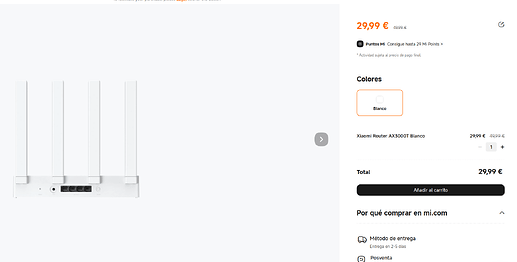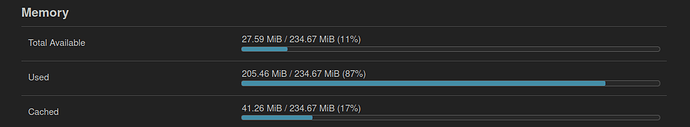Or just click on the button below, which will allow you to configure it locally.
I was never sure how the router was to be connected. The XMIR patcher didn’t run without internet (I tried) and as soon as I did that it meant the AX3000T got assigned a different IP.
When the patcher didn’t work it spent ages trying to get a MAC address and when it did it got a MAC address instantly. Same connections. Same computer. Same Routers.
I may still have a tab with 192.168.31.1 on the laptop without XMIR-Patcher but as soon as I connected it to that IP it either went to the login screen or the setup screen. Is that the login screen?
I think I have put that file compressed onto the github website. I think it is just the login page.
Of note this was not the computer with XMIR patcher or connected to a network with the computer I had run XMIR patcher on. As soon as I connected it to a network it lost that address.
Added the "Post Install Tips" section to the Wiki, which describes Beamforming, BSS Coloring, and WED details for the AX3000T.
Added instructions for router recovery and restoring stock partitions from backup to the Wiki.
- https://openwrt.org/inbox/toh/xiaomi/ax3000t#recover_by_restoring_stock_partitions_from_backup
Please review and let me know if anything is inaccurate based on your experience. Thank you!
I see it correct. If possible, making this text (at point 6.) bold to emphasize each command one by one (separately) and it would be nail it.
Many thanks!
Is the 6 reboots bug solved on the RD23 using stock bootloader?
Yes, fixed by commit below, included in 24.10.0 and on.
Great! Thanks.
I also just bought two from Ali Express (different vendors) and one was sadly the Qualcomm v2.
The packaging boxes were graphically identical other than the Mediatek version was dated 2025.02 and had SKU: DVB4382CN and the Qualcomm one was dated 2025.04 and SKU: DVB4510CN. I can confirm that the layout changes to the bar codes is the only thing that differentiates the physical routers.
If your bar code is 50% of the label width rather than 33% then you probably have the useless (for OpenWrt) version.
I have another one in transit, I'm planning to use the free return policy if it's the bad one without opening the box, there is "Mediatek Filogic 820" in the product description so...
We cant have nice things. At least I hope aliexpress sellers start advertising which one they are selling.
I ordered from the same seller and AliExpress is refusing the return case so far, even though it’s clearly not what was advertised. Next step is to ask my bank to roll the transaction back and if that doesn’t work, I guess I’ll be trying to sell them off.
Oh.... s**t, maybe I can patch it to english and gift to someone or wait for a nss supported fork (don't like the idea).
I guess the one in mi.com/es store is the RD23
Looking at the discount maybe they are planning to replace it.
Great, I have been lucky, received DVB4382CN (Mediatek) ![]()
![]()
It appeared, but it doesn't build yet. Will Foresee memory be supported or will it be "a waste of time" again?
Again it's about managing expectations ![]()
This is likely only important to rd03 owners with Foresee NAND. Those with EMST or Winbond NAND simply don’t care about this specific Foresee bug ... that's the reason for the low engagement i think.
Check more details about your question in this PR with the proposed fix:
They have done such a bad job of advertising these routers on Foresee that they are being avoided like coronavirus. What do you mean few users? This is the cheapest router on the 820 processor. If, for example, they had added SSD drives to support the same Ubuntu, how long would the project have lasted? I don't think so either))). Of course, many other routers are supported here, but still...
And on your link adults discuss things that are incomprehensible to me. A beautiful solution is not beautiful. Decorate as needed and implement support. It's not like choosing a wife for life. If there is a more beautiful solution, you can change it right away)).
Hey, has anyone updated to version 24.10.2? I did mine earlier using OWUT (mediatek switch, esmt nand)
I noticed a slight increase in RAM usage around 20MB in my unit. could be from the recent packages/update? I’m not really concerned though. actually, I'm glad the free ram being put to use. everything is still smooth, no bugs or weird issues so far.
I also noticed a slight increase in dnsmasq memory usage. just curious if you’re seeing/experiencing the same.
Setup: SQM, Adblock Lean, HTTPS DNS Proxy.
Well yes, 20 mb gobbled RAM, not very good
Wed gobbled up 30 MB RAM
there is almost no RAM left ))
Those aren't very useful/accurate memory readings because it adds buffered/cached memory to the used memory pool, and much (if not all) of that is actually "free".
Run free and cat /proc/meminfo and post the results.
My device (running 24.10.1 OpenWrt layout):
In reality, I have between 75 to 80 MiB of free RAM.
root@router1:~# service
Usage: service <service> [command]
/etc/init.d/adblock-lean enabled stopped
/etc/init.d/boot enabled stopped
/etc/init.d/bootcount enabled stopped
/etc/init.d/cron enabled running
/etc/init.d/dnsmasq enabled running
/etc/init.d/dnsproxy disabled running
/etc/init.d/done enabled stopped
/etc/init.d/dropbear enabled running
/etc/init.d/firewall enabled stopped
/etc/init.d/gpio_switch enabled stopped
/etc/init.d/led enabled stopped
/etc/init.d/log enabled running
/etc/init.d/miniupnpd enabled running
/etc/init.d/network enabled running
/etc/init.d/odhcpd enabled running
/etc/init.d/packet_steering enabled stopped
/etc/init.d/radius disabled stopped
/etc/init.d/rpcd enabled running
/etc/init.d/sysctl enabled stopped
/etc/init.d/sysfixtime enabled stopped
/etc/init.d/sysntpd enabled running
/etc/init.d/system enabled stopped
/etc/init.d/ubihealthd enabled running
/etc/init.d/ucitrack enabled stopped
/etc/init.d/uhttpd enabled running
/etc/init.d/umount enabled stopped
/etc/init.d/urandom_seed enabled stopped
/etc/init.d/urngd enabled running
/etc/init.d/wpad enabled running
root@router1:~#
Let's see the color of your money first. IOW, first a good enough patch and only then merging.