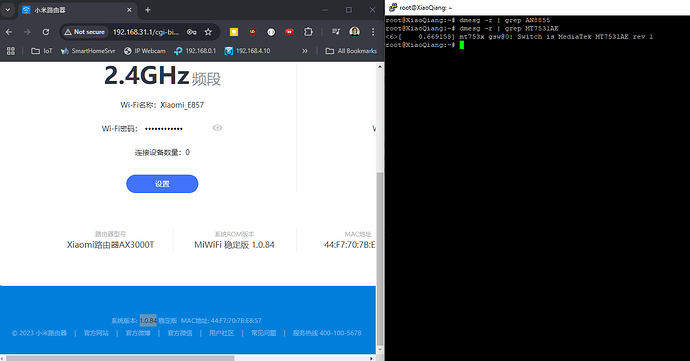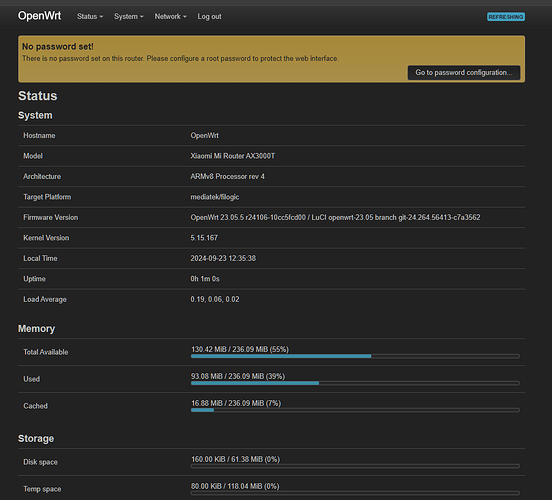Thanks, it worked for me!
See this
I've mentioned the same AP-STA-POLL-OK bug here in this post (running SNAPSHOT): OpenWrt support for Xiaomi AX3000T - #1679 by Cthulhu88
Finally i know the cause of performance drop bug.
I stopped the router to wait solution.
is not viable for commercial use
Thanks a lot , i will suscribe and read that issue frecuently, thanks
Ok, this issue is created by me on github
I think openwrt is not reliable for commercial operations
Have you tried setting the IP address rental time to 5-10 minutes? There are phantom devices on all the routers available to me on openwrt, and considering that you have a lot of clients and they come and go, and the database is not updated for a long time, this can lead to an overflow of the maximum possible number of clients, which in turn can lead to consequences like yours. I would dig in this direction. The point is that the router polls all clients every 5-10 minutes and, if there is no response, disconnects them and clears the database. I hope it is clear...
PS
maybe if you find an algorithm to get rid of such a problem, programmers will fix the algorithm for working with devices and OpenWrt will become suitable for commercial use))). Or for you, Ubiquity with all its charms and prices))).
for example, my internet provider has a timer to update the IP every 5 minutes.
and it is possible that at this moment something else is happening that is not visible in the router logs but is happening on the provider's server, and in your case it should be happening on the router.
I have 4 devices (Redmi AX6S) running OpenWrt as dumb access points at home. I replaced one with a AX3000T, and while the initial Wifi performance was very good, after some time it dropped to very low speeds. I didn't bother to investigate, and I just went back to AX6S and shelved the AX3000T for now (I understand that OpenWrt support is still maturing for this device).
I am glad to see that this issue has been reproduced, so hopefully sooner than later I can try AX3000T again (the advantage it has over the AX6S is that the AX3000T has 802.11ax support in the 2.4Ghz radio, while the AX6S only supports 802.11ax in the 5Ghz radio).
This issue is related to Wi-Fi, not lease time.
Follow the issue on github: https://github.com/openwrt/mt76/issues/922#issuecomment-2492662773
This issue affect all MT7981 devices.
My "commercial use" is a restaurant Wi-Fi.
you don't want to be responsible for putting a device that has Wi-Fi dropping.
Yes. Looks like here. The speeds are good, and randomly goes down.
And latency spikes up to 600ms.
I also have issues with a MacBook Air M1. It starts well, and after sometime the speed drops (not drastically, but ⅓ of the initial speeds). However this seems to me an issue on Apple side, since rebooting the laptop solves the issue (just turning Mabook Wifi off and on does not help):
Normal WiFi download speed right after rebooting the laptop: ~900 Mbits/sec
iperf3 -4 -c opi5 -R
% iperf3 -4 -c opi5 -R
Connecting to host opi5, port 5201
Reverse mode, remote host opi5 is sending
[ 6] local 192.168.1.186 port 49796 connected to 192.168.1.151 port 5201
[ ID] Interval Transfer Bitrate
[ 6] 0.00-1.00 sec 107 MBytes 892 Mbits/sec
[ 6] 1.00-2.00 sec 110 MBytes 931 Mbits/sec
[ 6] 2.00-3.00 sec 112 MBytes 938 Mbits/sec
[ 6] 3.00-4.00 sec 112 MBytes 937 Mbits/sec
[ 6] 4.00-5.01 sec 112 MBytes 933 Mbits/sec
[ 6] 5.01-6.01 sec 111 MBytes 928 Mbits/sec
[ 6] 6.01-7.01 sec 110 MBytes 921 Mbits/sec
[ 6] 7.01-8.01 sec 90.2 MBytes 757 Mbits/sec
[ 6] 8.01-9.00 sec 108 MBytes 910 Mbits/sec
[ 6] 9.00-10.00 sec 110 MBytes 925 Mbits/sec
- - - - - - - - - - - - - - - - - - - - - - - - -
[ ID] Interval Transfer Bitrate Retr
[ 6] 0.00-10.01 sec 1.06 GBytes 909 Mbits/sec 0 sender
[ 6] 0.00-10.00 sec 1.06 GBytes 907 Mbits/sec receiver
Reduced WiFi download speed some time after rebooting the laptop: ~130 Mbits/sec (exact same location)
iperf3 -4 -c opi5 -R
Reduced speed sometime after:
% iperf3 -4 -c opi5 -R
Connecting to host opi5, port 5201
Reverse mode, remote host opi5 is sending
[ 6] local 192.168.1.186 port 49299 connected to 192.168.1.151 port 5201
[ ID] Interval Transfer Bitrate
[ 6] 0.00-1.01 sec 25.0 MBytes 209 Mbits/sec
[ 6] 1.01-2.01 sec 14.5 MBytes 122 Mbits/sec
[ 6] 2.01-3.00 sec 14.1 MBytes 119 Mbits/sec
[ 6] 3.00-4.01 sec 12.9 MBytes 108 Mbits/sec
[ 6] 4.01-5.01 sec 18.8 MBytes 157 Mbits/sec
[ 6] 5.01-6.01 sec 13.5 MBytes 113 Mbits/sec
[ 6] 6.01-7.00 sec 13.4 MBytes 113 Mbits/sec
[ 6] 7.00-8.00 sec 13.4 MBytes 112 Mbits/sec
[ 6] 8.00-9.00 sec 17.1 MBytes 144 Mbits/sec
[ 6] 9.00-10.01 sec 16.5 MBytes 138 Mbits/sec
- - - - - - - - - - - - - - - - - - - - - - - - -
[ ID] Interval Transfer Bitrate Retr
[ 6] 0.00-10.01 sec 163 MBytes 136 Mbits/sec 1866 sender
[ 6] 0.00-10.01 sec 159 MBytes 133 Mbits/sec receiver
Are you using 5GHz network?
One of the recent snapshots is unstable (WiFi 5GHz stopped working completely), probably need to check with a newer version.
Here is more agressive, with the speed's dropping to 5Mbps
I am using a 24.10 snapshot built today (I do my own builds). 5GHz is stable, the issue is only with Macbook...
It's getting more confusing, got a router with 1.0.84 but apparently the switch is old, [0.669158] mt753x gsw@0: Switch is MediaTek MT7531AE rev 1
so is it safe to flash it? the flash is ESMT
When setting up 5GHz on channel 36 with 160MHz, the system keeps downgrading devices to the 2.4GHz network if they have connected to it before.
Happening on last version of OpenWRT.
PS: I haven't tested it on other channels.
The most you will have to do is use a tool to unbrick the router, and this takes about 5 minutes to read the instructions and do the work. You can even read it for educational purposes before the firmware process. The Chinese are in their usual tricks. They install what they currently have in stock. If it weren't for the price of this miracle, I would continue using the AX3200 (AX6S).
I received yesterday (from AliExpress) an AX3000T :
RD03
SKU: DVB4382CN
FW: 1.0.47
2024.06
Machine model: MediaTek MT7981 RFB
Winbond SPI NAND 128 MiB
mt753x gsw@0: Switch is MediaTek MT7531AE rev 1
Already flashed with yesterday snapshot.
Everything seems fine (especially for 29€) !
Before being sad about getting 1.0.84 check the switch you have, it may actually be MT7531AE and you are safe to flash.
I tried and flashed successfully. Thanks community and developers!
Could you please describe how to check the switch version.