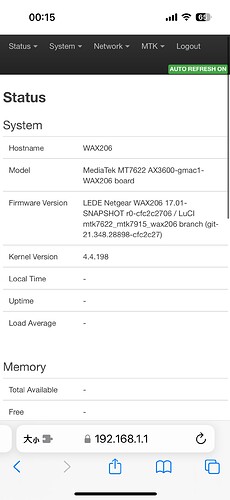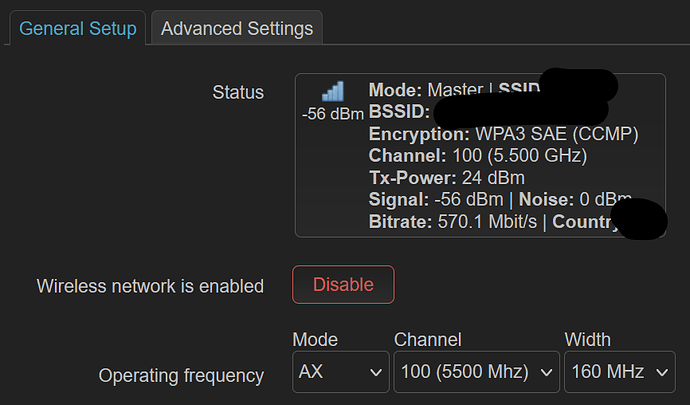thx bro work, but can't do anything
cell phone is probably == fail.
Thanks for the great work :)!
# ubinfo -a
UBI version: 1
Count of UBI devices: 1
UBI control device major/minor: 10:127
Present UBI devices: ubi0
ubi0
Volumes count: 2
Logical eraseblock size: 126976 bytes, 124.0 KiB
Total amount of logical eraseblocks: 272 (34537472 bytes, 32.9 MiB)
Amount of available logical eraseblocks: 0 (0 bytes)
Maximum count of volumes 128
Count of bad physical eraseblocks: 0
Count of reserved physical eraseblocks: 39
Current maximum erase counter value: 4
Minimum input/output unit size: 2048 bytes
Character device major/minor: 250:0
Present volumes: 0, 1
Volume ID: 0 (on ubi0)
Type: dynamic
Alignment: 1
Size: 75 LEBs (9523200 bytes, 9.0 MiB)
State: OK
Name: fit
Character device major/minor: 250:1
-----------------------------------
Volume ID: 1 (on ubi0)
Type: dynamic
Alignment: 1
Size: 152 LEBs (19300352 bytes, 18.4 MiB)
State: OK
Name: rootfs_data
Character device major/minor: 250:2
Been running the 1G branch since 2022.11.22, noice and stable:
# uptime
02:05:03 up 10 days, 20:18, load average: 0.01, 0.02, 0.00
Can confirm that it runs well at 160MHz:
And its not just "a number in UI": capable devices connect with that too.
Thanks a lot for reporting backup, @suvaline . I'll give it a go, i thought 160MHz is not supported by the chip.
I never understood WiFi, sometime it only works with a certain channel but only if country is XX and it's full moon and you gotta turn around three times while praying to the northern god of Wifior ![]()
Whenever I set the device to 160mhz, the wlan interface didn’t even switch to active state. I will give it another try this weekend.
You do know not all chans can be used for 160MHz, right ?
I got my hands on a US device, won't have it for another month, but we can compare it to a EU device, if we think there are differences.
Honestly? No. I had the channels set to automatic. I will have a closer look to that topic this weekend.
Hi, Could you please tell me the steps to enable ssh in detail? I want to use shellclash via ssh
it's all in this thread, just read it.
there are at least two or three ways of getting telnet access.
thanks!! but is telnet access the same with ssh access?
access wise yes, security wise, no.
Got it ,but shellclash need ssh access, do you know how to get it ?
Get telnet first, then install ssh ![]()
hh, I think the ssh is already in the system, because this system is based openwrt. The point is how to get the access permission.
in OpenWRT's case, the user root should already have the access. If you want new users, try 'adduser' in the telnet/ssh shell using root. Don't forget to add a password (if it isn't asked while creating the user) and maybe generate the ssh keypair to be able to login without password.
EDIT: The user root does not have a password set at first either. Maybe you need to set that first through the GUI, I don't know. I did not try this development version yet.
I assume he's talking about stock fw, since ssh doesn't need to be enabled in openwrt ... ?
Yes ! I want use the stock fw, but need the ssh access to install shellclash ~~
On stock, with telnet edit /etc/config/dropbear
option enable '1'
Note: to connect with ssh you might need :
ssh -o "UserKnownHostsFile=/dev/null" -o "StrictHostKeyChecking=no" x.x.x.x
Done