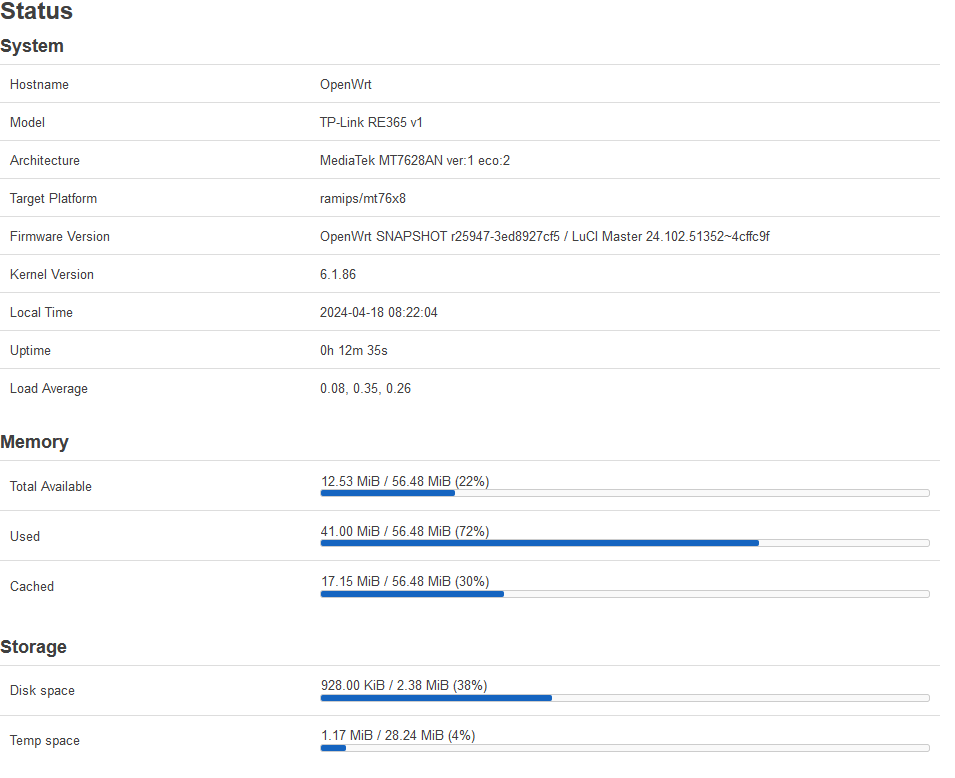Hello,
Do you know when I can have a compability for my device TP-LINK RE365 ?
That would be practical for my usage of this device !
Thanks you and have a good day !
Louis
(Sorry for my English, I'm french  )
)
You can check that yourself, is it listed here: https://openwrt.org/toh/start?
If not, then it isn't supported - which might imply it never getting supported at all (unless you do the porting yourself).
--
While it shouldn't be too hard to support that hardware, I wouldn't recommend to buy it either - at all.
Hi,
I'm also interested in porting OpenWrt to this device. I have one available which I can use for testing.
As far as I saw this device is similar to RE305v1, RE350v1 and RE305v3.
I assume I have to add the device to target/linux/ramips/image/mt76x8.mk. Questions:
- Is this the correct entry to start?
- If yes: how to figure out the image size?
- how can I avoid bricking my device during testing?
Thanks
Roland
How it's working ?
Not bad, for 3 day usage. Keep in mind, it's very limited because of small amount of RAM (after booting OpenWrt ca. 20 MiB left), so not a lot of clients will be able to connect to it without causing OOM situation. Should be good for dumb ap serving up to three members of family.
In all, I wouldn't recommend to buy it, only if it'll cost less than 10$ (shipping included).
Nice to find this thread alive. I am eager to put openwrt on my RE365. Will this come into an easily accessible image in the near-term or would I need to build it on my own using the above links?
I'm dumb and I bought it without asking me any questions
Usage of this for me is for a day maximum so it's good
But who I install all these things ? I don't understand all the steps ?
Thanks for all
@lars010101 @Louis2530
When the patches will be merged, there will be images in snapshot directory, I'll post link here when it's done. Unless You want to create the images Yourself, then put first patch in tools/firmware-utils/patches and apply second one on top of OpenWrt source. Select proper target and build. The installation steps are simple, citing commit message:
Installation
1. Open web management interface.
2. Go to Settings > System Tools > Firmware upgrade.
3. Select "Browse" and select the OpenWrt image with factory.bin suffix.
4. After selecting "Upgrade" firmware writing process will start.
5. Wait till device reboots, power LED should stay solid when it's fully
booted, then it's ready for configuration through LAN port.
Hi,
where i can get the factory.bin?
Many thanks in advance.
@bfmatos @lars010101 @Louis2530
The factory.bin is in snapshots directory after firmware-utils were updated. Be careful as there's been major kernel bump from 5.15 to 6.1 and I didn't test with 6.1 kernel. As the device is not in my hand reach ATM I can't do that and don't know when that will happen. There shouldn't be any issues however, since there's no outstanding report on issues tracker, regarding ramips target.
Hi @tmn505,
Many thanks your reply... I downloaded firmware from http://ftp.snt.utwente.nl/pub/software/lede/snapshots/targets/ramips/mt76x8/openwrt-ramips-mt76x8-tplink_re365-v1-squashfs-factory.bin and I upgraded it.
After install LuCI it seems to be ok.