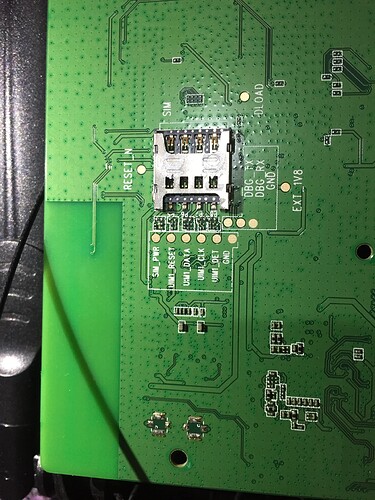Thanks tmn505.
Try to uncover the rest by removing sticker around it. Also probing the LTE module around the edges, will probably result in UART pins (unless it's disabled).
Read this topic UF896 - Qualcomm MSM8916 LTE router ~384MiB RAM/2.4GiB flash, Android: OpenWrt? maybe You'll find something applicable to Your device.
I already had a chance to read it, I don't see something applicable to my device. As I say, I'm very new to this.
How do you run a console? To see if connecting via USB it is possible to access?