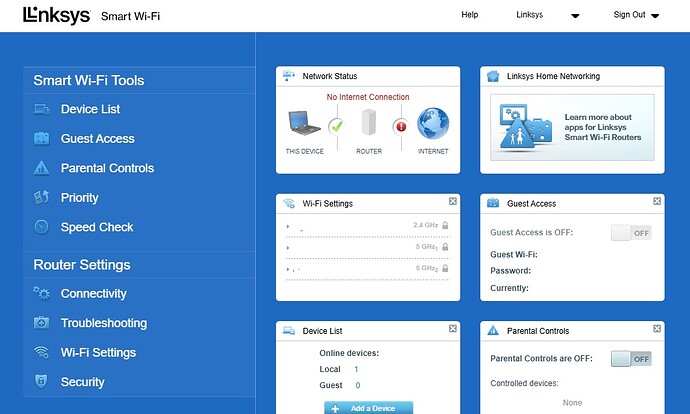I flashed "squashfs-factory.bin" per instructions. But the router became non-responsive on ping (of 192.168.1.1) even though my Ethernet port's IP was set to 192.168.1.100 manually. Cycling of power or holding reset pin didn't help. In other words, it's "bricked". Anybody had the same problem? What's best way to recover it? I hate to get access to the serial port as it seems opening the case is a pain.
it's been mentioned already. soc doesn't support it.
there's two partitions, you should be able to boot to the second one and go back to the stock firmware
Yes, I was able to switch to the other partition and boot to stock firmware. I don't believe mine has HomeWRK firmware as the home page is shown below. If I want to give it another try, what's the correct image I should use? Thanks a lot.
Do I need to install OpenWRT on the stock partition to be able to run these commands with SSH? I was hoping to avoid that because if this partition breaks as well I'm not sure if it can be fixed.
I think you're in a similar situation to me where you have one broken partition. You might want to restore that broken partition back to stock before trying again, because if you break this second partition I'm not sure if it's recoverable.
ok, I missed that. Perhaps it should not be an option then.
I had similar problem by using the wrong firmware. I my case I had to use the mx4300 build. What router do you have?
I have this $20 Linksys LN1301 (or MX4300) from woot. It was bricked after flashing the image from here. I'm unsure what else I could try on my only working partition.
I believe you should use lytr's build: (https://github.com/testuser7/openwrt/releases/tag/qualcommax-2540ea6)
I have the same model and used the above link.
Afterwards, ssh to the device to install luci.
Thanks for the link. I'm hesitating to use it on my only working partition. If I went back to the broken partition, what's the best way to restore it even I had to open the case and connect it through the serial port? I do have an FDTI USB-UART adapter cable.
The instructions say to flash firmware to the second partition, though.
I'm still running stock because I haven't gotten around to installing OpenWRT, but I was under the impression that the "correct" way to install OpenWRT is to put it on both partitions...
I was responding to wmd who bricked one of the router partitions and was explaining that they could boot to the other partition
Also I'm pretty sure you don't need to install OpenWRT on both partitions, just one
Not sure but there are some instructions in the thread to install factory image the same way you installed openwrt..
I'll wait for my 3rd unit delivered from woot and gonna experiment it with the image from your link. If it bricks again, at least I still have a good partition. Thanks.
It looks like the confusion might be coming from the link lytr's build that includes all three builds in one place. If you're not careful, it's easy to grab the 4200v1 or v2 links, even if you have the 4300.
No, I didn't use Lytr's build. The one I flashed is from here. It mentioned "add support for Linksys MX4300 (LN1301)". Don't know why it didn't work.
I am completely new to OpenWRT. I used the instructions and it worked for me. I had everything working except that i could not set the 5G bandwidth to 160Mhz .
fw_printenv -n boot_part returned a 1 so i used the instructions for 1 and everything was OK with this command:
mtd -r -e alt_kernel -n write openwrt-qualcommax-ipq807x-linksys_mx4300-squashfs-factory.bin alt_kernel
Then i thought i better put the kernel on the second partition as well so i also issued the second command and now i cant get to the router from the lan ports . Please help me recover !
I last issued this command and the box rebooted to current state
mtd -r -e kernel -n write openwrt-qualcommax-ipq807x-linksys_mx4300-squashfs-factory.bin kernel