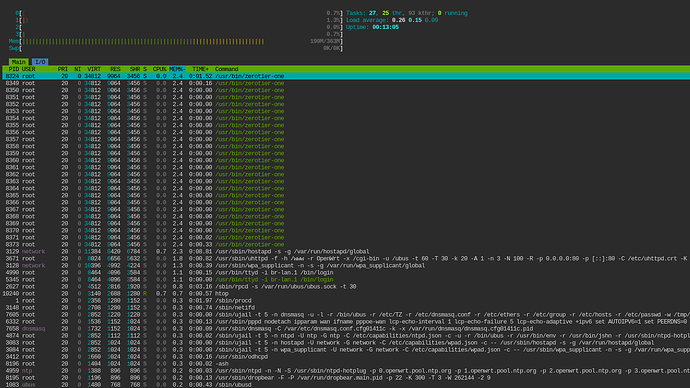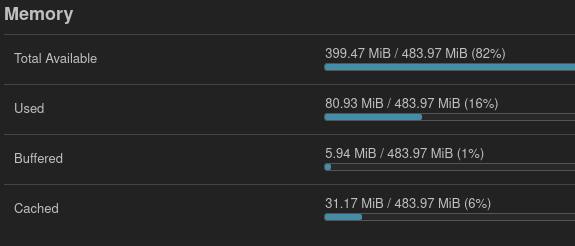Why is the memory need so exceptional? Surely its hardware is not so uniquely different from other modern Atheros routers.
I only have MX4200v1, MX5300, and MX4300 so my experience is limited to these. To start with, openwrt shows significantly less total memory than the specs indicate. For example, in MX4200v1 it shows 364MiB while the specs say it's 512MiB, in MX5300 it shows 866MiB with specs saying 1GiB, and in MX4300 it shows 1.83GiB instead of 2GiB. This discrepancy seems significantly larger than I've seen on other routers but if I interpreted some posts in this thread correctly, this might be normal.
However, aside from the above, these routers seem to use a lot of memory to run. Right after the boot my dumb AP MX4200v1 shows about 200MiB of memory as used with available memory around 150MiB (the sum of the two remains reasonably consistent over time). If I recall correctly, I see similar numbers on both dumb AP MX5300 and the full-featured config of MX4300. The problem is that even on a dumb AP the used memory quickly increases to 300MiB or higher (probably depends on the load). My MX4300 that does routing, has several SSIDs (including wds), runs wireguard client, pbr, dynamic dns, and dns-https-proxy uses about 400MiB (maybe going to 450MiB at times). That leaves plenty of available memory for MX4300 and MX5300. But 400MiB is more than the total memory of MX4200v1.
I've just tried an NSS build (https://github.com/AgustinLorenzo/openwrt/tree/main_nss_mesh) which has lowered memory usage quite a bit compared to before (from 1-2% free to 33% free), but you can see in this screenshot, that whatever is using the memory, is within the kernel, I suspect the ath11k driver which apparently has been quite memory hungry for a while (https://github.com/openwrt/openwrt/issues/15929)
There usually is a small difference in what the specs show vs what is reported, but I think something more is going on as I don't see this significant difference in reported memory vs spec on lots of my other devices that have OpenWRT.
EDIT: NSS builds entirely unstable on this hardware, memory usage is lower, but unable to connect to websites, devices connecting to WiFi consistently report that the password is incorrect. So it fixes one problem, introduces another.
EDIT2: Another device with 512mb of ram. MX4200 should be seeing more than 384MiB in my view
Suffering from the same issue. Was version 23.05 any better?
I only had them with 24.10 (and its snapshots).
I susupgraded to the latest snapshot and so far memory seems to be manageable, hope it stays that way after longer times.
My only remaining MX4200v1 is somewhere else and even though it should be reasonably safe I do not want to take a risk upgrading remotely (for now it is functioning fine with a light wifi load). Would you post an update here if yours continues to function with sufficient memory over a longish time period?
Will do. In case you upgrade make sure the alternate boot partition already has factory openwrt flashed on it before upgrading. Right now with 5 VLANs across 3 ports, 5 SSIDs across the 3 radios, banip country, ddns, it reached 320MiB (~90%); fluctuates.
Update, it rebooted......
No matter what update comes the Mx4200V1 will always suffer from this issue unless the ATH11K fw gets fixed somehow
Thanks to the tireless efforts of @lytr and the rest of the community, the MX4300 has been added to the stable branch. It will be available soon when 24.10.1 shows up. But no need to wait. You can get it here:
Index of /releases/24.10-SNAPSHOT/targets/qualcommax/ipq807x/ (openwrt.org)
Does the driver in NSS also have a memory problem?
Thank you! Is this the APK or OPKG version? I assume APK. Does anyone try using sysupgrade from opkg to apk? Any gotchas? Is it possible or I need to start clean?Currently running @arix 's build OpenWrt 24.10.0 r28427-6df0e3d02a
Currently sysupgrade isn't possible from 24.10 opkg to Apk. Unless you force it.
Yep although less, it'll last a little longer
What is the simplest way to flush then and restore all the configs/packages?
You want to use APK packages?
I want to use the latest stable and sounds like that only comes with APK now. (the build fanboy shared few posts above)
A big NO!!!
current stable release is 24.10 which uses OPKG.
Let's go! Finally it happened.
Unboxed 3 of my routers that have been sitting on shelf waiting for stable branch, installed 24.10-SNAPSHOT. I set up radio0 for backhaul with 802.11s. radio1 and radio2 for APs with 802.11r. Will test in isolation for a bit and then move to my main network that is currently using DL-WRX36.
Let's see how this firmware holds on these devices. On DL-WRX36 I had to downgrade to 2.7.0.1-01744 and revert some of mac80211 patches to make it stable.